Rolling Icons Apps
At first, smartphones were just used for communication. But they quickly evolved into integrated communication, work, and creative devices. A key issue that enhances user activity is device customization, and Android features a great deal in customizing a user’s devices, making it reliably distinctive. Because Android allows users to change a wide range of features, such as the layout of the home page and the appearance of the applications, it is not surprising that Android users have customized their phones to their preference.
People will not be stuck with the same old custom icons or wallpaper one more time. Gone are the days of boredom with the icons app as, now users can effortlessly inject life into their devices with custom animations and turn basic home screens into eye-catching and lively ones. This app opens up new avenues to creativity with animated and interactive backgrounds, icons, and even custom widget designs that cater to those who wish to be different.
If you want to take smartphone personalization to another level, you should definitely check out the Rolling Icons apps. Each of these apps can be used to achieve the desired vibe by helping you come up with different designs & themes for the icons and make transitions that look beautiful. So without further ado, here is the list of some of the best Rolling Icons apps that are available in the Google Play Store:
1. Icon Pack Studio
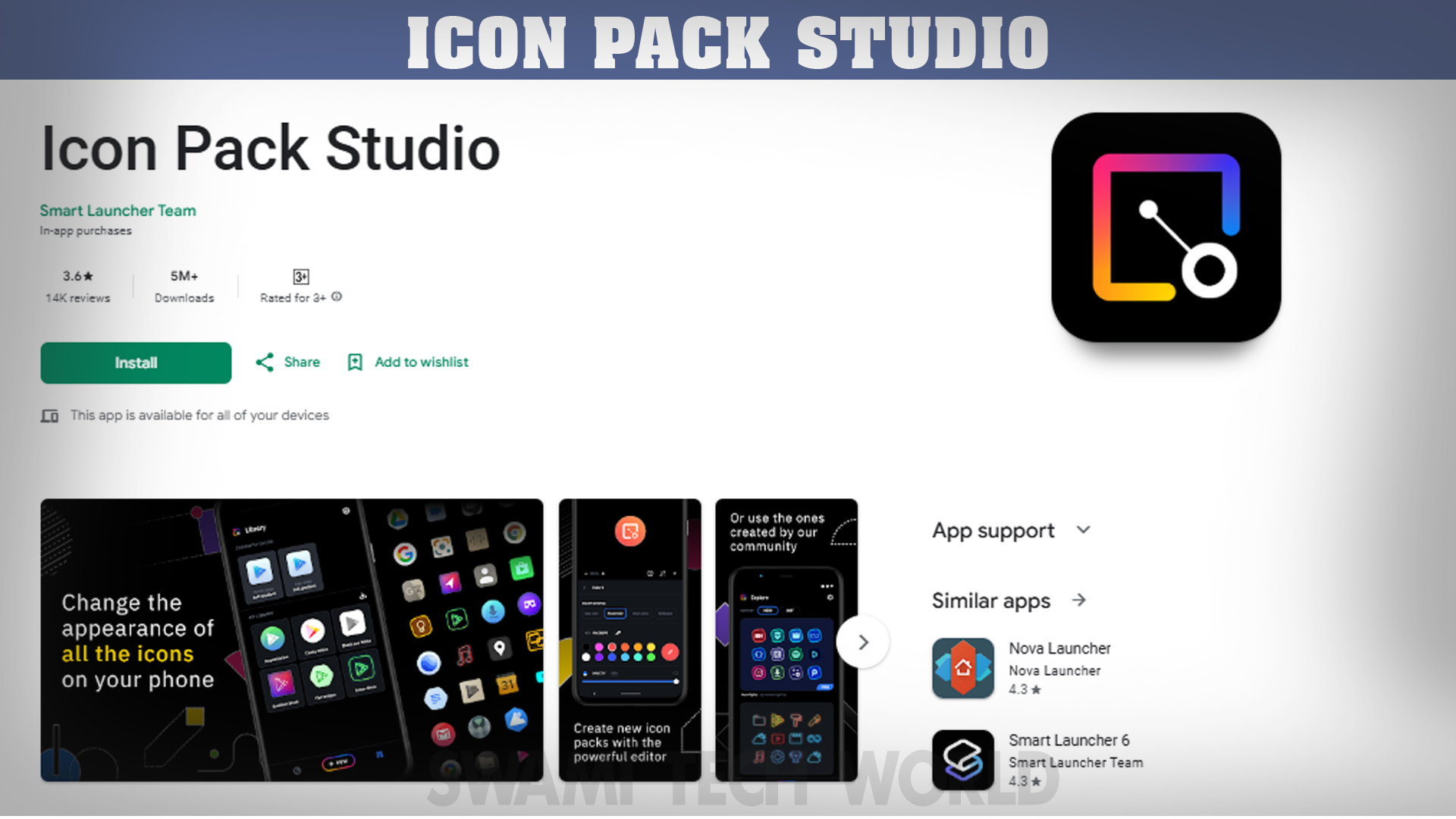
It is possible to create custom icon packs using Icon Pack Studio. The interface is easy to use, and even the less advanced users are able to create unique icons that fit their preferences. Icon Pack Studio offers a comprehensive solution for both gentle and wild styles wishing for no limits to have over their device.
User Rating: 3.6
Reviews: 14 K
Downloads: 5+ Million
Compatible Platforms: Android
Feauter of Icon Pack Studio:
Icon Pack Studio is a high-end application that lets Android users customize the icons on their devices. It has an easy-to-use interface that allows for many design options. A user may create simple or brightly colored icon styles for their devices. This application allows users to customize their icon’s size, design, form, and style. It has a user-friendly design and works seamlessly with major launchers and you can also save and export whatever you want to make your phone more unique.
2. Icon Changer
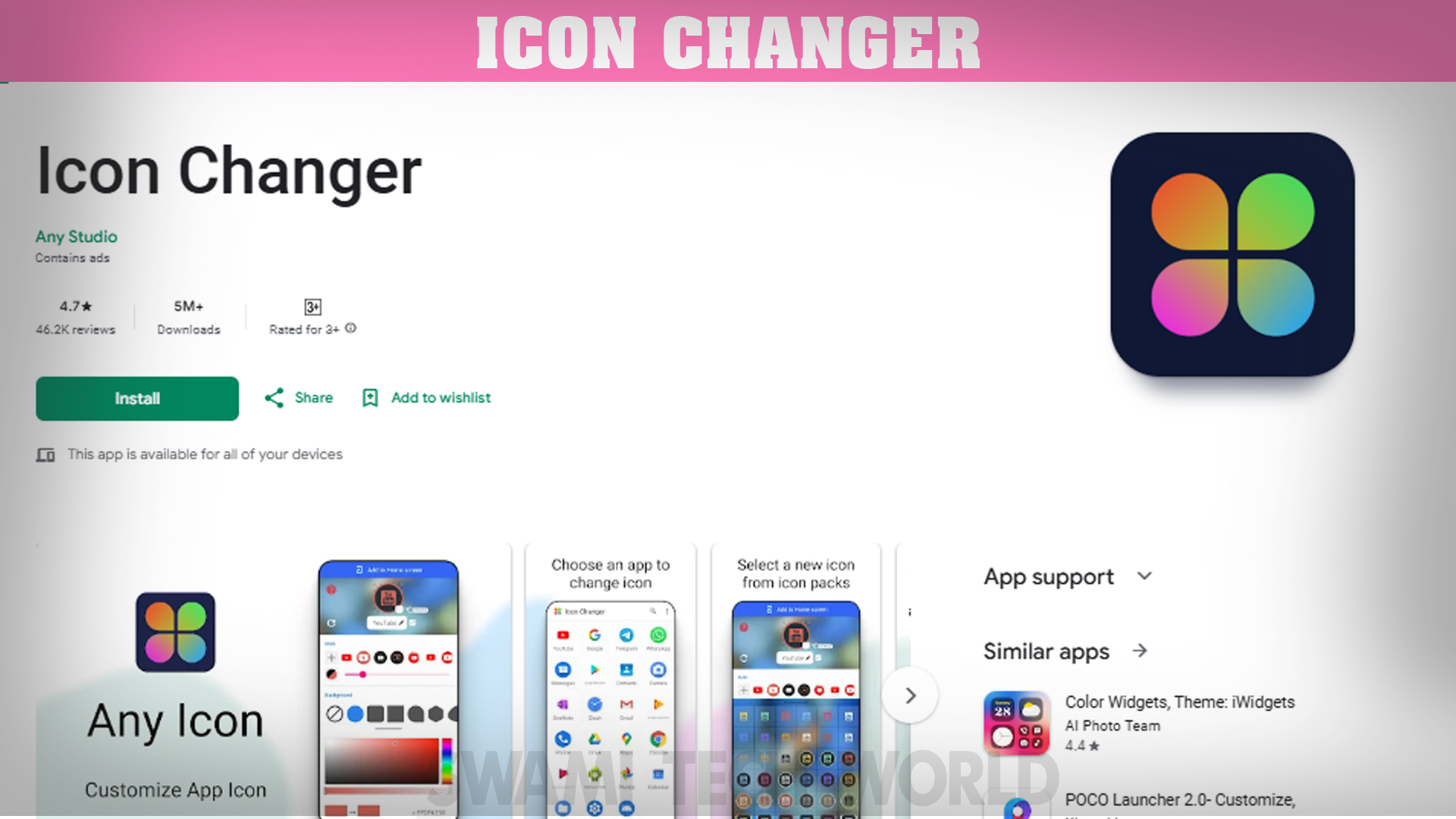
Icon Changer is yet another free app that will work wonders for one’s Android device. It is quite user-friendly, necessitating no advanced skills to maneuver through the app. The app’s main purpose is to change the Android app icon. A user can not only change the icon but the name as well, by using the shortcut feature of the Android system. The built-in icons are in great number as well, thus there is the possibility of modifying one’s phone in accordance with their needs.
User Rating: 4.7
Reviews: 46.02 K
Downloads: 5+ Million
Compatible Platforms: Android
Features of Icon Changer:
Icon Changer is an app that is very simple to use as it enables android phone users to change the name and the icons of the apps on their devices. You can either select from the numerous built-in icons or take photos from your gallery or camera to customize your phone’s look. The app creates shortcuts of the user-defined Icons allowing to instantly customize the user’s home screen, without the need for rooting and free of cost.
3. Nova Launcher
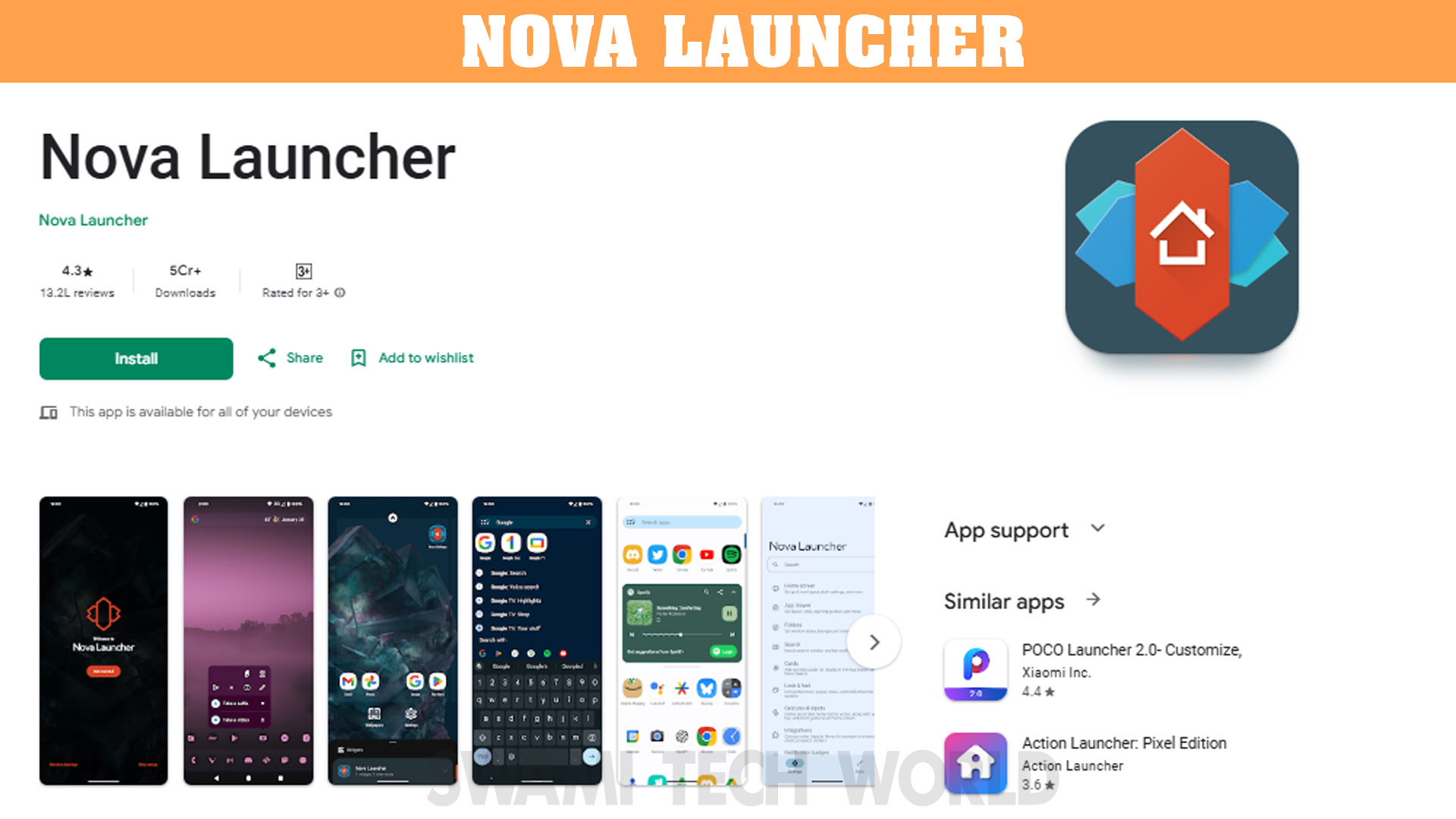
Nova Launcher is an excellent custom launcher app that is very popular among Android users because it has quite a number of features for adjusting the interface settings of the home screen. It supports icon packs so that you can design your icons how you want them. You can change the wallpapers of your device, the icons on the dock, the animations of the transitions and many more, all with ease if you are using the Nova Launcher application.
User Rating: 4.3
Reviews: 13.02 Lakhs
Downloads: 5+ Core’s
Compatible Platforms: Android
Features of Nova Launcher:
Nova Launcher is an Android app that is very popular when it comes to customizing the home screen. Personalizing different elements like icons, gestures, and animations is possible with Nova Launcher giving a unique experience to the users. Apart from providing layout compression, day and night modes, and scaling of the app drawer – Nova Launcher is better in terms of looks as well. This is a recommended launcher for those who want to suit their Android in a different fashion.
4. Pix You Dark Android Icon Pack
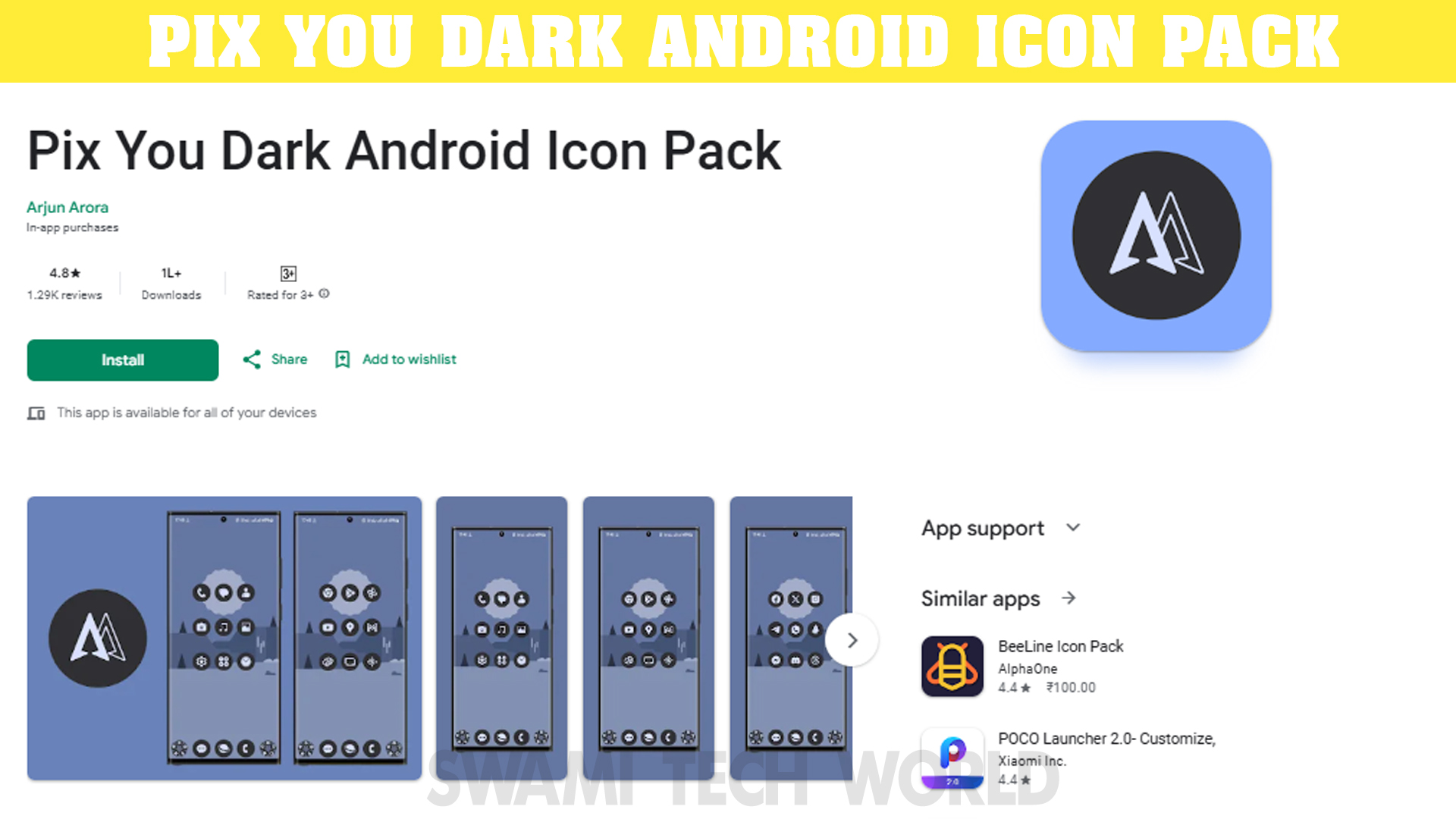
Pix You Dark is an evolving pack that feels simplistic and sophisticated when put in the android. The modern design works especially well under the natural light and is found in high quality and in a flat style. Each icon is painstakingly made for a seamless flow. The Pix You Dark Icon Pack is best suited for those who have the right launcher to go with the theme.
User Rating: 4.8
Reviews: 1.29 K
Downloads: 1+ Lakhs
Compatible Platforms: Android
Features of Pix You Dark Android Icon Pack:
Pix You Dark Icon Pack adopts a clean and simple approach with a touch of sleekness to its flat high-resolution icons to elevate the appearance of the cell. The icons included in the deployment each have a touch that is simple and stylish design. This pack will suit users who wish to have a clean yet sophisticated look for their android take launchers that support this theme easily.
5. X Icon Changer – Change Icons
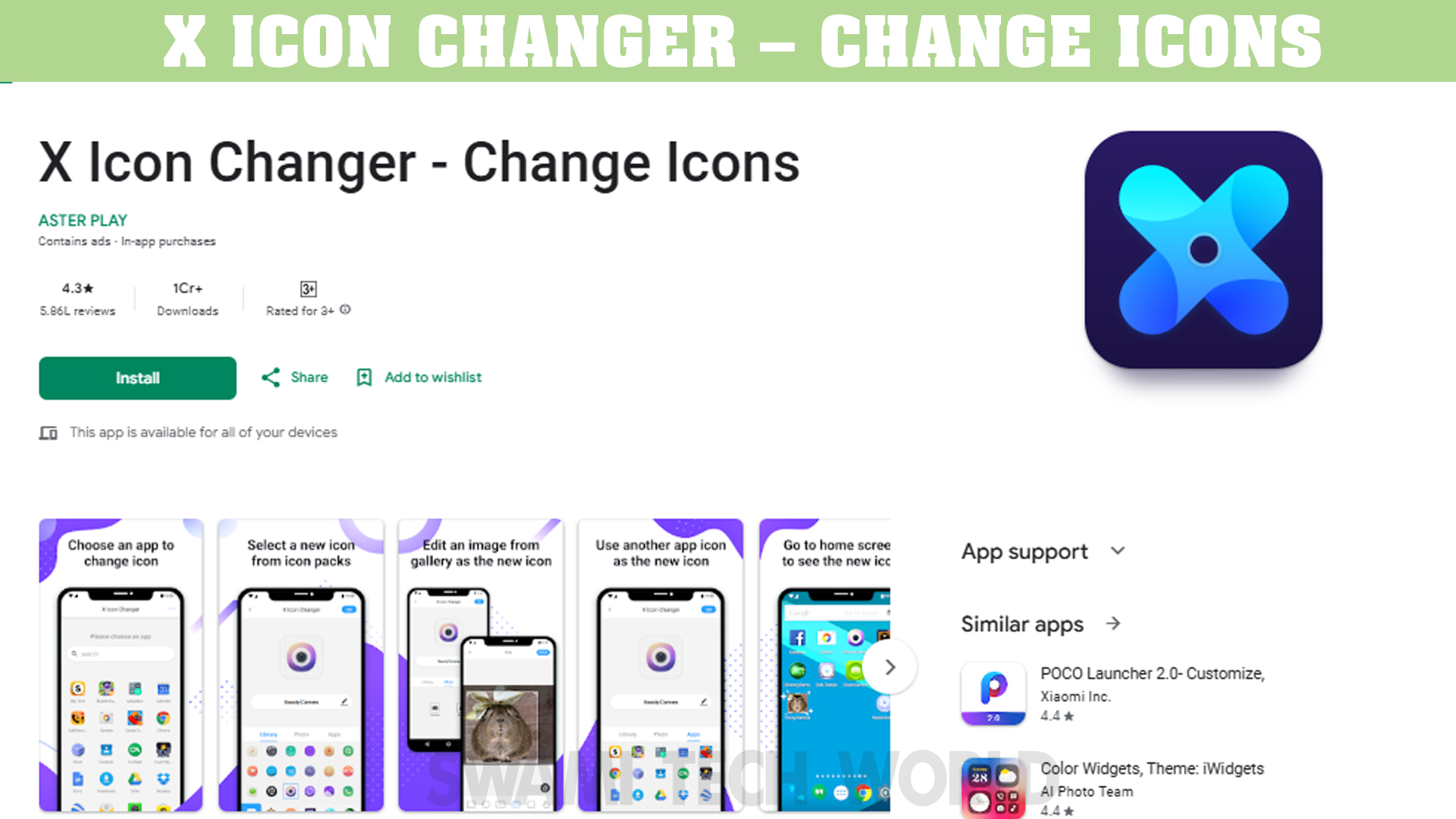
X Icon Changer is another free application that provides some level of practicality as it allows the user to modify any of the app icons and the app names installed on their android devices. There are numerous choices of icons that you can use as shortcuts on your home screen which are available in your gallery, in other apps or on browsed icon packs. This app makes it possible for you to change the aesthetic appearance of your phone with a few clicks in an entertaining manner.
User Rating: 4.3
Reviews: 5.86 Lakhs
Downloads: 1+ Core’s
Compatible Platforms: Android
Features of X Icon Changer – Change Icons:
This Android application offers features that are simple to understand – say, the ease with which you can replace the and rename the icons and title of apps of your choice. Thanks to this feature users can easily pick from a host of photos on their device’s gallery, apps, or even downloaded icon packs. The app brings new shortcuts with its updated icons and places them on the users home screen so it is very easy to change and renew how the users phone looks whenever necessary.
6. Walli – HD, 4K Wallpapers

The Walli Wallpapers app offers artistic wallpapers created by professional artists: the app boasts a rich collection of quality wallpapers for the users’ satisfaction, all designed by artists from around the globe. When it comes to Google devices, Walli wallpapers can be found on the Google Pixel smartphones as well as on the Google wallpaper app so they are definitely a great way to prepare colorful and interesting backgrounds for your phone.
User Rating: 4.2
Reviews: 8.63 Lakhs
Downloads: 1+ Core’s
Compatible Platforms: Android
Features of Walli:
Walli brings the wallpapers to the next level by presenting artistic wallpapers designed by artists from all over the world. It offers a functional interface and impressive and refreshing designs that are added with time to keep the users engaged.
7. Circons: Circle Icon Pack

With approximately 3,000 vivid gradient circle-shaped icons, the Circons Pack is sleek and has everything that you need. It includes 10 wallpapers, 5 KWGT presets, and is compatible with various launchers such as Nova and Lawnchair to ensure a fresh look on your android device. The pack also receives constant updates where a free icon request is capped at three times per week whilst premium requests will be responded to more frequently.
User Rating: 4.2
Reviews: 509
Downloads: 1+ Lakhs
Compatible Platforms: Android
Features of Circons: Circle Icon Pack:
This pack has 10 wallpapers, 5 KWGT presets, and works with famous theme launchers such as Nova and Lawnchair. Also, since new icons can be requested and there is a monthly update, Circons keeps your device looking and feeling new and customized.
8. CandyCons – Icon Pack
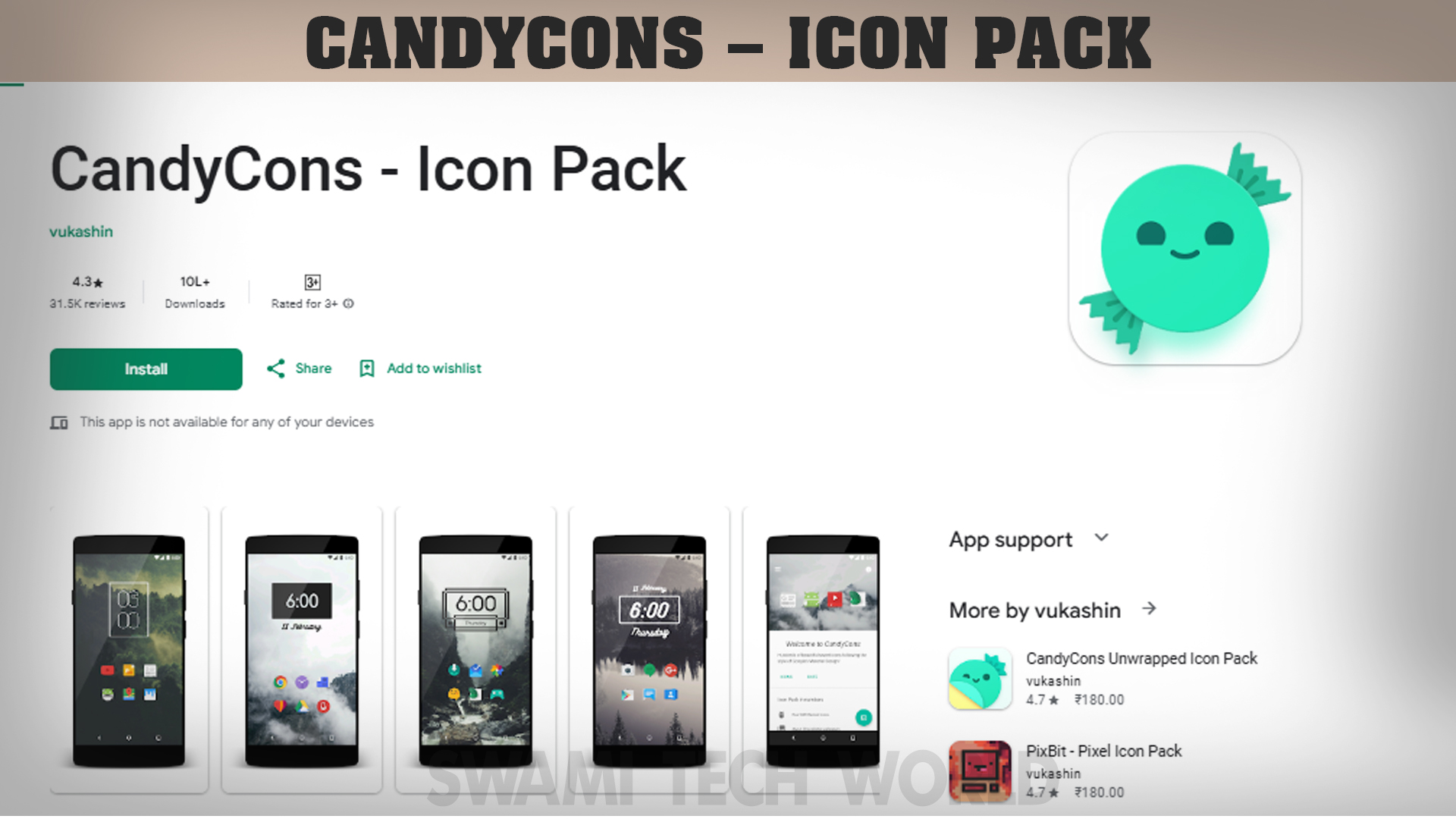
CandyCons Icon Pack is a fun, colorful collection of bright icons that are meant to be appealing to the Android. The icons have a bright yet clean and minimalistic style making it possible to maintain an elegant look while providing a splash of color. Because of the many icons available and regular updates, CandyCons is suitable for people who wish to enhance the look of their home screen with an infusion of colors that’s modern.
User Rating: 4.3
Reviews: 31.05 K
Downloads: 10+ Lakhs
Compatible Platforms: Android
Features of CandyCons – Icon Pack:
With more than a thousand colored, minimal Designed Icons, Candycons Icon Pack brings life and fun to your device. It helps enhance the flat design of your Home Screens and seems to be more modern. This pack suits customers that are willing to stylist their smartphones as it works with many different launchers and gets updates from time to time.
9. Moonshine – Icon Pack
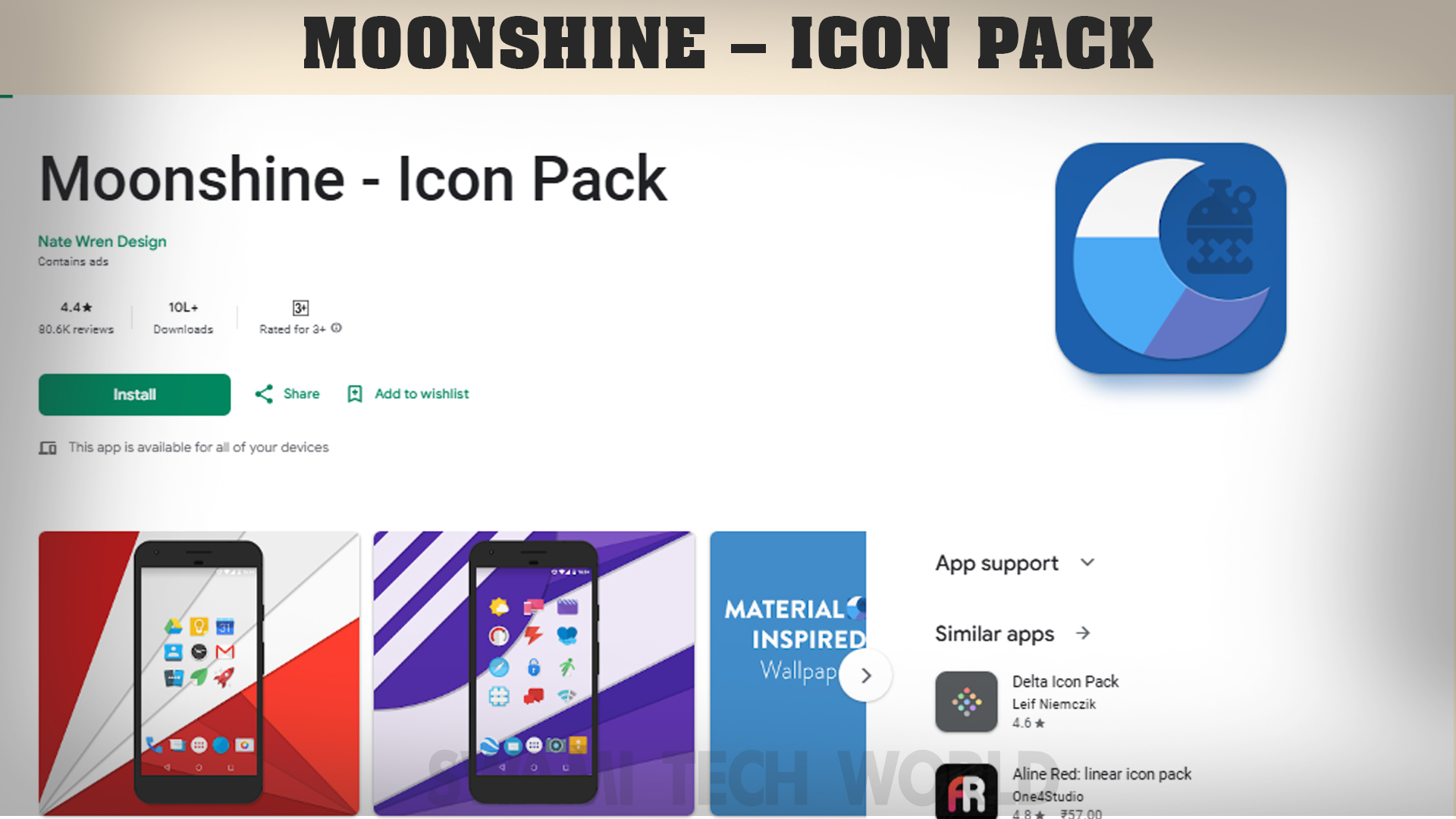
To use this icon pack, a custom launcher like Nova, Apex, or Action would be needed to be preinstalled on the device. Ensure that you have set up one of these launchers before you proceed to apply the icons. The free version has numerous other design features for customizing your Android device.
User Rating: 4.4
Reviews: 80.06 K
Downloads: 10+ Lakhs
Compatible Platforms: Android
Features of Moonshine – Icon Pack:
Being the best app on your mobile device that will change your outlook on your device, Moonshine – Icon Pack presents new, modern, clearer and livelier looking icons. Thanks to the monochrome styling with bare minimum gradients, the Home Screen will have colorful elements. The app is compatible with the most used android launchers, such as Nova and Apex, and offers wallpapers to match. Regular updates allow you to have new icons every now and then.
10. Rolling icons – App and photo
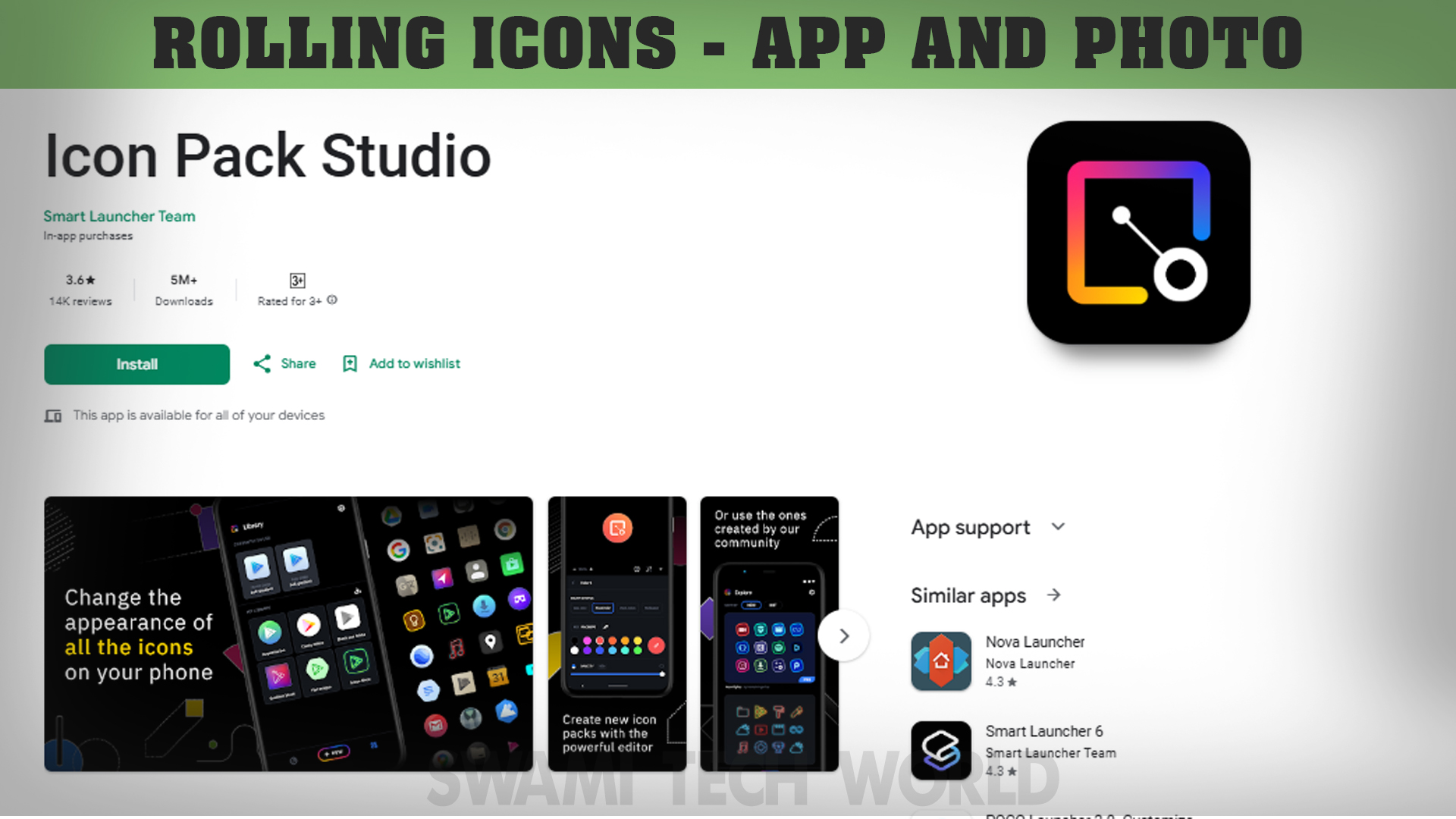
The rolling feature for app and photo icons adds life to the device and makes it user friendly. Users can roll icons along the screen rim through simple actions which are influenced by gravity and any moving objects. As the icons roll, they swerve and bang into each other, greatly potentiating the creative sparks created. This makes the whole experience better since instead of just making the home screen useful, it makes it fun.
User Rating: 4.1
Reviews: 83.03 K
Downloads: 1+ Core’s
Compatible Platforms: Android
Features of Rolling icons – App and photo:
It is fascinating to customize the home screen icons using the Rolling Icons application. More so, the application enables the user to roll the icons on the screen according to their movement which retains the overall dynamism of the page in question. This feature adds fun to the use of the device as users get more interactive and visually pleasing interface.
Conclusion
Today, how ever making and receiving calls is one of the least used features of a modern smartphone. Instead, because of the easy way of integration of technology, such devices have been advanced to a whole new level and they offer far more options than just a phone. As there are numerous applications that adapt the appearance of the smartphone to the specific taste of the user, Android users design their phones how they want. Integrating these customization options provided by Icon Pack Studio, Nova Launcher, Rolling Icons, among others makes the customization processes more enjoyable and relaxing. Take advantage of these customizing possibilities, and transform your smartphone into a beautifully designed, pliable device that reflects your personality.

Khammam Telangana state India kothagudem bhadradri Telangana