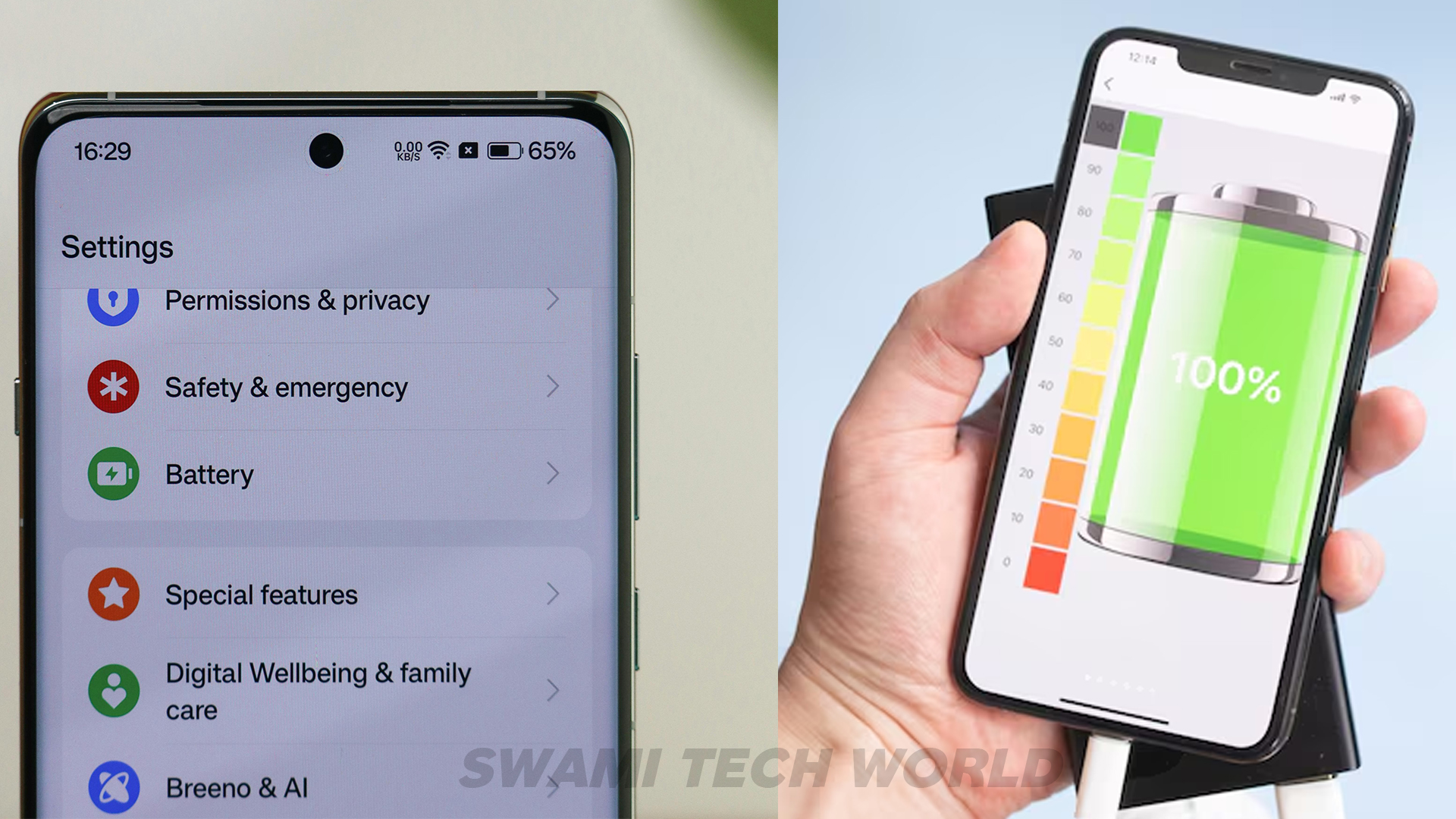Best Emoji Battery Apps
Emoji Battery Status Bar apps are very popular these days, as they will replace the default battery icon with emoji’s that best describe the battery’s charge. This adds an artistic and fun touch to your device as you can customize the design, the size and the color of the emoji. There is a wide range of options available from animal icons, heart shapes and even fantasy characters which means you can use these apps to show off your personality through your battery status.
In this article, we review a number of emoji battery apps that give your emoji battery over a phone every time you check the status bar. There are heart emoji’s, panda’s, and a wide range of other designs that go hand in hand with the experience. If you intend to decorate or customize your phone or simply make your emoji’s battery status even better, these apps are just what you need.
And here we get into the favorite part for a lot and the most interesting part of this article where avid mobile users enjoy switching through themes and delivering a stunning look while keeping the phone getting what it requires- the battery level status. Check the best apps on the Play Store here as we show you all the stunning features and functional layouts
1. Emoji Battery Status Bar(Color Studios)
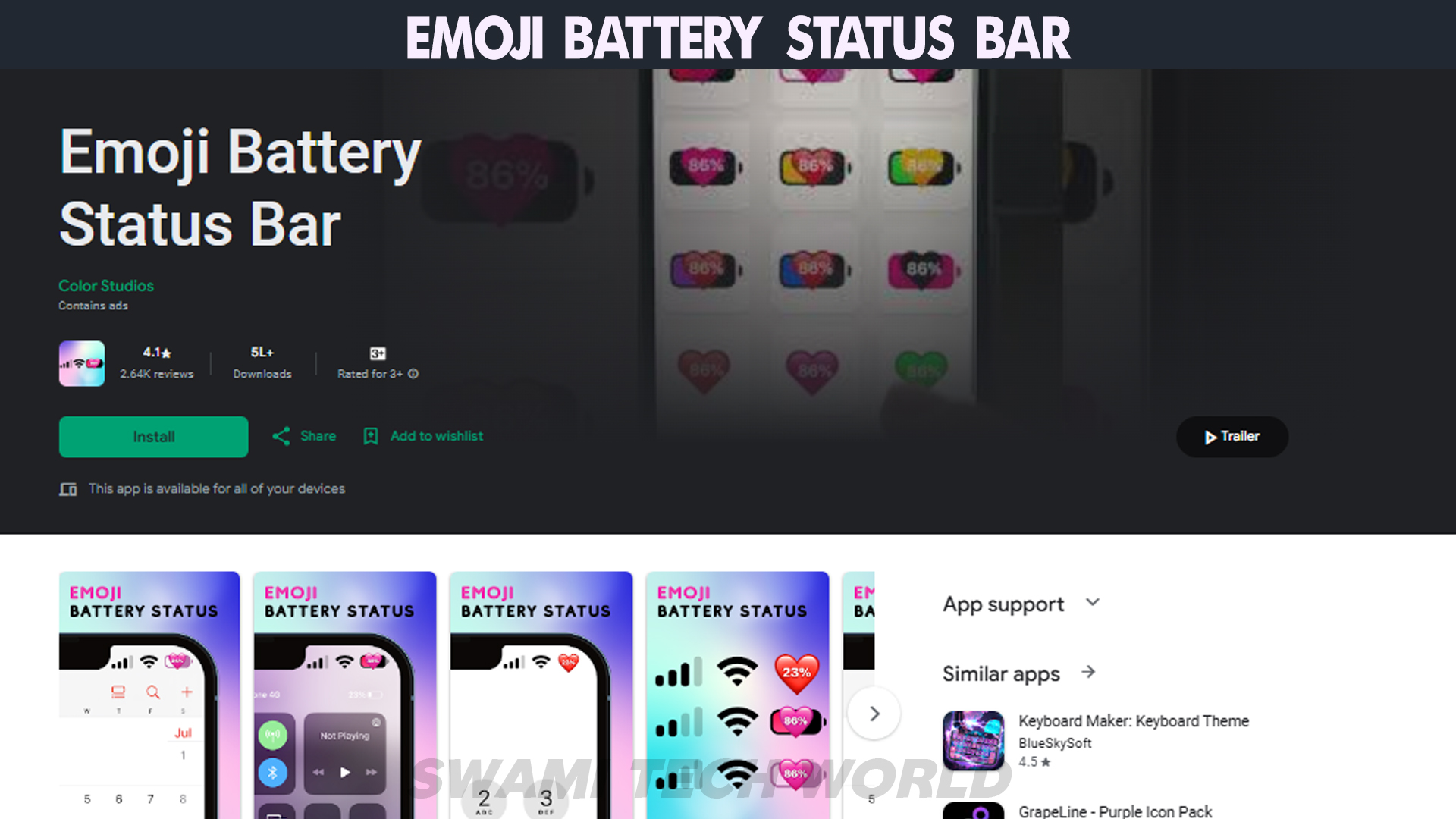
This app allows you to replace the normal battery indicator on your device with emoji’s according to the status of the device’s battery. The app does allow you to have a selection of different emoji’s representing different battery levels such as cute animals or creatures from fantasy. On top of that, users are able to customize the emoji‘s and resize them and change their color’s to match their preferences.
User Rating: 4.1
Total Downloads: 5+ Lakhs
Compatible Platforms: Android
2. Emoji Battery Status Bar (Logic Work Lab)
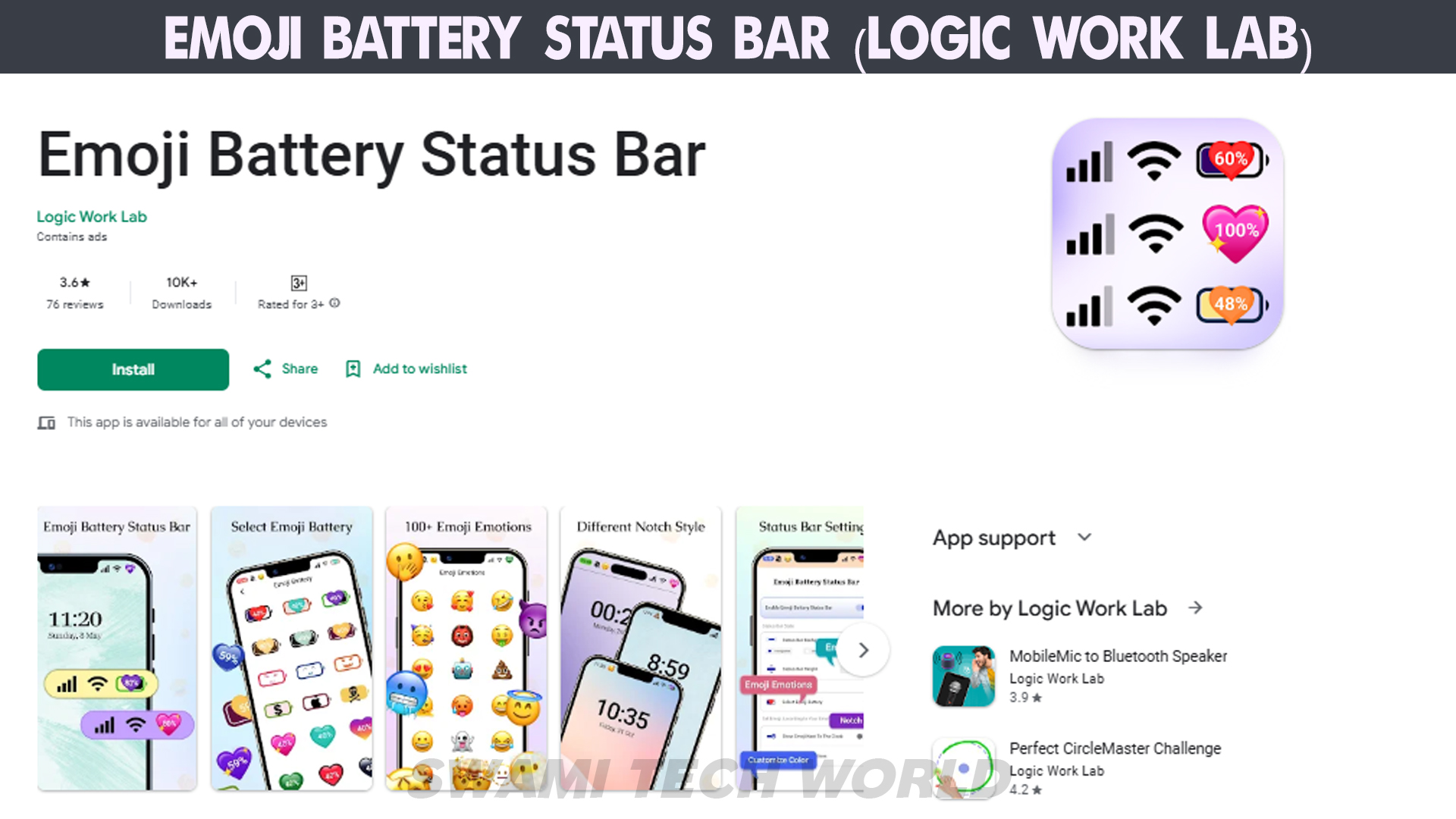
Emoji battery status bar app, which helps customize everything, including the phone status bar. With this app, you can choose a wallpaper that you like and also replace your default battery icon with your favorite batteries of emoji in your device. It allows customizing the other side of the status bar as well as assigning gestures to it which makes it quite useful as well.
The app also allows changing the color or any general thing regarding the status bar. If you are still looking for a minimalistic approach, or a colorful mixture of everything tailored to your preference, the app has plenty to offer about the frame.
User Rating: 4.1
Total Downloads: 1+ Lakhs
Compatible Platforms: Android
3. Emoji Battery Status Bar (My Lan)
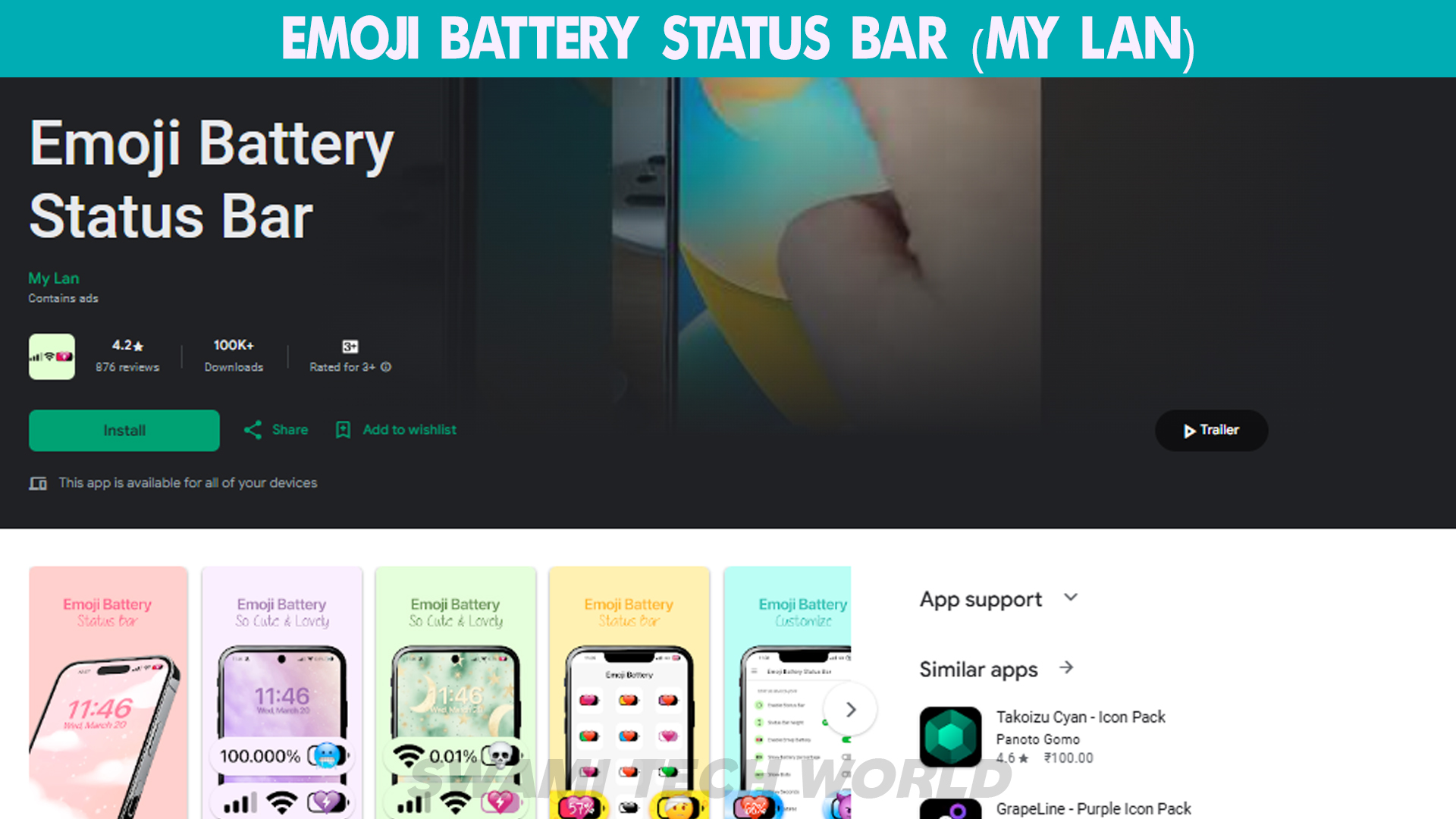
In place of the normal standard battery indicator on your phone’s menu bar or the top right corner of your phone, you can use a funny and cute application known as Battery Buddy. It replaces the usual battery icon with cute emoji’s that are more fun and adds more character to your device.
With the Emoji Battery Status Bar app, you can change how your phone’s status bar or battery indicator looks in a snap. The app enables you to replace the battery icon with a heart or a battery displaying different fun designs that can give your device a new look. This is an easy way to get a fresh new look for your phone to make it more stylish and trendy, similar looking to the iPhone status bar but with a cuter appeal.
User Rating: 4.2
Total Downloads: 100+ K
Compatible Platforms: Android
4. Emoji Battery Widget

Customize the adorable emoji battery widget to your liking where your phone will never look the same while adding a plethora of cuteness in it. Its a nice way to add some humor and charm to your phone as it replaces text or numbers showing your battery level with an adorable emoji. Style how you want with an array of emoji options ranging from heart, animals or anything else. Choose how you want the battery indicator to look like and adjust the size, color and style for a minimalistic look. Emoji battery widget offers a simple yet amusing which can help you to know time along with your battery level.
User Rating: 3
Total Downloads: 10+ K
Compatible Platforms: Android
5. Battery widget MochimochiPanda
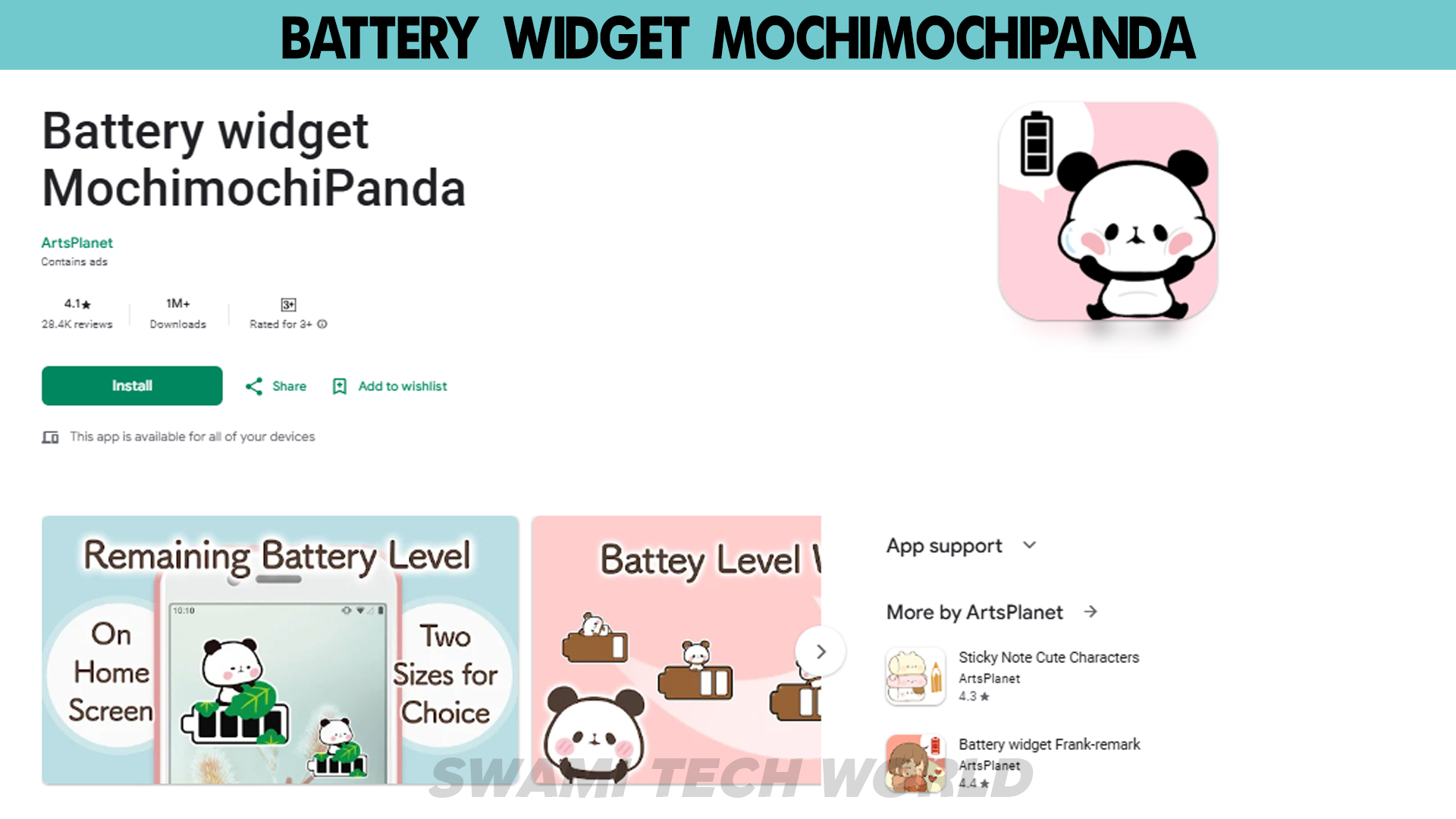
The Panda Battery Widget is a nice and entertaining way to also customize your phone. It also allows you to change the battery design with just a tap on the widget, making every check more pleasurable. To install it, just long press your screen until widgets pop up and scroll down to the available widgets and click on “Mochimochipanda Battery Widget.” With this widget installed, you are sure to keep your battery status cutely displayed and easily accessible all at the same time.
User Rating: 4.1
Total Downloads: 1+ Million
Compatible Platforms: Android
6. Emoji Battery Widget (MIA Studio Inc)

If you are looking for entertainment while using your phone aside from scrolling, you can consider the Emoji Battery Widget app. It changes the regular battery display to an emoji and adds character to your device. It is quite simple as you can modify the mood of the battery by editing the size, colour, and style of the emoji. If all else fails, checking out the battery life does not have to be an ordinary and boring thing. There are lots of options for customizing the battery, whether you prefer a cute animal, a smiley face, or something else.
User Rating: 3
Total Downloads: 10+ Lakhs
Compatible Platforms: Android
7. Battery widget Maneki Nekko
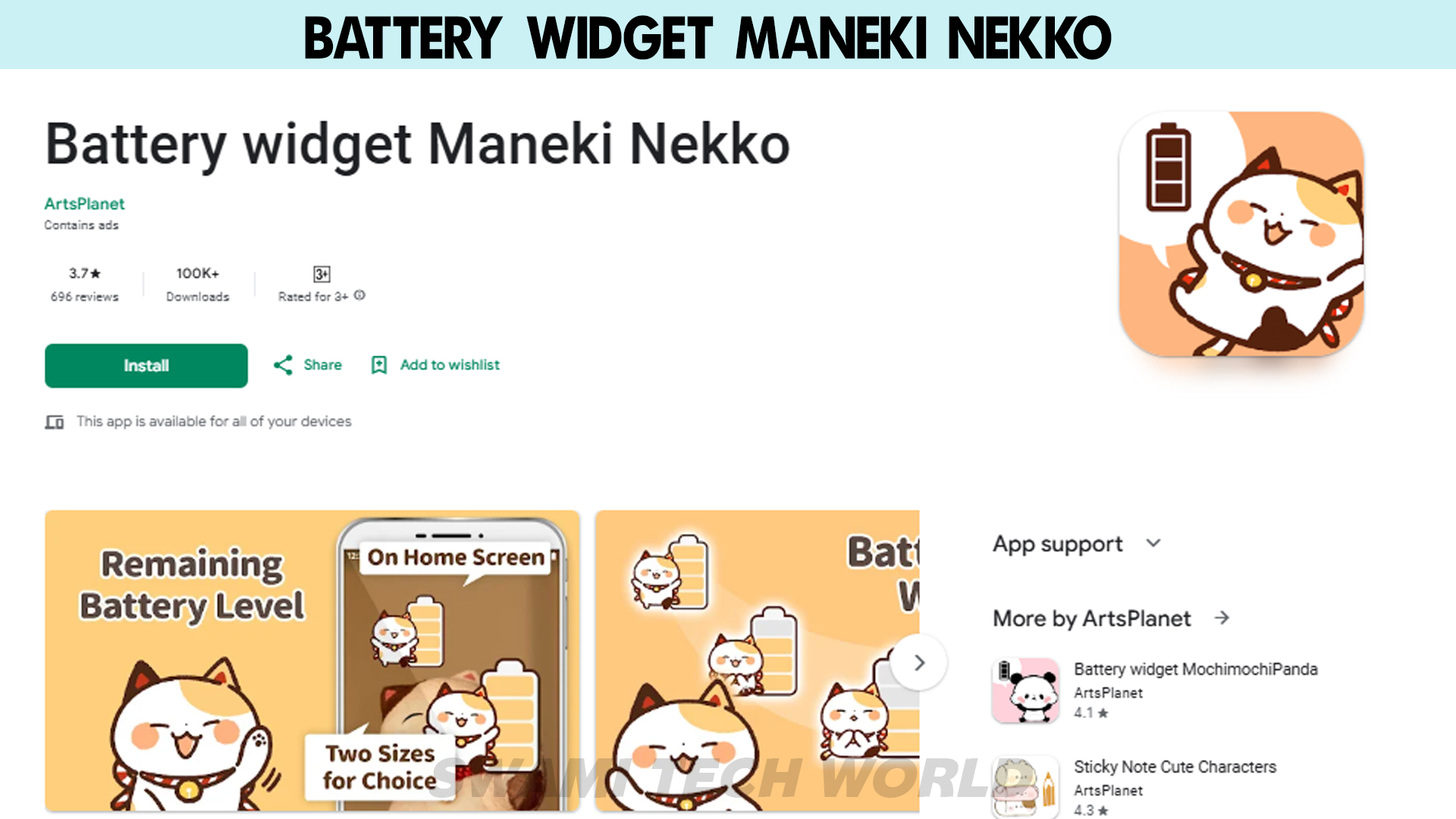
If you want your phone to stand out, then make use of the battery widgets that I am going to share with you. Just tap on the battery widget and it will change its design the moment you wish to make it more interesting. Wow! What fun it has. To use it, just press and hold your home screen until you see the widget list appear. Then scroll through your widgets and you should see “Battery Saver Cat Maneki Neko” There you will have a great cute way to watch your battery level.
User Rating: 3.7
Total Downloads: 100+ K
Compatible Platforms: Android
8. Cat Battery widget
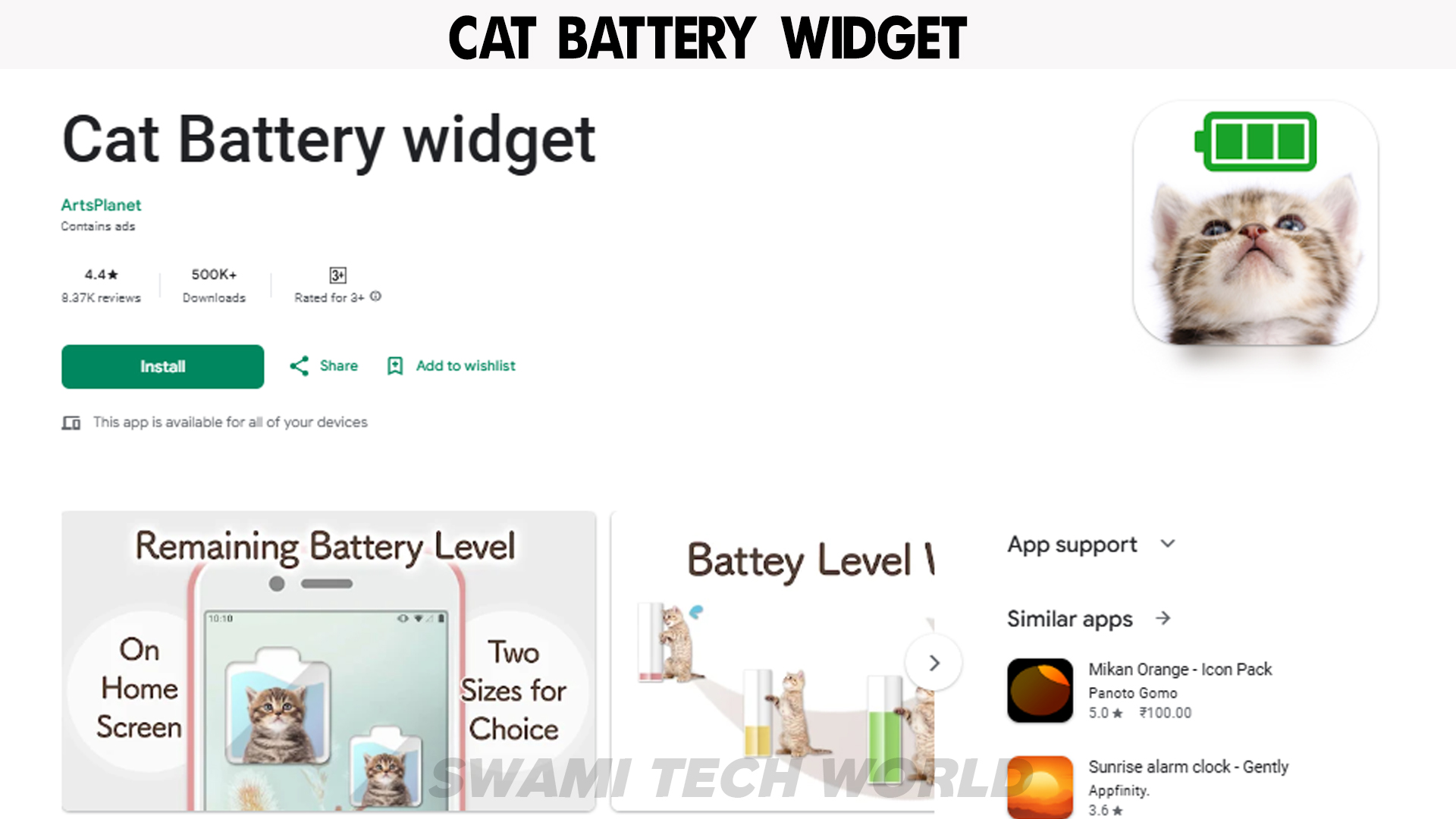
Cat battery widget, one will be able to edit the home screen with a more appealing and entertaining view. There are so many different battery skins that one can happily engage with imagine a mobile device. One if the area where attitude can be and is expressed is easy to use. If you want to switch to ‘Cat Battery’, just press and hold the screen until a widgets menu pops up. It is also a good way to add some visual appeal and utility for your mobile phone while watching the current battery level of your device.
User Rating: 4.4
Total Downloads: 500+ K
Compatible Platforms: Android
Reasons Why Emojis Are The Perfect Indicators Of Battery Percentage
Emojis have grown into a means of communication across the globe and they have made it more enjoyable and easy to indicate the battery status of a device. Instead of using the low battery bar or a number on the screen the app called Emoji Battery Status Bar, replaces it with your favorite emojis which indicates the charge levels in your phone. This approach does not only facilitate easy monitoring of the battery level without straining, it also provides a chance for some creativity dictates how it is done. For instance, a phone can be fully charged at which time a smiling emoji lights up on the screen, a tired or worried face might override the smile indicating that it is time to charge the phone. Explains the appealing and fun side of checking your battery which has now received the help of emojis, incorporating the emotional part of emojis to their use.
Customization and Personalization Are Two Sides of the Same Coin
Instead of showing the conventional battery icon, the app replaces it with Emoji Handicap Battery Status Bar that allows users to select their favourite emojis even to keep track of their battery power—it’s entertaining and creative! You can choose from a variety of cute animals, mythological characters, or other themed emojis to represent your battery status. It also allows you to modify the size and colour of the emojis, making sure that they do not obstruct the view of other icons and integrate well into the phone’s status bar. This application gives you the freedom to customize your phone, making the battery icon display whatever colour you like and making it easier to make looking at the battery icon more fun to do as well.
Reconceptualizing the Low Battery Indicator
The icon informing the user that the battery is running low is and will forever be plain. The emoji battery status bar application however, has revolutionized this entirely by using emoji graphics to notify users whenever their battery is about to die. When your battery is low instead of just the text message a sad or a sleepy emoji can be displayed on your phone, this makes it more relatable. This childish attitude only makes battery management more fun as there are several sounds and vibrations to choose from which make a dull chore a fun activity.
Conclusion
To summarize, Emoji Battery Status Bar is the application that replaces the boring default battery icon with fun and playful designs that reflect the user’s style. Apart from making the boring task of checking the battery exciting, these apps also appear to be aesthetically pleasing. Each user is unique and there is a wide variety of battery indicator characters available such as cute animals, hearts, anime characters and many more to choose from. Customization features like resizing and colour modification make this an interesting and enjoyable task to do, as all characters can perfectly match with your style.
There’s an Emoji Battery Status Bar application for everyone, whether you prefer a minimalistic or more bright and colourful look, as there are many options available to choose from. The application would allow you to set simple characters for the theme that you like and enjoy playing while using your device. It is also a good investment as it increases your usability.
Download App