Best Lock Screen Applications
In this era of advanced technology, it is crucial to safeguard your phone, but then again, why would you want to compromise your style by limiting your phone’s lock screen to the default one? In today’s digital world, unlocking a device can be done through signatures, gestures, and themes. Apps are dedicated towards optimizing the security of your phone while making it fun and simple to use. These apps have innovative features such as intruder selfies, themed wallpapers, and PINs and passwords so that you can never be locked out of your phone.
Are you trying to add personal flair and worry about security? With the right lock screen app, you don’t need to worry. Here’s how you can spice up your phone’s security with unique and stylish, yet fun lock screens.
1. Gesture Lock Screen
Through Gesture Lock Screen, your phone can be customized and accessed securely with gesture-based passwords. For instance, you can create and modify your gesture password through options for invisible, solid, or transparent colors. Moreover, sensitivity can also be adjusted depending on preference. Whether you prefer a single stroke or multiple strokes, set anything from letters to symbols as your password. The app also has an Intruder Selfie feature that takes a picture of anyone who inputs the wrong password. Furthermore, the picture is sent via Email showing the time and date. It is easy to manage your selfie folder and receive intruder alerts at the same time.
Key Features of Gesture Lock Screen
Gesture lock screen is designed to boost mobile security with efficiently comprehensive features. For instance, the gesture password can be customized by setting letters, numbers, symbols, or even signatures. Colour options include invisible, solid, or transparent. The app has both single touch support as well as multiple strokes for flexibility. However, one of the best features of the app is Intruder Selfie. The app takes a picture of anyone who tries unsuccessfully to unlock the phone, and sends it to your Email with the time and date. Furthermore, the alerts are fully customizable, giving you the ability to receive real time notifications for additional peace of mind. In addition, managing the intruder selfie folder is easy and straightforward.
User Rating: 4.0
Reviews: 92.8 K
Downloads: 10+ Millions
Compatible Platforms: Android

2. Touch Lock – Screen lock (Brink Technologies)
Touch Lock is an application that restricts touch interactions on your screen and keeps buttons hidden during video playback to avoid distractions. It’s great for parents as toddlers can safely watch videos using the child lock feature. You can also listen to music while the screen is off by covering the device and enjoy touch control with a floating lock icon. The premium version unlocks additional features such as unlimited locking duration, a shake-to-lock option, and concealing the unlock button.
Key Features of Touch Lock – Screen lock (Brink Technologies)
Touch Lock offers many options that enhance your listening and viewing enjoyment. It disables screen touch and hides the navigation bar in videos to prevent interruptions. The toddler lock feature allows young children to watch videos without fear of accidentally touching the screen and disrupting the content. You can also enjoy the playlist without any interruptions while the screen is off by covering your device. A floating lock icon allows quick locking and the app supports touch or pattern unlocking. Premium version offers additional benefits: unlimited lock duration, shake-to-lock option, and the capability to hide the unlock button.
User Rating: 3.8
Reviews: 11.1 K
Downloads: 1+ Millions
Compatible Platforms: Android
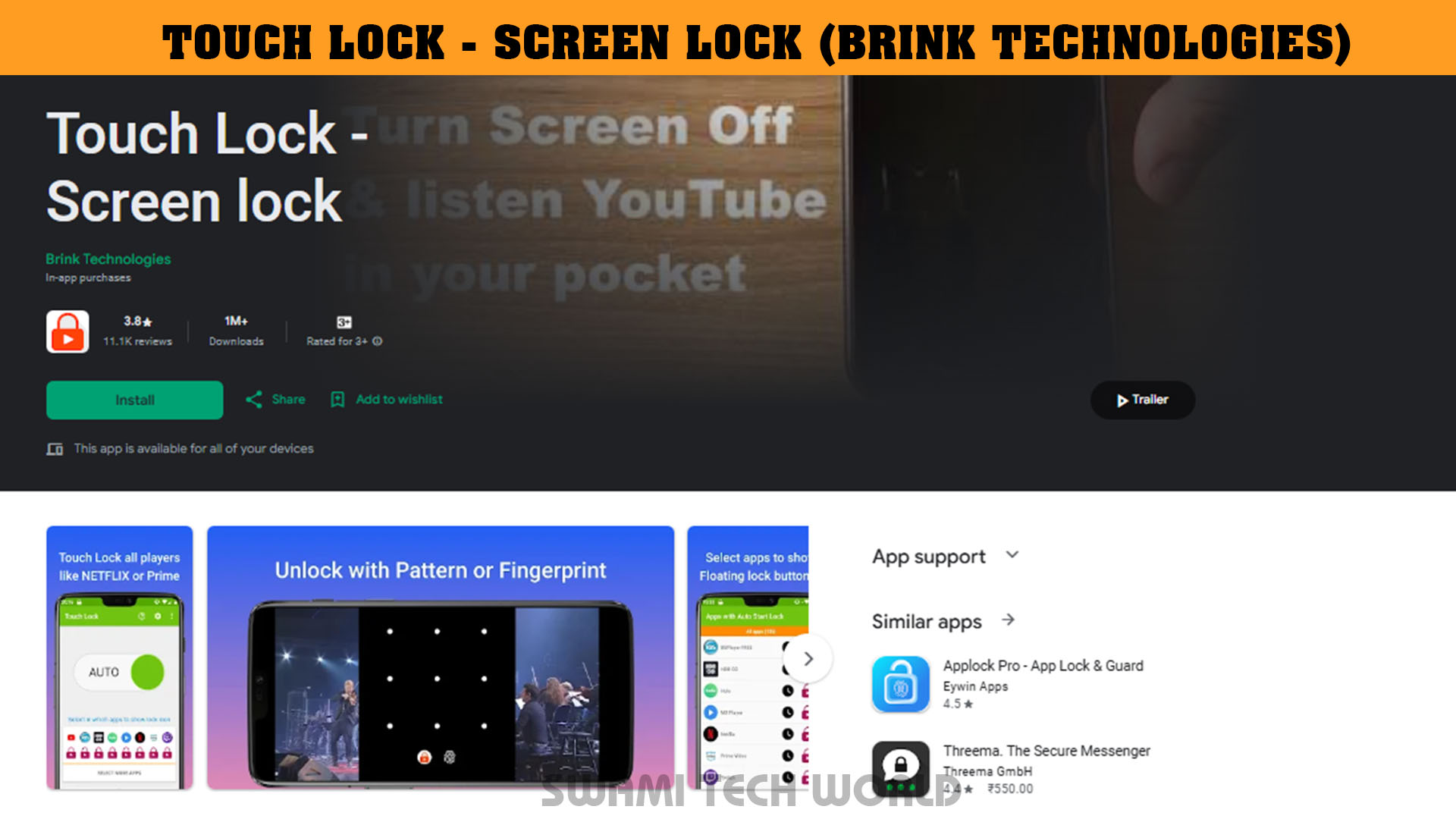
3. Door Lock Screen (Q Locker)
Door Lock Screen comes with over 15 HD lock screens featuring animations and sounds that offer an original unlocking experience such as single, double, and even keypad doors. It allows users to set an added security PIN of 4-8 digits and even has an intruder selfie mode that captures pictures of anyone attempting to unlock the device with the wrong fingerprint or PIN. Other available features are light and dark mode themes, control over notifications, and increased security features, allowing users to style their devices as they wish while keeping it safe.
Key Features of Door Lock Screen (Q Locker)
Door Lock Screen sets an entertaining tone by offering 15 different options for door screens. Having realistic animation and sound, doors are locked and unlocked in a unique way. Users have the option to set a 4-8 digit PIN as security and the ability to set an intruder selfie feature and have the device capture a photo of the person trying to unlock the device without success.
User Rating: 3.9
Reviews: 40.3 K
Downloads: 10+ Millions
Compatible Platforms: Android
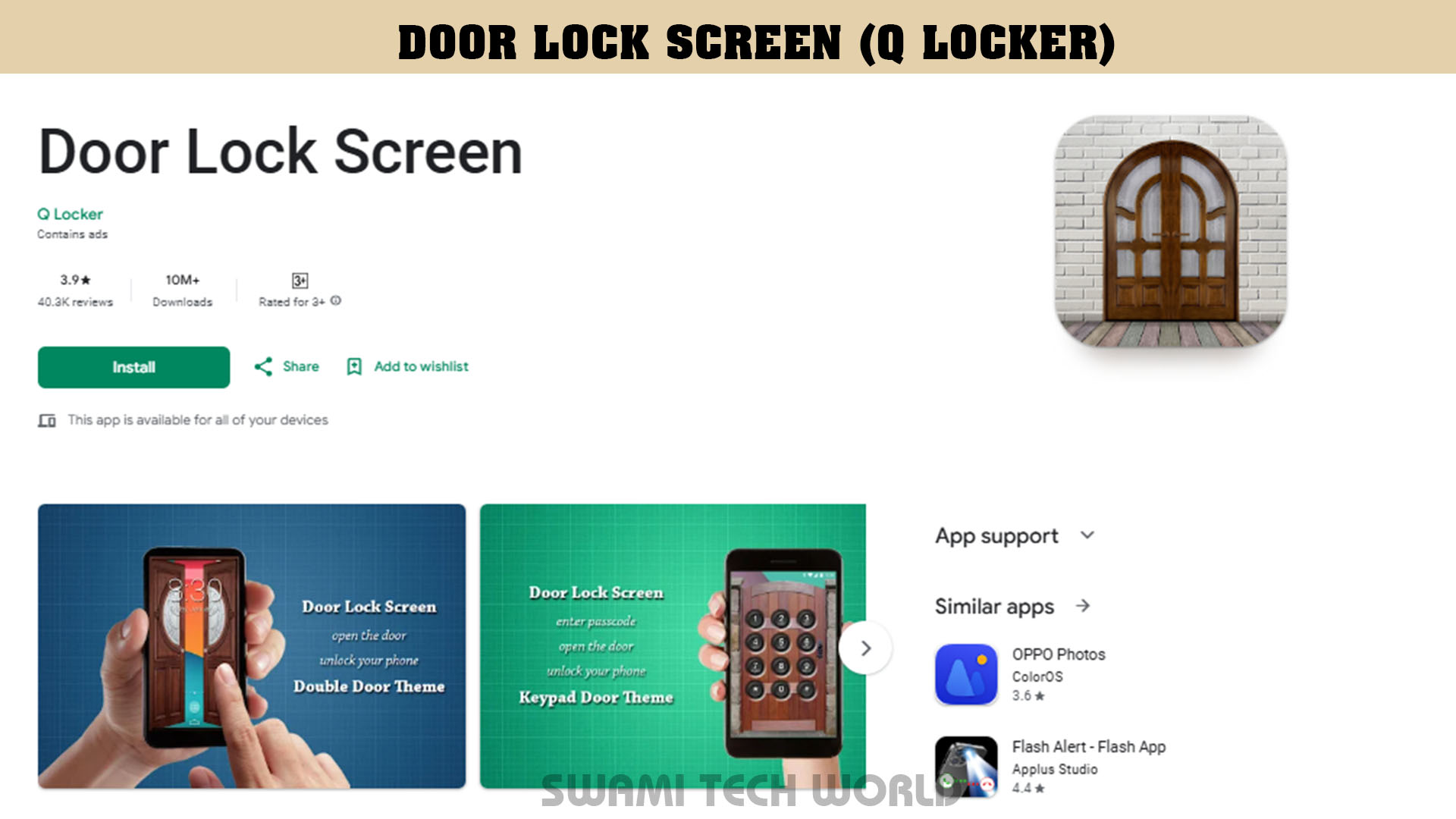
4. Gesture Lock Screen (Lock Screen Master)
Gesture Lock Screen enables unique and personalized methods of unlocking a phone with gestures, such as drawing numbers, letters, symbols, or even signing. Users are able to enter a PIN if they forget their gesture. With the Intruder Selfie option, a photo of every failed attempt for the gesture unlock is sent immediately to your email. You are able to edit your lock screen with over 2.5 million Unsplash wallpapers.
Key Features of Gesture Lock Screen (Lock Screen Master)
Gesture Lock Screen offers some of the most reliable and helpful features that will personalize and secure your phone. Set custom gestures using numbers, letters, or even symbols for unlocking. Users are able to use custom single or multiple strokes. As a backup, you are able to configure a four to eight digit PIN. Anyone who has used the Intruder selfie option is amazed by how efficiently it captures a photo of the person who attempted the gesture unlock. The photo is instantly sent as an email without the person knowing. Users can also edit their lock screen with over 2.5 million Unsplash wallpapers, set day and night modes, and even customize the ringtone for your phone locking and unlocking.
User Rating: 4.1
Reviews: 677
Downloads: 100+ K
Compatible Platforms: Android
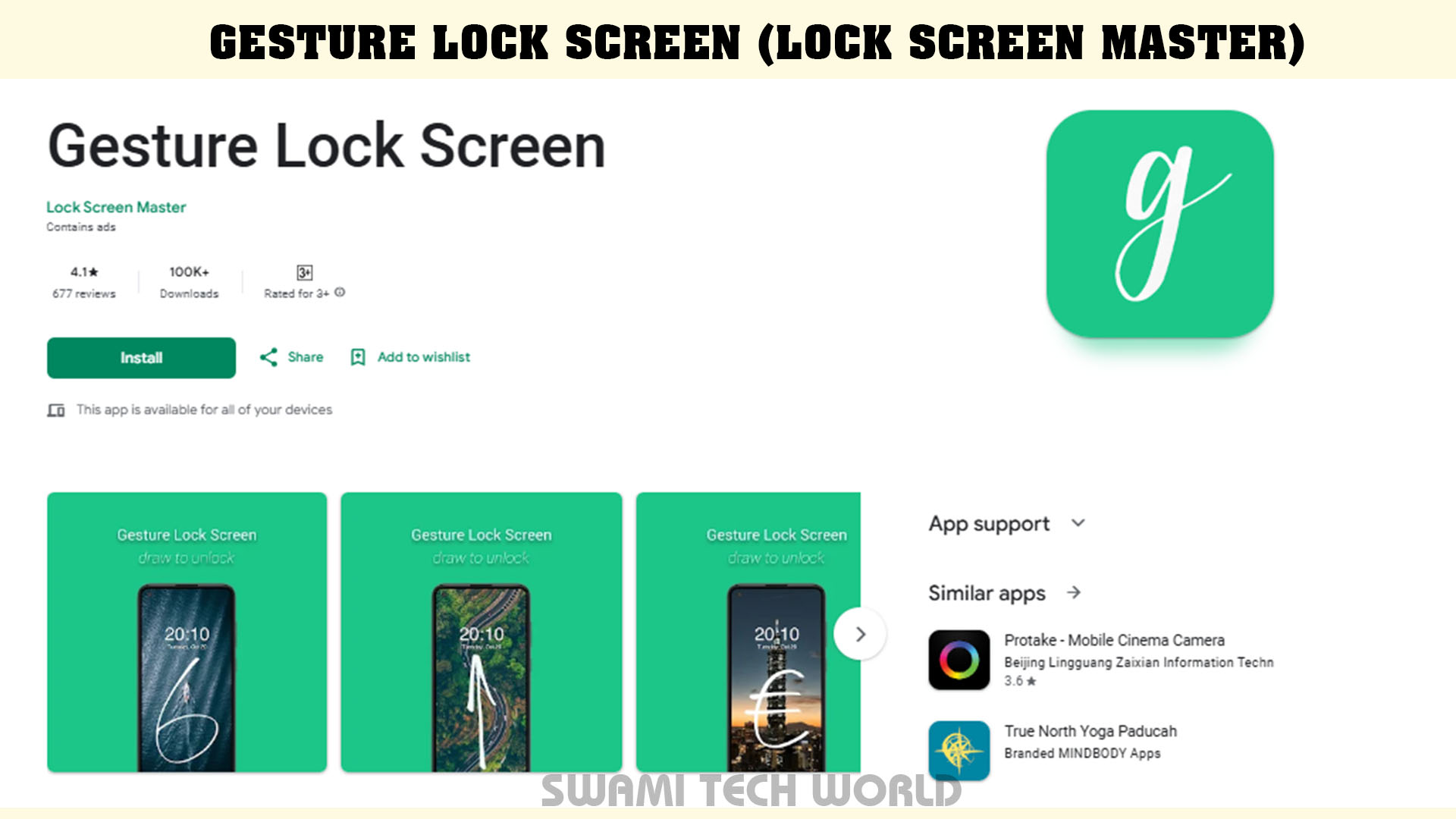
5. Signature Lock Unlock Screen (DS & DS)
The Signature Lock Unlock Screen feature Signature on DS & DS has developed is a highly secure feature with a personal touch to it. Firstly, your phone will unlock using your signature. An important highlight feature simplifies the use of phone as well. Unlike lock patterns and pins, signing offers a friendly approach. The signature recognition screen unlocks the phone without any hassle. The design options further allow customization of themes and wallpapers. Thus, the signature lock unlock screen provides personalization along with security to the devices style and protection.
Key Features of Signature Lock Unlock Screen (DS & DS)
To explain the things differently, with Signature Lock you can open your phone using a signature and it also works as a master password to gain entry. You have the option to set a symbol or simply draw the signature you have to unlock your phone. Additionally, you have the option to set recovery questions if you forget your signature. As a security measure, a pin can also be set as a alternative. This provides the ultimate customization of lock screens through wallpapers, time clocks, and even setting the thickness and color of the signature strokes. Lastly, if you choose to change the password or pin, you can do so with ease.
User Rating: 4.0
Reviews: 74
Downloads: 10+ K
Compatible Platforms: Android
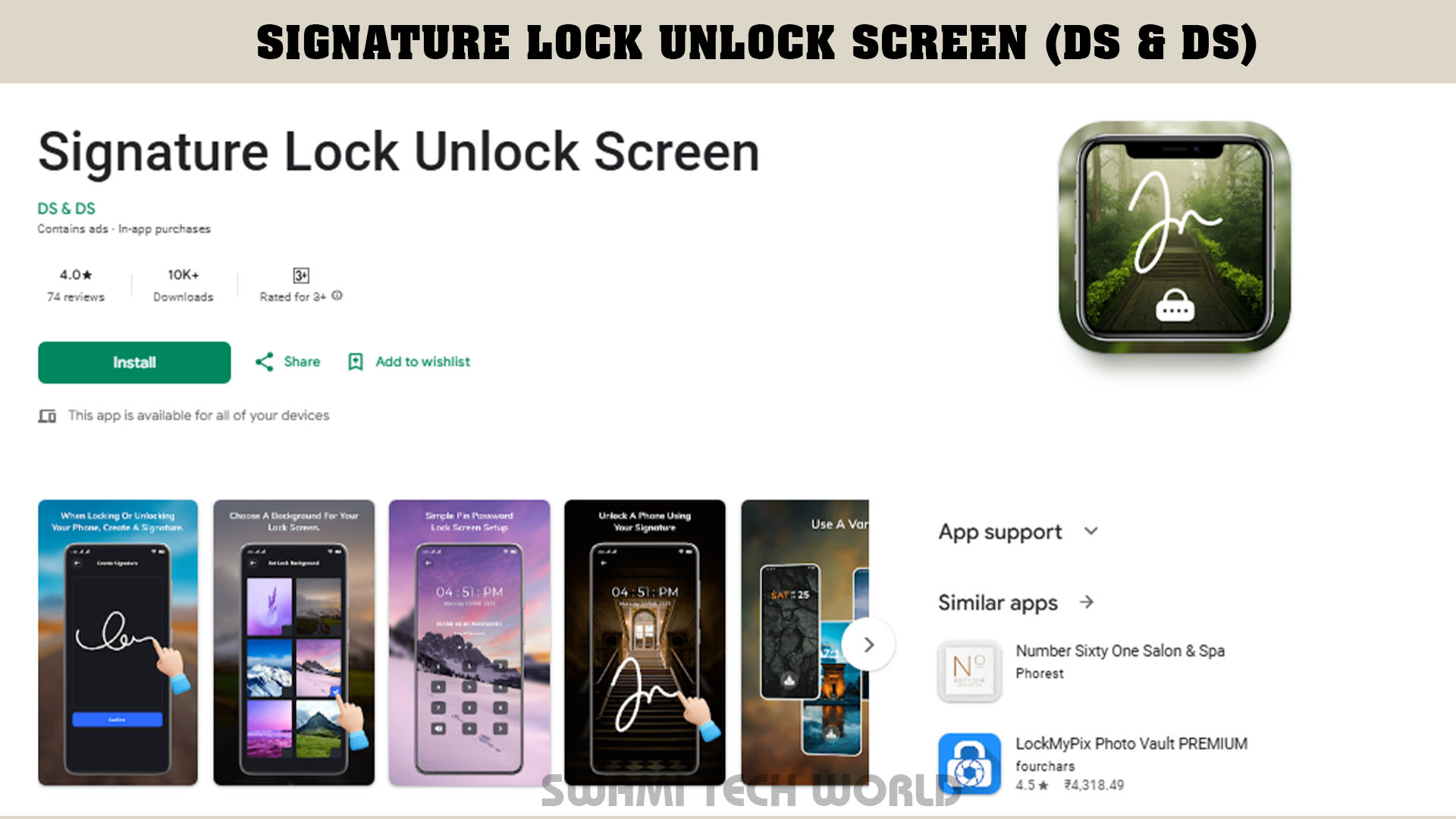
6. Gesture Guard: Screen Lock
Using the Gesture Screen Lock feature, you can unlock your device in a secure way with style! For additional security, you can set two-factor verification and unlock the device with fun shapes, signatures, and the current time chosen alongside a pin code. The touch of personalization continues as you add wallpapers, calendars, and even clocks to the lock screen!
Key Features of Gesture Guard: Screen Lock
It’s interesting to note that Gesture Screen Lock offers such a huge degree of customization. The best part about the application is that it does not compromise on security and provides unlock options in various fun styles like gestures and time-based passwords. There is also added possibility of choosing a name and wallpaper which enhances the feeling of individuality. Plus, two-factor authentication ensures an extra layer of protection.
User Rating: 4.0
Reviews: 74
Downloads: 10+ K
Compatible Platforms: Android
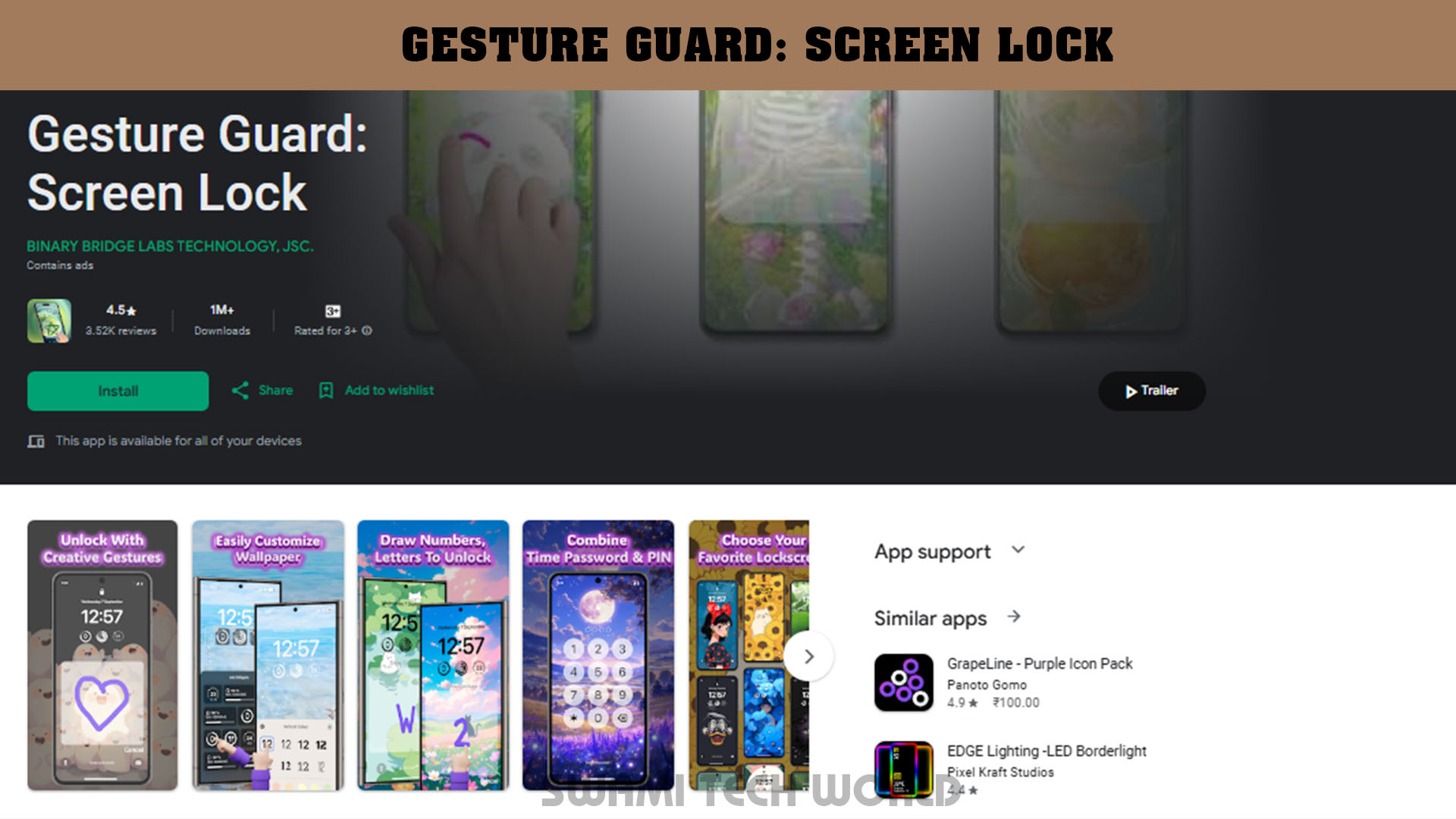
7. Gesture Lock Screen (Speed Cams Navigation Apps)
With Gesture Lock Screen, you can unlock your phone in a unique way, that means locking it with your current time or using the lock as a code to block off the time for additional security. Embrace the refreshing styles that come with clever locks and charging themes diagrams. Experience better security measures by plush and personalized themes on your phone compared to other features found on Gesture Lock Screen.
Key Features of Gesture Lock Screen (Speed Cams Navigation Apps)
Gesture Lock Screen comes with more features than just the basic gesture and PIN locks. It is possible to substitute other lock methods like signatures and patterns for now other than having to guess list locks or passwords. Turn the phone into an eye catching stranger with a completely secure lock screen.
User Rating: 4.0
Reviews: 74
Downloads: 10+ K
Compatible Platforms: Android
8. Signature Lock Screen Gesture (UpShot Inc)
With the application Gesture Phone Screen Lock Unlock, you can unlock your smartphone in a unique way. This is done by stroke and gesture preferences like numbers, letters, symbols or even your very own sign. For a little more personalization, you can even adjust the stroke size and colors. In case you forget the gestures, setting a password is always an alternative option. Furthermore, you can use any picture or an HD wallpaper as your lockscreens background. Finally, you might also prefer wearing a clock on your gesture unlock screen.
Key Features of Signature Lock Screen Gesture (UpShot Inc)
The Gesture Lock Screen app offers a more innovative and enhanced way of securing mobile devices. The user can simply draw letters, numbers, and symbols or signature to set them as their personalized lock screens. The user can adjust the tone and size of the colors while drawing for additional customization. Users can use HD images as the lock wallpaper or their own images or even GIFs. Users can type in name signatures and choose from assorted stylish clocks to set on the lock screen for further customization. The clocks can be edited with custom fonts, colors, and styles. Users who forget the gesture, can use the password and the security question for quick access. Furthermore, users are able to see what their lock screen looks like before applying the changes.
User Rating: 0
Reviews: 0
Downloads: 1+ K
Compatible Platforms: Android
How Does It Work?
Users will be prompted to set up the Gesture Lock Screen by taking unique gestures using shapes, letters, numbers, or even a signature. By performing the gesture created during setup, the device will unlock. This protects the user’s privacy in a simple, creative, and effortless way. Making the device considerably harder to access for potential intruders.
Personalization
Unlocking with Gesture Lock Screen allows the user to draw symbols of interest, making it easy to personalize device’s security. With the app, you can transform your phone’s lock screen into a canvas that reflects your unique identity. The phone is both secure and customized, which speaks to the user’s sense of pride and style.
How Safe is a Gesture Lock Screen?
Gesture Lock Screen is easy to use and fully customizable. However, its security aspect is highly dependent on how complex the pattern is that you create. If the phone’s gesture is rather easy, other people will be able to unlock your phone with much ease and so you will be giving up a lot of security. It’s best to use a complex and unique pattern. That way, your phone can be safe while you enjoy a more personal and unique unlock experience.

Conclusion
With new technological advancements, protecting your device with a personalized stylish lock screen is a priority, and in today’s digital world, one’s privacy and personal security matters a lot. Fun and creative apps like Gesture Lock Screen help unlock a phone and simultaneously boast the user’s personality through Fun and creative apps like Gesture Lock Screen make unlocking a phone fun and promote the user’s personality. These apps also allow for signature recognition, a wide range of themes, and fun patterns to get customized unlike complex and boring unlock patterns. Not only can you secure your phone easily with these apps, but you can have fun while personalizing your phone! No more having to settle for complex patterns that lack fun. If you are looking to unleash your individuality while protecting your phone, then these lock screen apps are the best options available.
