Best AI Image Upscaling Apps
Photos hold precious memories, and we all want to preserve them. If you’re tired of blurry or pixelated photographs but want to avoid deleting them, don’t worry! An AI image upscaler can help. These apps are designed to enhance the image quality of the photos in such a way that they are more clearly defined. With so many AI image upscaling apps available, managing your pictures is now easy. Whether you are a professional photographer or an avid photo share, these upscalers will help you transform your favourite pictures into high quality ones together with all the low resolution details. Let’s look at our collection of the best 10 AI Image upscaling applications to improve your photo capturing experience.
Understanding How AI Image Enhancement Works
Developed tools such as an AI image enhancer is the solution to your qualms. This tool focuses on optimizing the quality of the photo taken by altering its resolution. A huge problem would be a poor picture because of bad lighting, shaky hands in the picture, or because the camera was not good – well all of these would be problems of the past, thanks to this technology. The app uses deep learning to identify the areas that should be sharpened and uses AI to improve them, hence, making the images sharper and clearer. If you ever wanted a specific detail from an image but the picture quality was poor, an AI image enhancer would resolve your problem, as it would allow you to see more detail at a high definition picture.
You might want to consider some of these popular apps available on Google Play Store as AI image enhance
1. InstaSize Photo Editor+Resizer
This image upscaler application is focused on image resizing and conversion, and compression, which means that it can be used for different image related tasks. Still, the highlight of this application is the AI Image Upscaler that boosts photo resolution automatically which improves the image quality of your photos. The other benefit of this application is that a background image can also be removed making it easy for users to edit their images and get rid of distractions. All these features make it easy for users to enhance their photos and make them ready for sharing, which makes the images look professional.

Key Features of InstaSize Photo Editor+Resizer
This application has several notable features among which is the AI Image Upscaler that increases the resolution of the pictures making them clearer. It also helps compress, convert, and resize images in a simple way and without a hassle. In addition, the background remover tool enables users to remove unnecessary backgrounds from the image making the photo more appealing.
User Rating: 4.5
Reviews: 10.8 Lakhs
Downloads: 5+ Core’s
Compatible Platforms: Android
2. PhotoDirector: AI Photo Editor
PhotoDirector is a tool that allows you to edit pictures and bring images to life using AI animated effects. It contains simple tools such as background changers and object erasers that can make shortcuts for image editing. The features of bokeh and dispersion can be used to make great photo effects. Moreover, the application has some features that allow you to adjust lightness and color, apply filters, and even animate photos using sky replacement and removing unwanted objects from photos that makes it easy for editing.
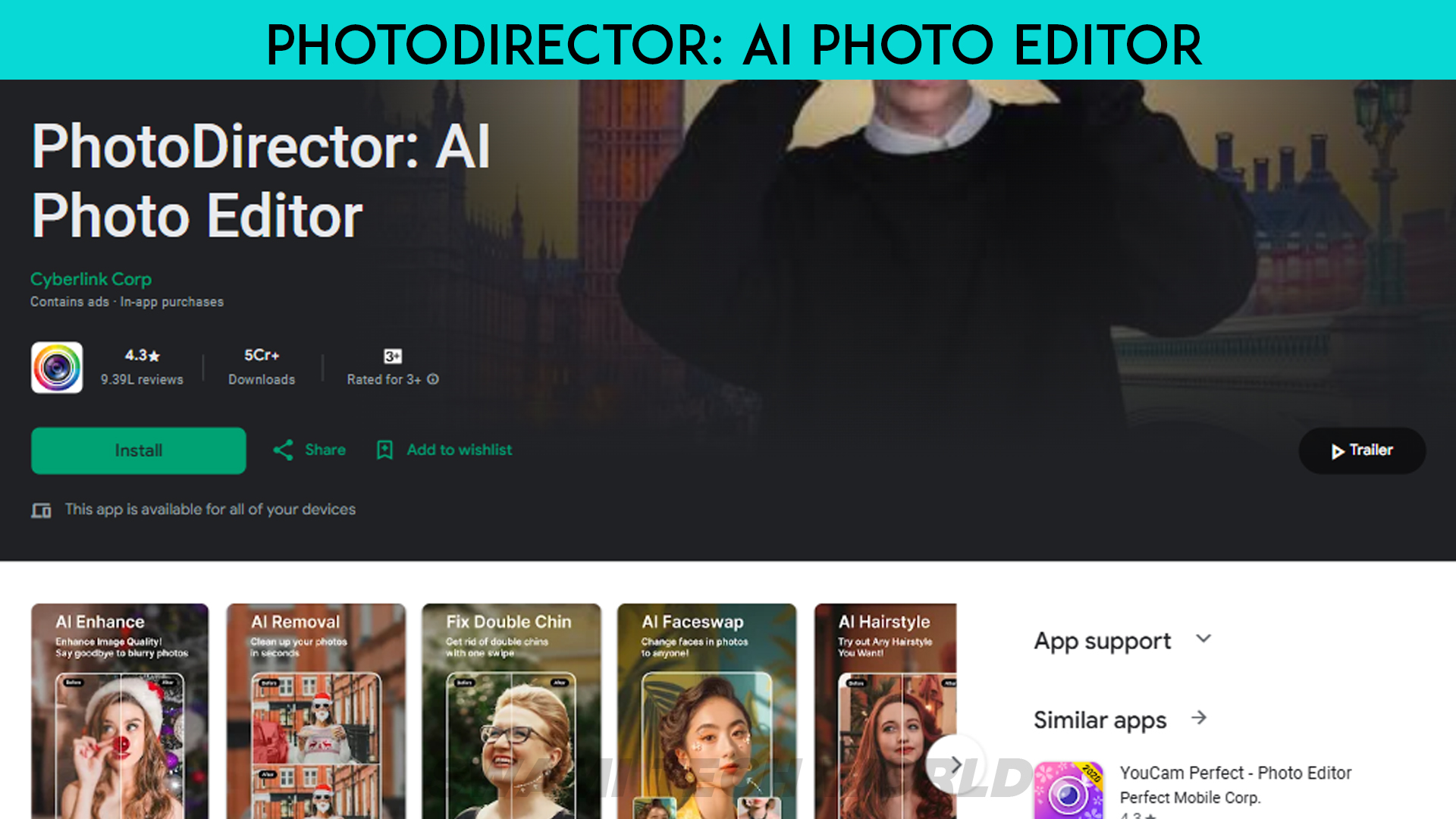
Key Features of PhotoDirector: AI Photo Editor
Some of the features that could be used to transform an image on PhotoDirector are able to animate your images using AI. It has object eraser, background changer that makes it quick for users to edit photos. Some other amazing features of the app are bokeh and dispersion along with several advanced editing features which enable you to change the light, color, and crop photos. Furthermore, PhotoDirector also has the ability to remove unwanted objects and replace backgrounds of a sky, besides having thousands of other styles, templates and filters to add to your photographs and inspire you.
User Rating: 4.3
Reviews: 9.39 Lakhs
Downloads: 5+ Core’s
Compatible Platforms: Android
3. Remini – AI Photo Enhancer
Remini can restore your images and videos by reducing noise and blurriness, reconstructing the color palette, and enhancing specific details for clarity. It removes blur and sharpens details using AI technology, which makes photos and videos stunning. Whether it’s touching up a person’s face or making an overall enhancement to the image, Remini gives a final touch to ensure a smooth experience.
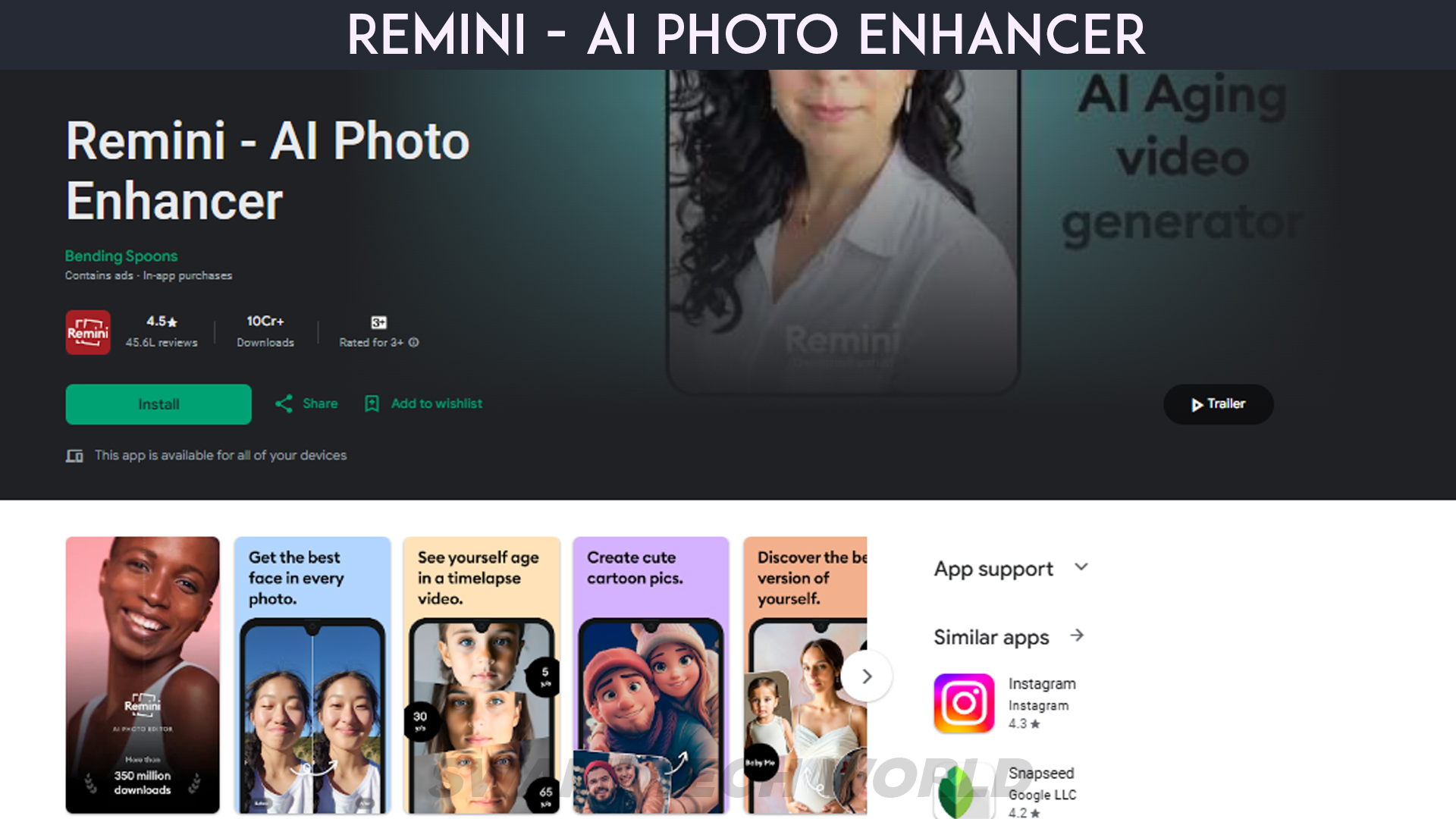
Key Features of Remini – AI Photo Enhancer
There are several features that Remini provides one of which helps you enhances your images and videos. It blurs and captures imperfections including color bias and vibrancy and traverses through minor details for better exposure of images. Remini rescues the media of the user through artificial intelligence technology making a clear and well-defined picture of above the average standard. If you want to fine-tune a face’s features or change the desirability of other elements of the image, Remini will help you achieve that and more seamlessly.
User Rating: 4.5
Reviews: 45.6 Lakhs
Downloads: 10+ Core’s
Compatible Platforms: Android
4. Picsart AI Photo Editor, Video
At first sight, the AI enhancement feature seems appealing since it centers around improving the clarity of any photo. TGP believes this would further automize the process of uploading product photos for small businesses owners. The last focus on PIP is whether the strong version enhances images quickly enough.
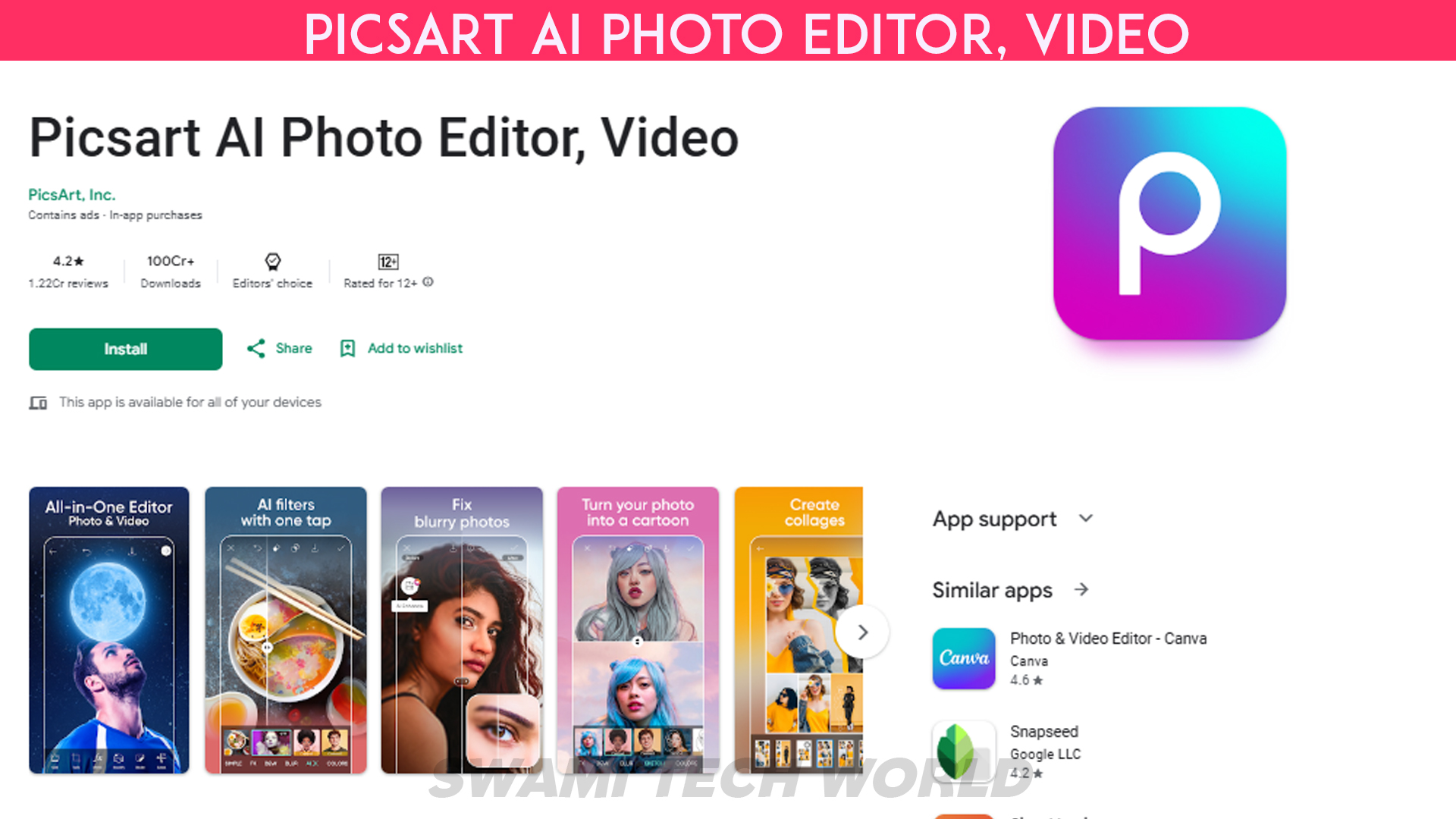
Key Features of Picsart AI Photo Editor, Video
The combination of specific tools enables users to come up with certain types of images — sharp image focused ones — with little effort to create marketing material aimed at online shops. In summary, The clearer pictures and high resolution graphics one could find in dedication to an image that is especially useful for a Marketing Material showcasing a specific product or set of products.
User Rating: 4.2
Reviews: 1.22 Core’s
Downloads: 100+ Core’s
Compatible Platforms: Android
5. PicMa: Hugs Video&AI Photo Lab
PicMa’s AI enhancement technology is able to reduce noise and blur in your image even as it retouches the image for better clarity. This is particularly helpful for long ago taken photographs, as it is able to help such photos by giving color to black and white images as well as mending scratches, creases or any other form of imperfections. This tool improves the details and the general quality that allows for the enhancement of ruined or aged photos, giving them an appealing and lively clear look as though they were new.
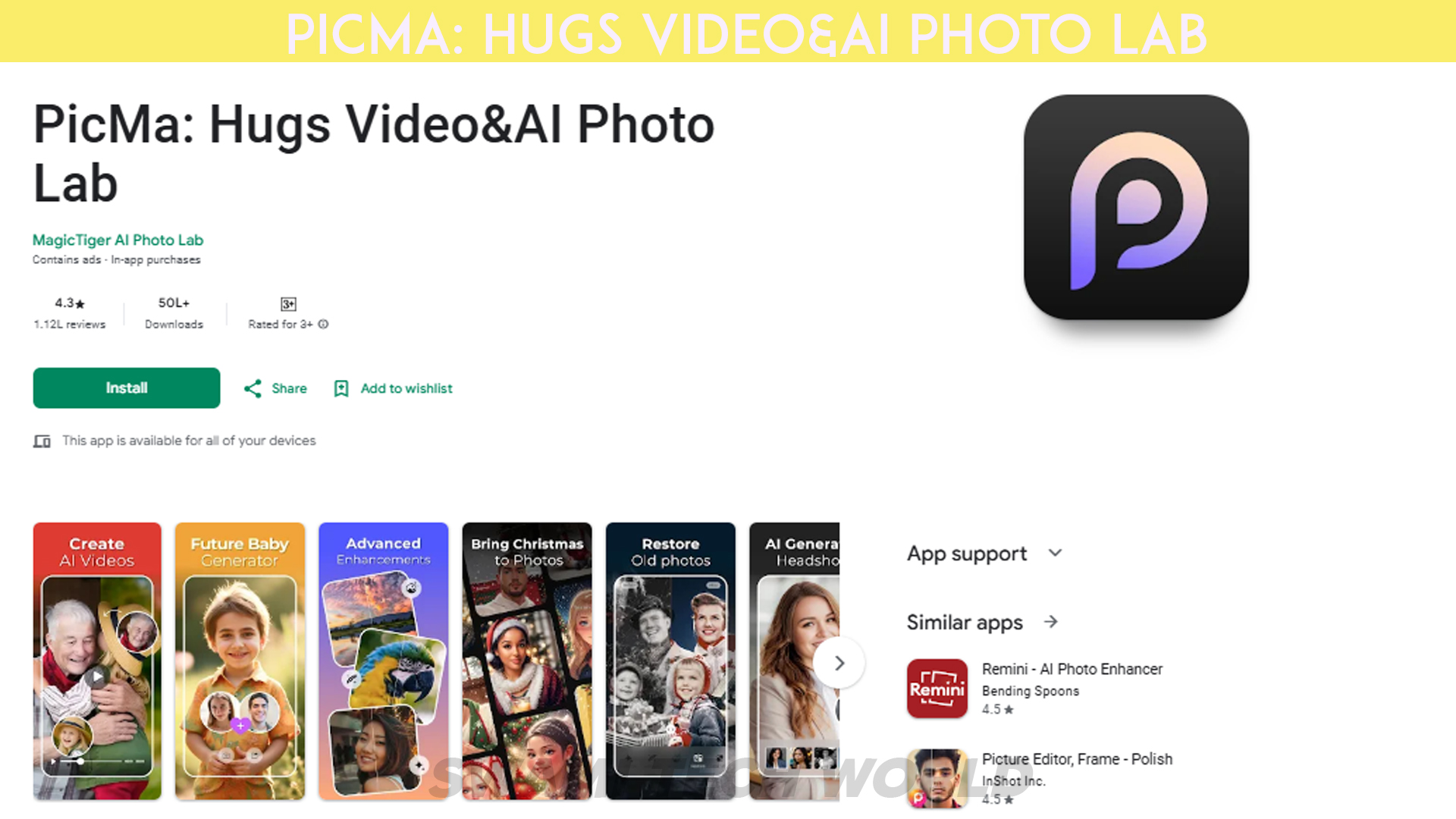
Key Features of PicMa: Hugs Video&AI Photo Lab
PicMa’s AI enhancement feature is an important addition that facilitates the editing of the image by diminishing noise and blur, which results in greater clarity of the image. Such comes in handy when dealing with old photographs, as you can colorize the black and white ones and also restore them from the damage such as scratches and other creases. Such a tool restores details and improves the general quality in a way that pictures appear sharper, vibrant as well as well restored.
User Rating: 4.3
Reviews: 1.12 Lakhs
Downloads: 50+ Lakhs
Compatible Platforms: Android
6. EPIK – AI Photo & Video Editor
EPIK has built in three level AI enhancer options which you can use to upgrade your photos according to your requirements. In the event where you have edited an image and that caused distortions in the background, the image upscaler available in the app will enable you to remove those. Having other AI editing tools makes it easier when it comes to perfecting your portrait, the many editing tools EPIK comes with allows you to trim every detail of your image to its liking.
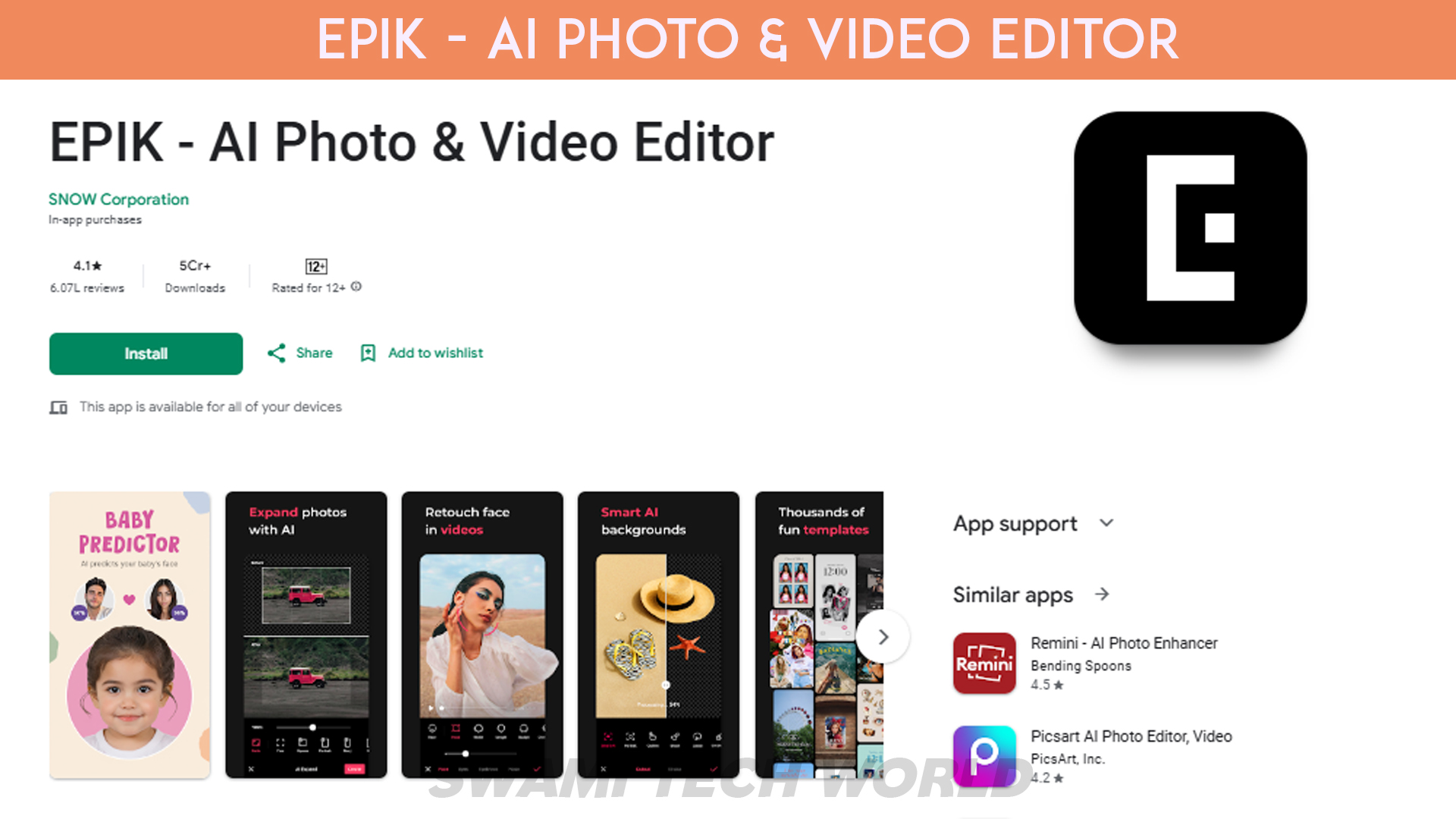
Key features of EPIK – AI Photo & Video Editor
EPIK has some features such as multiple options for AI enhancement that you can use to improve the quality of your photo. It also provides background restoration to remove any deficiencies from earlier edits. Furthermore, what is EPIK to have is the enhanced AI portrait editing tools that enable improvement of different aspects of the portrait allowing you to obtain the needed view.
User Rating: 3.9
Reviews: 103 K
Downloads: 5+ Million
Compatible Platforms: Android
7. BeautyPlus Cam-AI Photo Editor
This app combines ease of use and advanced features that grow your editing experience to allow you to enhance your selfies, restore old photos or create artworks among others. This BeautyPlus App is the ultimate photo editor as it enables you to perfect any photo editing work that you may have.
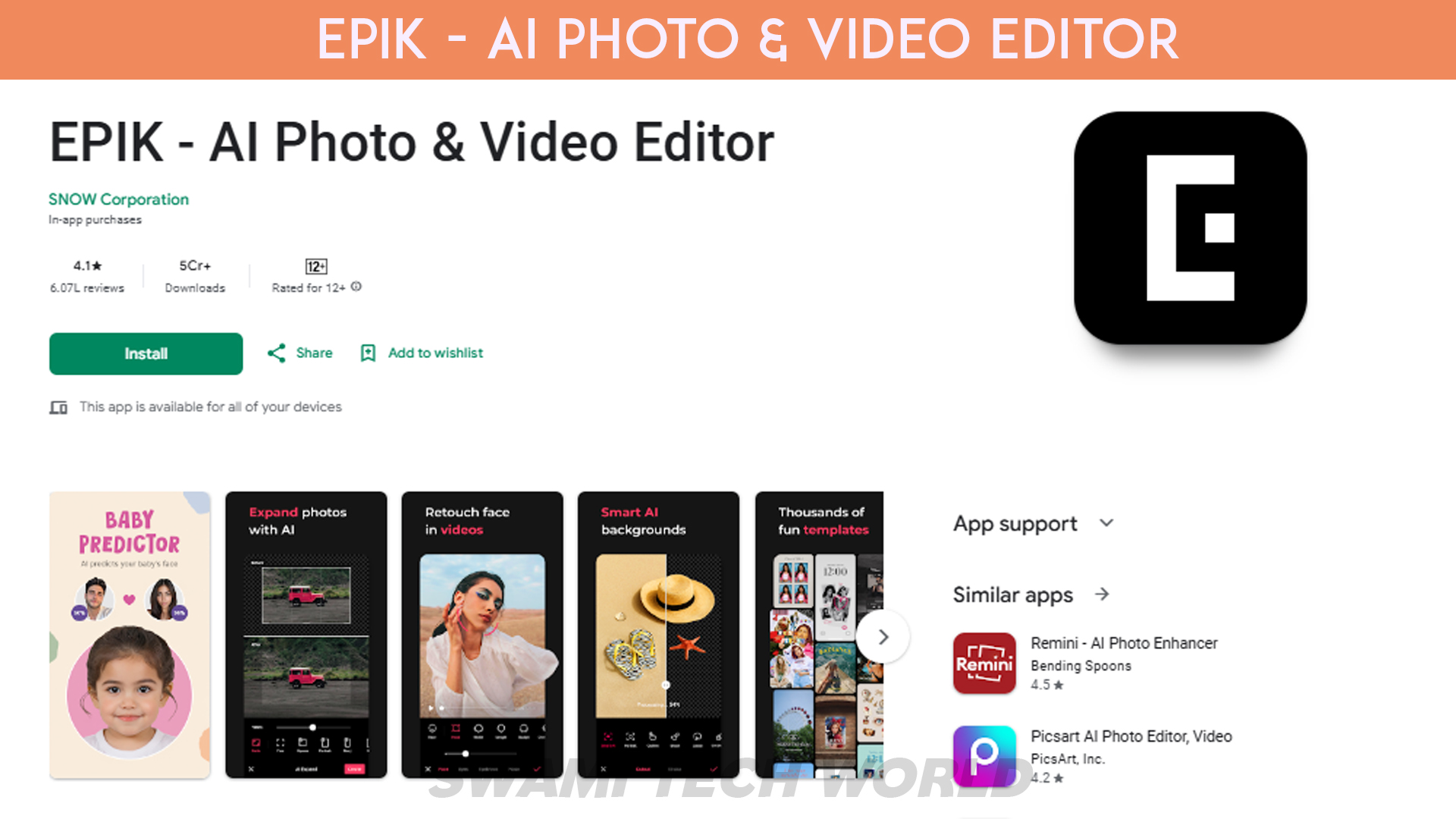
Key features of BeautyPlus Cam-AI Photo Editor
BeautyPlus Cam also includes an advanced selfie camera which takes advantage of advanced lighting, filters and effects to enable you to take the best selfies possible, among other things. Additionally, the app offers a myriad of devices to further these selfies, unedited, old photos and make masterpieces out of them. Most importantly with such features BeautyPlus Camera enables you to enhance your photos and make great visuals without any hassle.
User Rating: 4.3
Reviews: 49.1 K
Downloads: 10+ Million
Compatible Platforms: Android
8. SuperImage – AI Enhancer
With the aid of AI technology, SuperImage is here to help you get rid of blurry and pixelated images by providing advanced algorithms that can restore and enhance details in your memories. Pictures are enhanced through upscale so that each pixel is brought back to life which assures that every picture remains comprehensive and detailed.
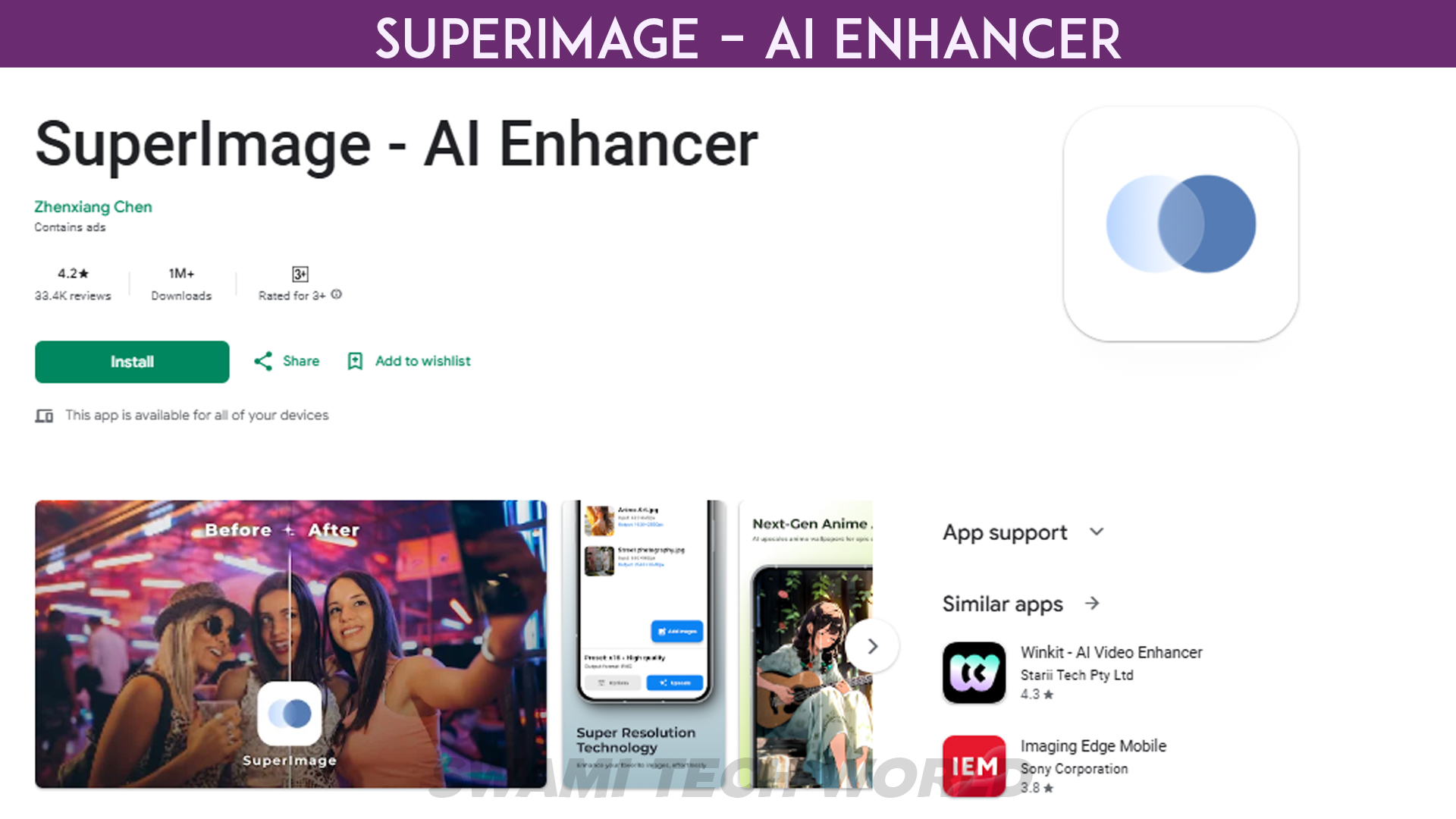
Key Features of SuperImage – AI Enhancer
SuperImage improves the quality of its images thanks to its advanced AI technology which upscales the image making blurriness and pixelation no threat to your photos. All aspiring photographers will find SuperImage to be the perfect partner as every image is guaranteed to be enhanced making it sharper and clearer than before. Never fret about striking a bad picture as SuperImage never fails to make every picture a flick.
User Rating: 4.2
Reviews: 33.4 K
Downloads: 1+ Million
Compatible Platforms: Android
9. AI Enhancer, AI Photo Enhancer
If you’re struggling with blurry, pixelated or somehow damaged Photos, simply try the AI Photo Enhancer by SuperImage! It is as simple as using super advanced AI technology to unblur and enhance an image with just a click. Family pictures will turn into crystal clear images with just one use of the AI Enhancer. More and more users are using this app to enhance their pictures, restore old memories, and remove blur making this app suitable for anyone looking forward to taking pictures.
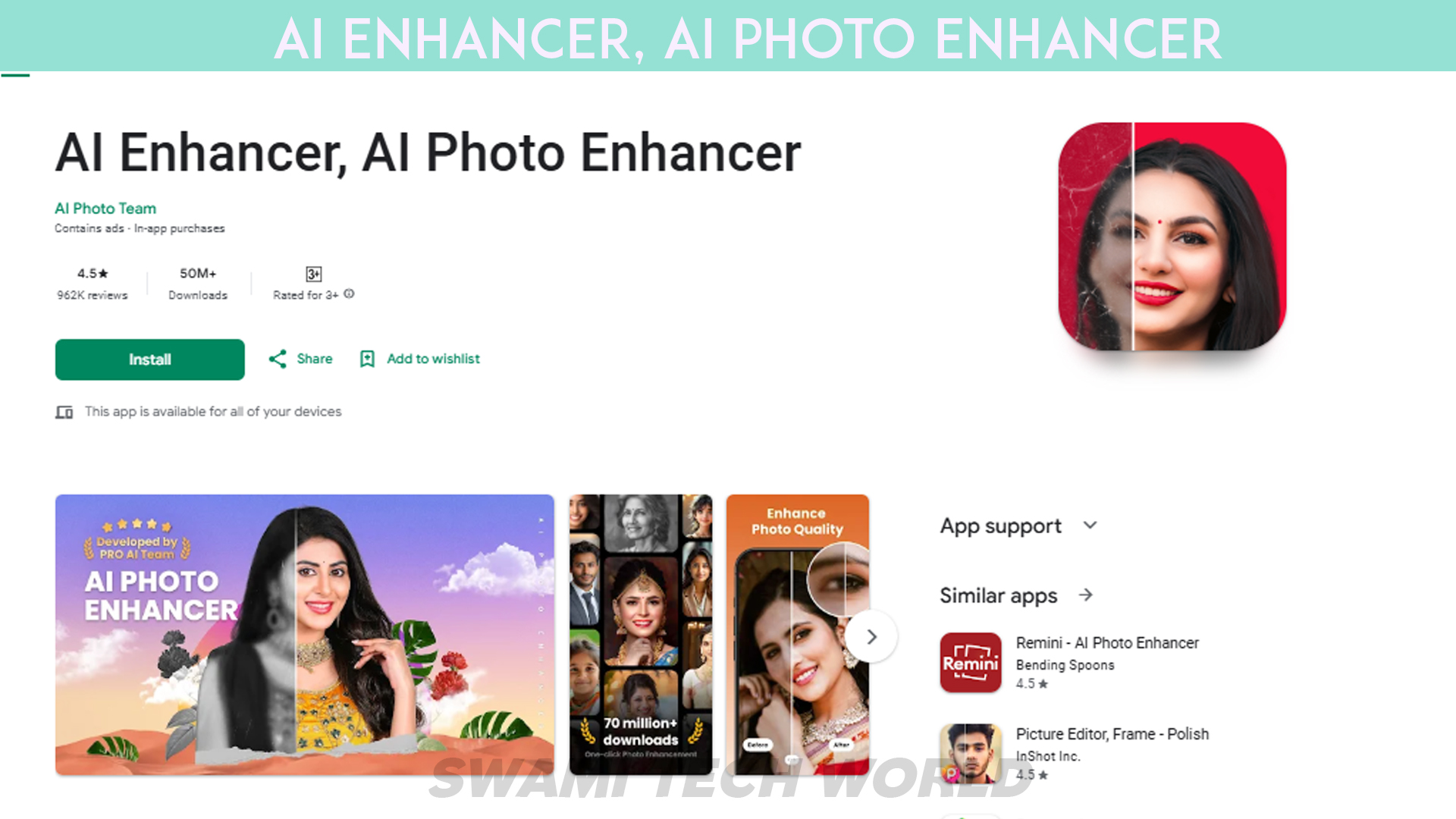
Key Features of AI Enhancer, AI Photo Enhancer
The AI Photo Enhancer comes with some key functionalities like unblurring and restoring blurry, pixelated or deteriorated images and bringing them up to HD quality. It combines state-of-the-art AI technologies that enhance and improve images at a click of a button. This allows easy cleaning of spoilt family pictures or retrieval of old memories in a simple manner. The app also provides users the capabilities to restore old images, remove blur and create AI interpolated photos which simplifies the task of photo editing.
User Rating: 4.5
Reviews: 962 K
Downloads: 50+ Million
Compatible Platforms: Android
10. Upscale.media
Upscale.media has made it possible for almost everybody, including all stage amateur photographers, to upscale images and enhance them effortlessly. It is regarded as one of the quickest and most user-friendly AI tools for image enlargement thanks to its no technical requirements user experience. With the help of Upscale.media, you’ll be able to easily change low-resolution images into their high-resolution counterparts which enable an enhancement of the image up to 4 times. The tool delivers stunning results and is good in image enhancement and clarity.
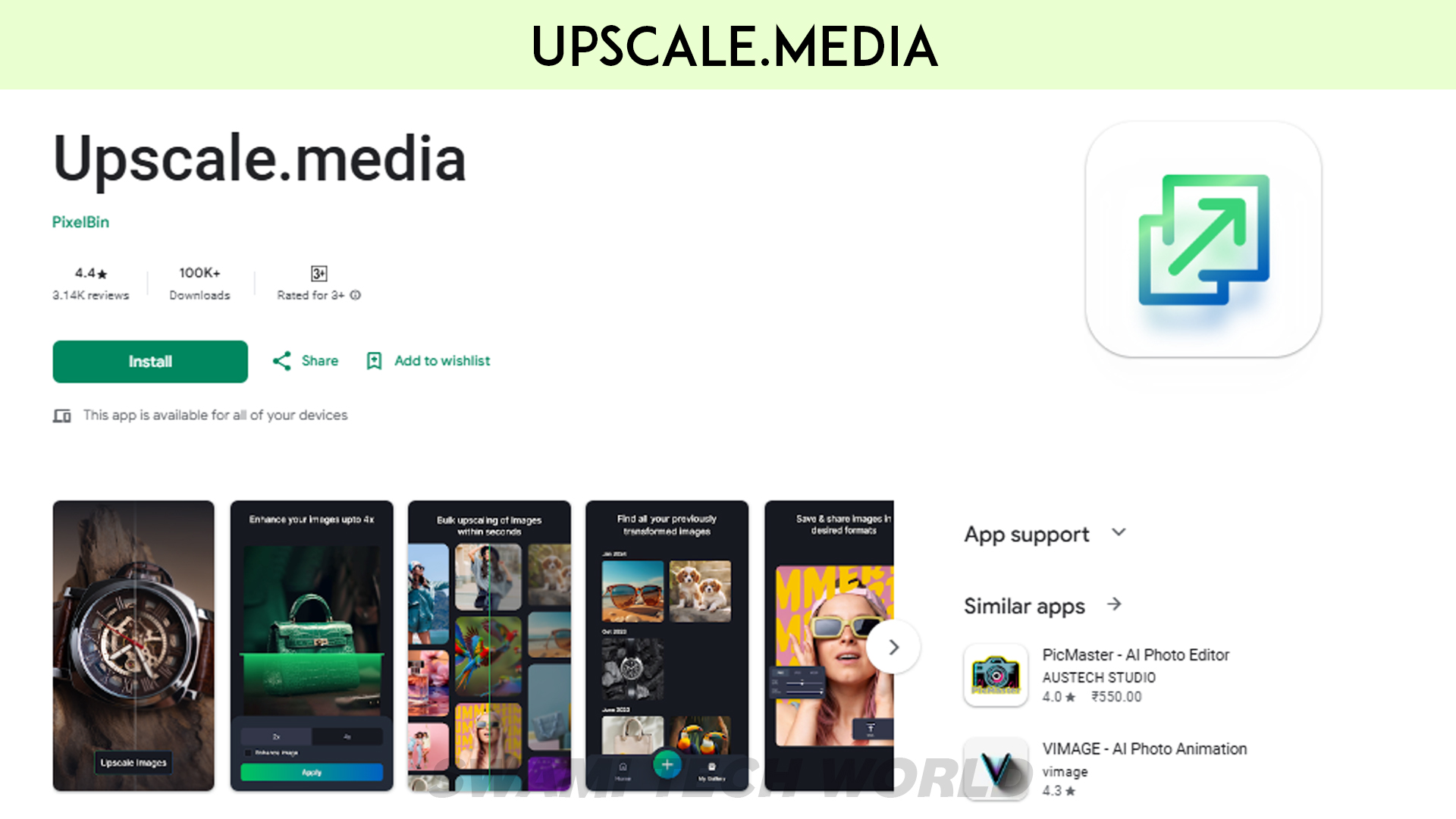
Key Features of Upscale.media
One of the important characteristics of the tool is its AI-driven photo enhancement that allows for the increase of the picture center resolution up to 4 times. That’s the goal that developers aim at – it must be fast and quite easy to operate such that all types of users can be able to utilize it, professionals and amateurs alike, without necessarily requiring any technical skills. The tool is able to deliver on the promise to improve images since it serves its core function of image enhancement accurately by improving image resolution, clarity of detail and overall quality of the images produced.
User Rating: 4.4
Reviews: 3.14 K
Downloads: 100+ K
Compatible Platforms: Android
Conclusion
Applications that upscale images using AI have completely changed the photo editing industry and how everyone views photos in general. They boast great features that help enhance the definition and sharpness and essentially edit the picture perfectly. No matter if you are an avid photographer, or you are there just to make things look better, some funny image apps are helpful to turn pictures that are high resolution into clear ones – especially if the touch up begins with something blurry or pixelated. Nowadays it is amazing how much technology has advanced and to think that an individual is able to enhance detail in older pictures with just a few clicks. Another answer to the question asked earlier in the article is found within numerous substitutive apps that are designed specifically for picture retouching and changing that ambition. For personal purposes or business use, these top AI image upscalers are surely the best fit for you if you want to elevate the quality of your images in 2025.
