iOS launchers for Android
One of the desirable features Android users desire is to have an ouch iPhone interface, iOS has many apps that are classed as the iPhone launcher which most Android users will easily find very convenient as they let one customize designs such as the skins along with the icons and gestures but still keep the Android features which everyone relates to.
However, that is not our task at hand; we are not debating which one of the two operating systems is better, rather we want to emphasize a terrific option for the android users. Whenever an Android user has ever felt like using the features and interface of iOS or could imagine his device looking like an iPhone, should be pleased. With just a few taps, their Android device can be made to look like an iPhone and feel like a breeze between two platforms altogether.
For the Android phone users who want an iPhone, it’s only a matter of time before they start looking for ways to incorporate iOS features and apps on their mobile devices, iOS launcher apps are where their search stops. All these apps do is allow you to make the interface of your device look and feel in every aspect like an iOS device suppose switching from app icons to gestures, and all the features available on iOS are ever present on the Android device.
1. iLauncher for OS
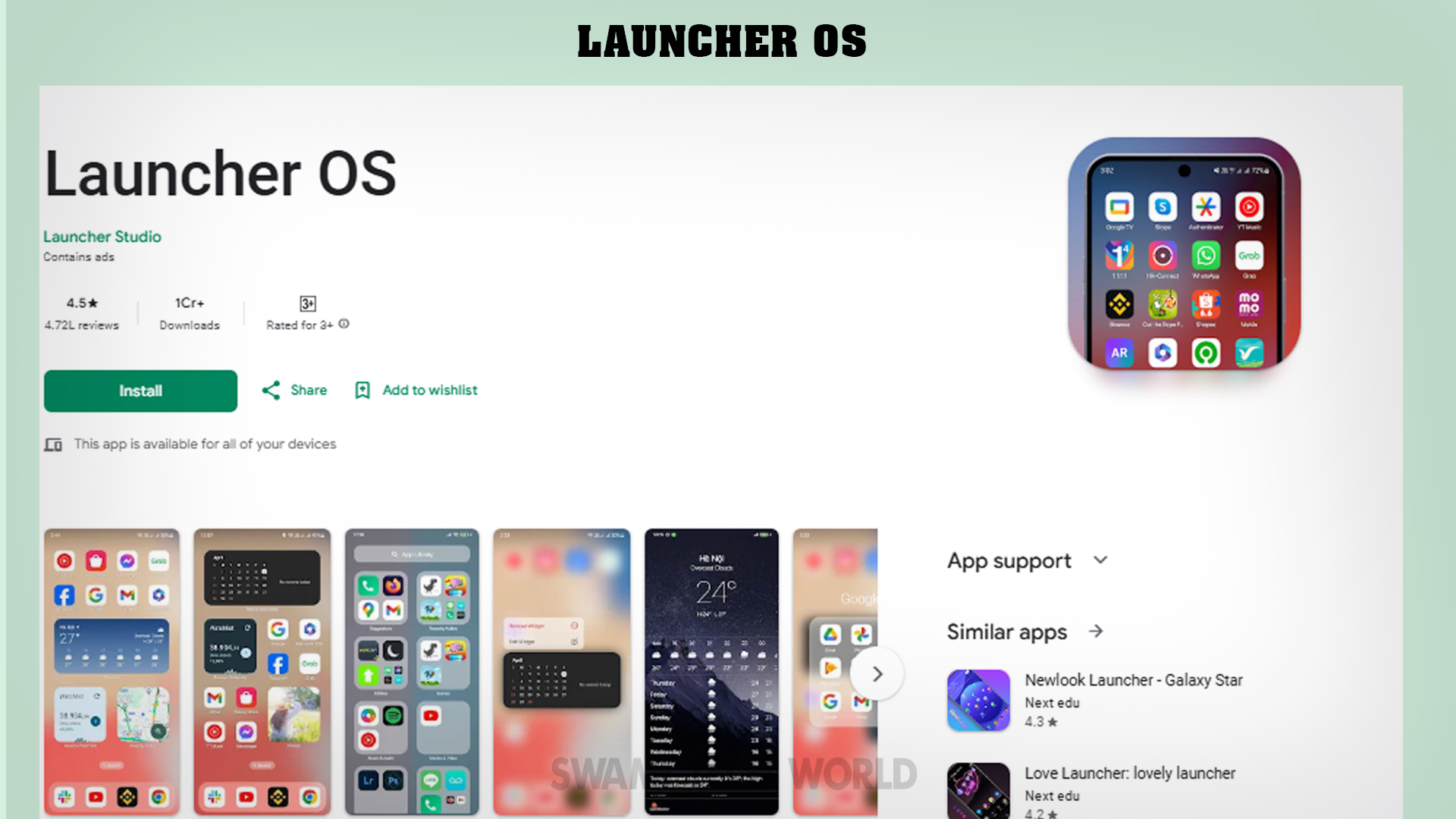
This launcher provides the user with the look and feel of an iPhone 13, featuring an iOS interface with Apple wallpapers. It also tries to mimic the iPhone’s control center where the users can see notifications, weather, and the favorite contacts and calendar in a single screen. Furthermore, the launcher provides distinct screen corners rounding which adds an iPhone look to the Android device.
Features of iLuncher for OS
iOS 16 launcher will change your Android device into an iPhone with an operating system of 16- entirely different form. It provides the interface with the control center for the notifications and Quick settings as well as apps icons arranged on the screen. It also comes with rounded screen corners that gives the device an iPhone-like touch. Other notable features include areas that will allow you to change the wallpapers, Weather and calendar widgets, and enjoyable navigation gestures that allow the Android devices the taste of an iPhone.
User Rating: 4.3
Total downloads: 5+ Million
Compatible Platforms: Android
2. X Launcher
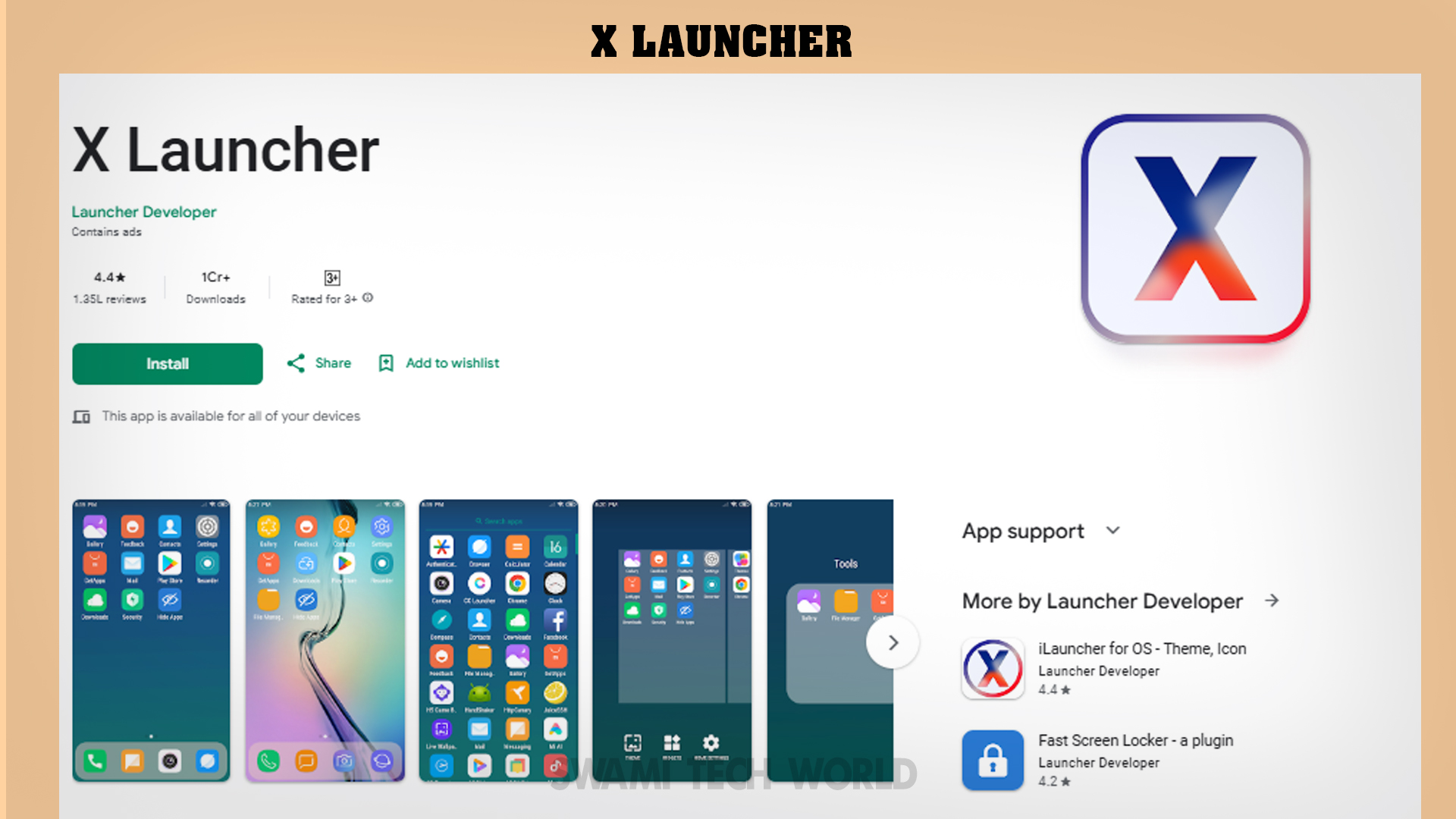
This application brings the iPhone style control center format to your Android phone. Now you can control your phone’s several features quickly all in one place. In this panel, you can find Wi-Fi controls, Bluetooth, network settings, the device’s brightness level and the flight mode option in addition to volume and screen brightness options. You can easily swipe up to the App Manager, much like how the iPhone allows you. Besides, this application also includes many themes along with some customization options for your device’s look.
Features of X Launcher
X Launcher helps Android users switch to iOS devices with a simple user interface. It has customizable app icons, control center with quick toggles, and fluid animations as well as a clean layout. Other functions of the launcher are themes, gestures, rounded edges and the so-called iPhone-like features. X Launcher makes it easy to change the look of an Android phone with decorations without complexity.
User Rating: 4.4
Total Number of Downloads: 10+ Million
Compatible Devices: Android
3. Control Center iOS 15
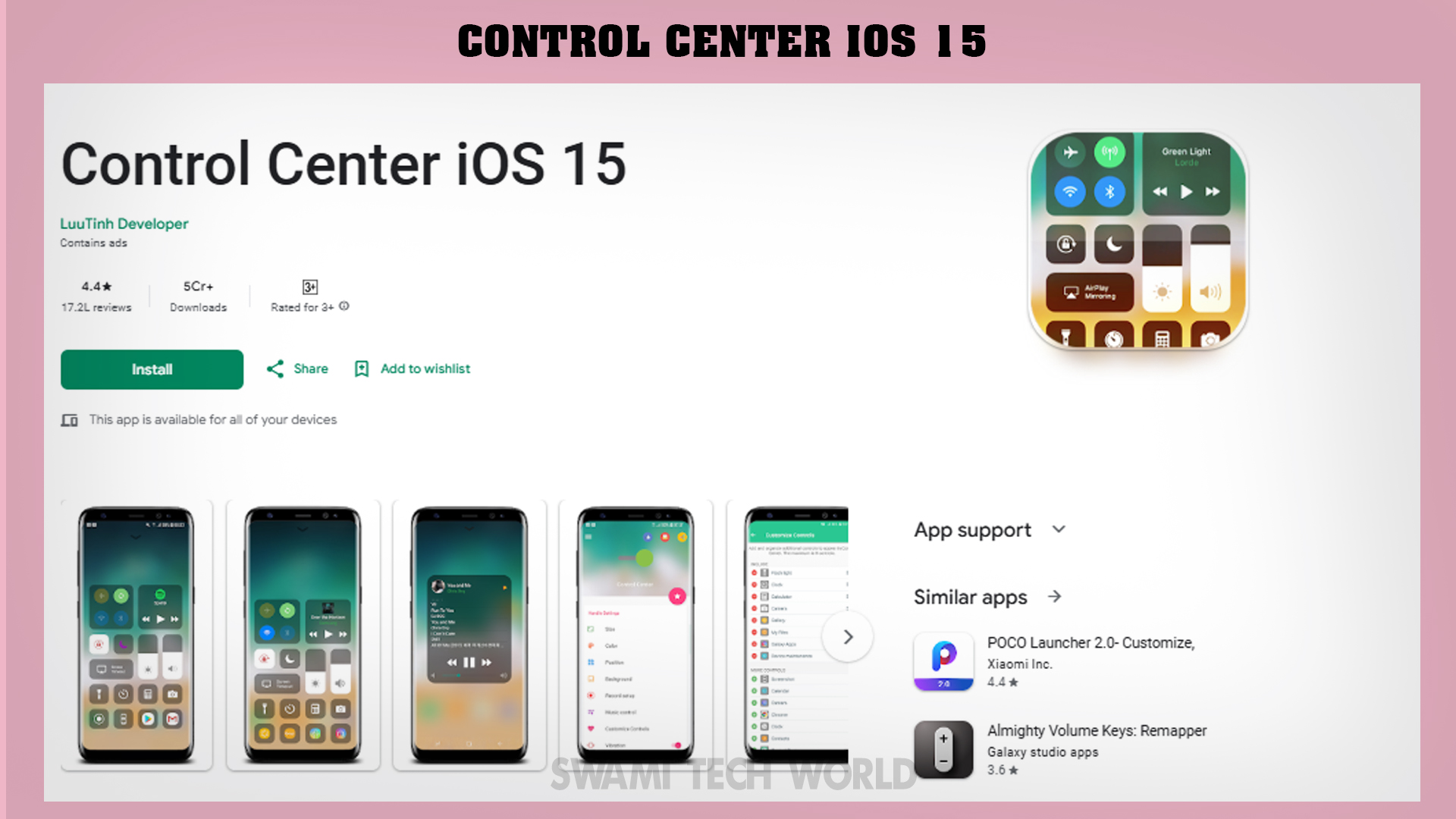
Next we have Control Center 15, the solution for Android users who would like to have an iOS gesture-enabled experience. This app allows users to replicate the smooth user interface designs of iOS giving great animations and a hard to forget feel. They also provide a lot of adjustability and control as you can set preferences and change the layout of the control centre. Great for people that want the iPhone feel but on an Android basis.
Features of Control Center iOS 15
With Control Center iOS 15, users can import iPhone control center into their Android device and manage everything in a seamless interface that is easy to operate. There are common settings such as WIFI, Bluetooth, brightness, and volume control which even their icons can be customized according to your own taste. The app responds quickly with transitions and animations that are as good as how an iOS device would look, definitely for people that want an android-looking device but with an iphone-feel.
User Rating: 4.4
Total Downloads: 50+ Million
Compatible Platforms: Android
4. Launcher iPhone
Launcher for iPhone brings a feel of the iPhone to Android devices. It works like a charm and does a good job as iOS-wannabe. The weakest part of the launcher might be the poor customization available, but it at least lets you customize some of the settings. This application provides a simpler interface and lets you add widgets as well. For those who wish to change or mask the app, it would include some raw iOS features, but nothing major.
There is also a built-in application drawer present along with adding multiple tabs on the interface which acts like folders. Overall, this launcher is both reliable and engaging.
Features of Launcher iPhone
With this launcher’s iPhone-like launch and animations as well as layouts and icons, it can dramatically change the experience of your Android device. During its use, people can organize the apps in many useful ways in order to make them accessible whenever needed. It is suitable for people who would like to imagine having an iPhone without losing their iPhone design.
User Rating: 4.3
Total Downloads: 10+ Million
Compatible Platforms: Android
5. Launcher iOS 16

Launcher iOS 16 is the simplest way to transform your android phone into an iPhone look alike. This launcher has the layout and style of iOS 16 and makes any phone look an Apple flagship. Typical for users with a beltless or a notch display, the launcher provides the top of the devices display an additional iPhone-style notch. There are interface modifications to change the arrangement of the blocks, and a swipe up gesture in which you can see the control center along with the essential switches and shortcuts, enabling a smooth iPhone feel on an Android phone.
Features of Launcher iOS 16
Launcher iOS 16 clearly provides the best way of how your Android phone can transform into iPhone. The interface contains all iOS icons, a notch for display for all bezel less phones and transition smooth animation effects. You can personalize the layout to fit your specifications and easily swipe up and activate a control menu with common settings and commands, providing your Android phone with an iPhone feel.
User Rating: 4.5
Total Downloads: 5+ Million
Compatible Platforms: Android
6. I-Launcher for OS: Theme, Icons
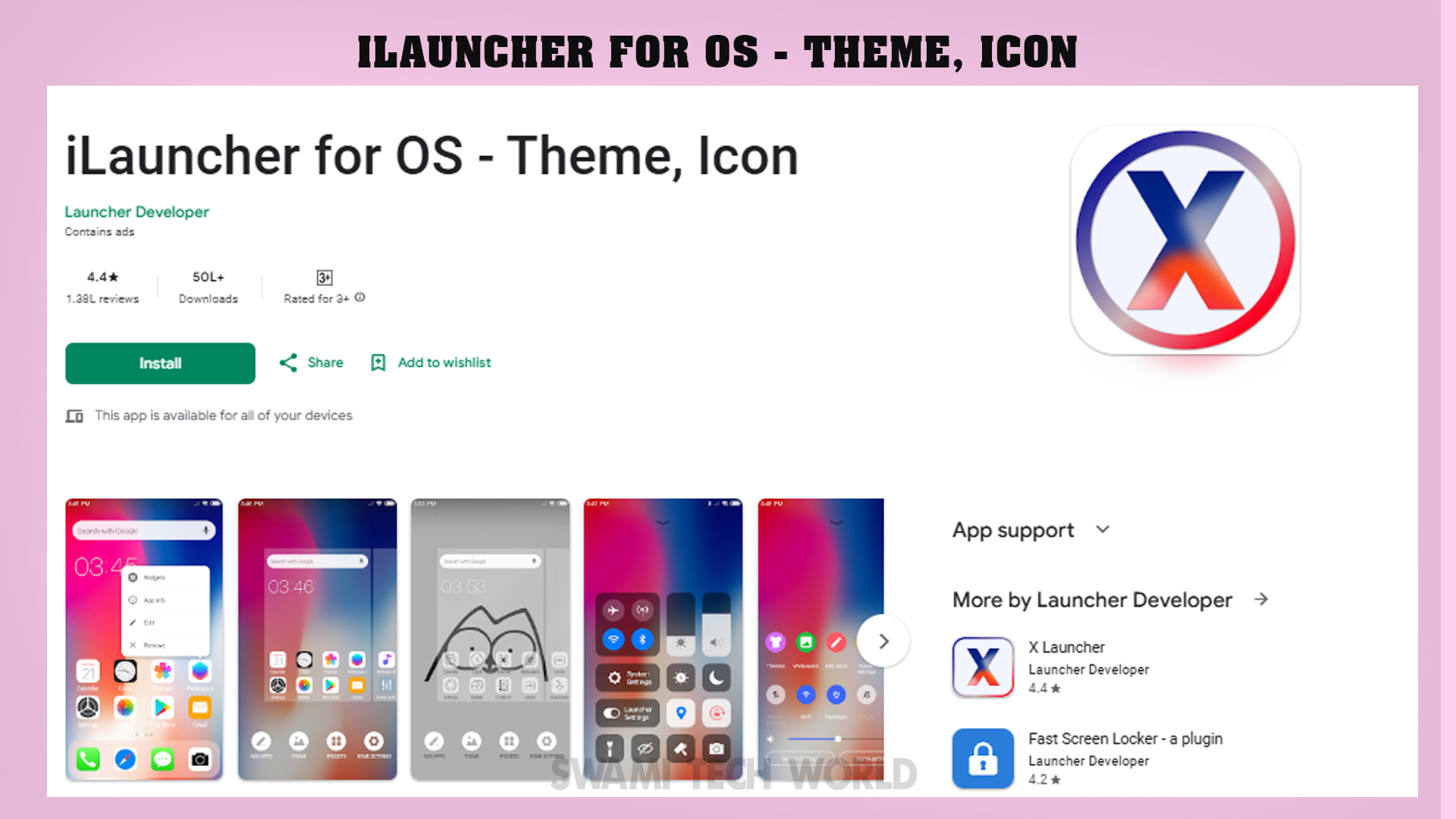
The iLauncher for iOS 13 comes with a simple and intuitive interface. Indeed, with a single click it will replace the icons on your Android phone with that from an iOS 13 phone. The basic looking shell provides an iPhone-is experience. However, there are very few customization options and the concept in general is about keeping things very easy and archetypal iOS.
Characteristics of iLauncher for OS
iLauncher OS is an iOS theme for the Android platform which is easy and cuts to the chase. Basically, this iLAN application replaces any of the Android app icons and turns them into an iOS favicon format and is built-in with an easy to use navigation system. Themes are fully customizable but the appealing iPhone animations and transitions are automatically full standard. The launcher does not have ads which make for a pleasant experience but there is very little customization because the design is supposed to be pretty dull and like any other iPhone interface.
User Rating: 4.4
Total Downloads: Over 5 Million
Compatible Platforms: Android
7. HiPhone Launcher, Phone 15
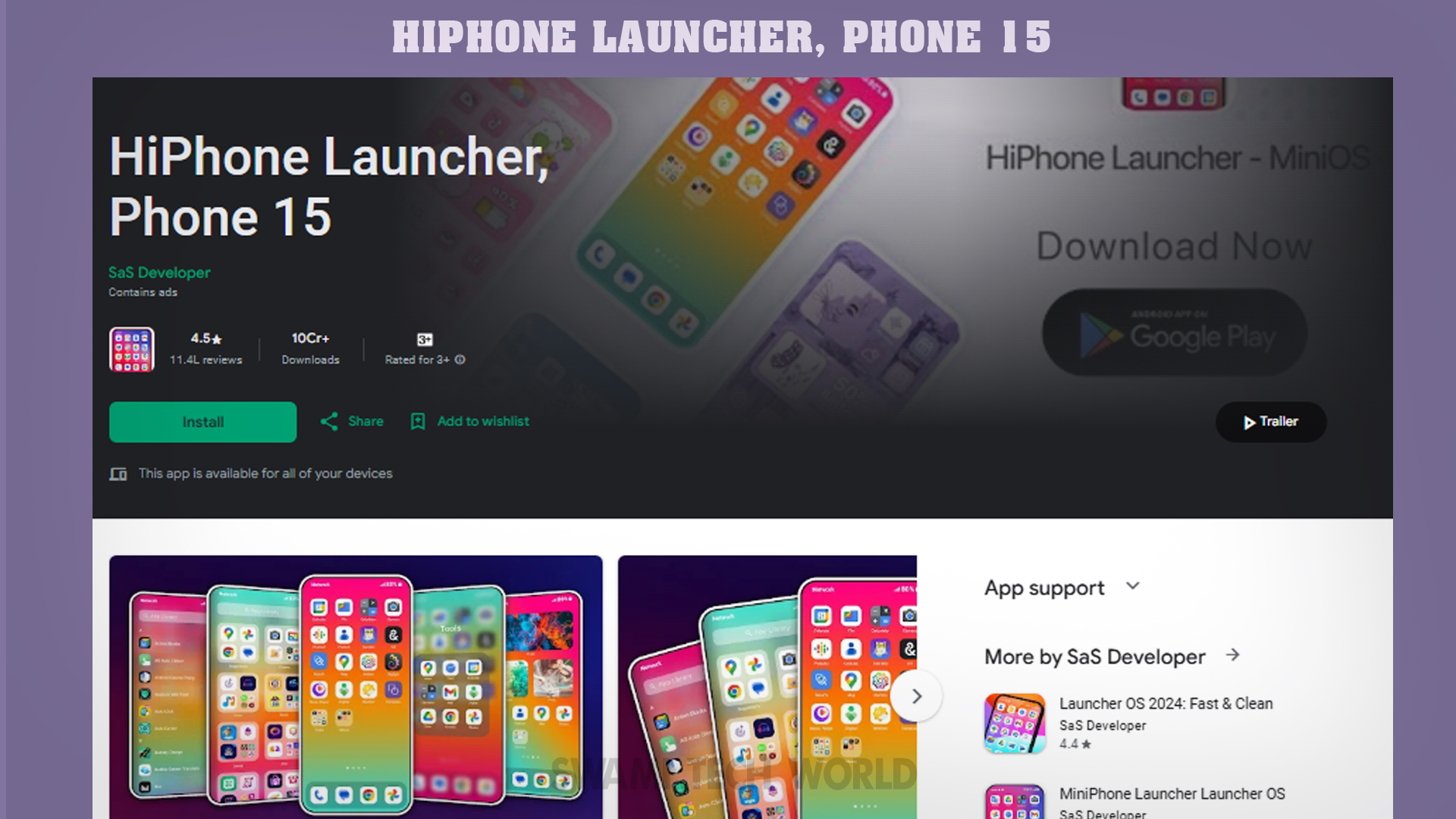
HiPhone Launcher is a more straightforward answer, offering basic iPhone-like features that include an iOS home screen and iPhone-like multitasking. As for Phone 15 Launcher, it features the design of the latest iPhones and the iOS interface 15, a range of adjustable panels and the control center for rapid access to essential settings. Both make it remarkably simple to change the Android phone’s appearance to that of an iPhone.
Features of Hiphone Launcher
Through the use of HiPhone Launcher, one may use a number of iPhone features on their Android device, such as being able to change the appearance of the home screen and app icons to resemble Apple’s iOS. It also has some themes and wallpapers for customizing the Android experience. Upward gestures made on the device allow users to access many key settings in an elegant manner. The best part is that this launcher is ad-free, letting users experience an iPhone on their Android devices without interruption.
User Rating: 4.5
Total Downloads: 100+ Million
Compatible Platforms: Android
8. Launcher iOS 17 Lite

Launcher iOS 17 Lite is an easy-to-use Android launcher that mimics iOS 17 while making your Android device look like an iPhone. The app offers an easy system to control application settings along with iPhone-like icons and smooth transitions. The lite version has been optimized well and doesn’t consume a lot of resources. With this application, you can also give a touch to your Android phone without making much effort and still achieving quite a clean appeal that looks like an iPhone.
Features of Launcher iOS 17 Lite
With its sleek design that is inspired by iOS 17, Launcher iOS 17 Lite manages to bring an iPhone looking interface onto the Android platform. Coming equipped with a swipe-up control center, this app allows users to access essential controls with ease while providing smooth transitions from one application to another in a seamless manner. This Office Suite is quite lightweight but very powerful, allowing it to run smoothly even in the lower end devices. This app also allows customization features on a minimalist design while being resource-efficient.
User Rating: 4.7
Total Downloads: 10+ Lakhs
Compatible Platforms: Android
9. iPhone Launcher 8
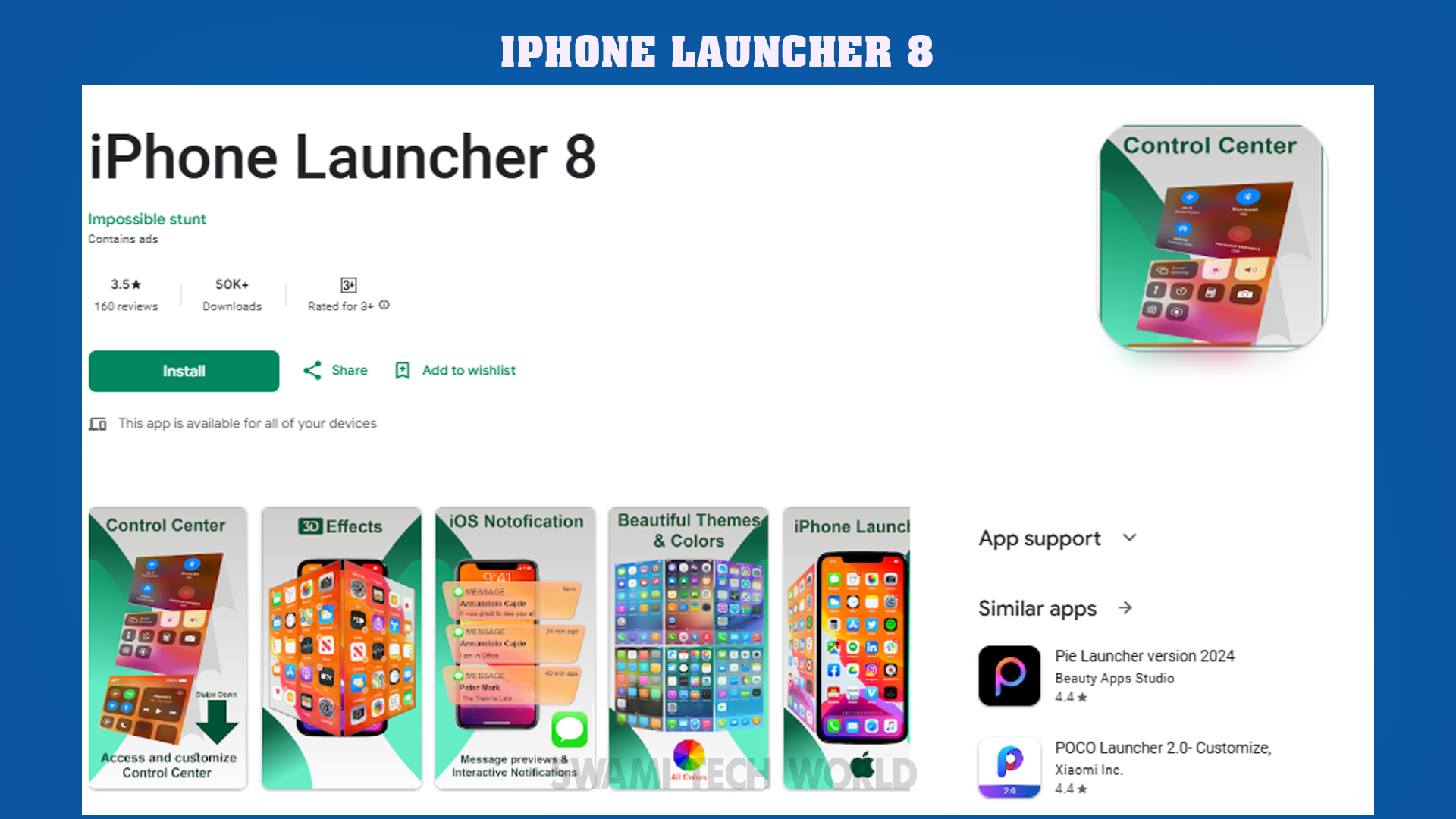
What might be better than the iOS with the built-in android on your mobile? Yes! iPhone Launcher 8 brings the classic look of iOS, configuration which we have been using so far, such as typical icons of Apple’s mobile phones and even a smooth and quick home screen.
It offers personalization options whereby you could modify themes and more icons that suit your needs including the universal settings of the user that has been provided for immediate access to the frequently used options. iPhone Launcher 8 for Android is designed for people who want a new clean and friendly interface without exposing their equipment performance; no obligation to any Android device.
Features of iPhone Launcher 8
The iPhone Launcher 8 works just as good as it looks and feels, the application is ad-free to provide users with a good experience. The configuration comes with basic utilities such as specific icons found on the iPhone, smooth transitions and homepages, all which add app aesthetics to the user’s device. iPhone Launcher 8 focuses on centralization offering the user configuration utilities for fast access plus handy apps with basic recognizable feature.
Not a single minute spent advertising or spending a single line of code on the smart gadget’s interface and smartphone models, it surely shows pleasure in the devices performance. That single feature is what most users love about this app, the simple user interface and the smooth functionalities that it provides.
User Rating: 3.5
Total Downloads: 50000+
Compatible Platforms: Android
10. Launcher OS™

Launcher OS™ is an advanced Android launcher application that gives your device a new look with iOS functionality. It adds different aesthetics as well such as iPhonish icons, smooth animations and many other home screen customization features. There is also an iOS-like control center for quick access to settings and notifications contained within the launcher.
Features of Launcher OS™
As an Android user, one may be interested in trying out the iOS design, and Launcher OS™ has just that. It is an iPhone launcher that allows you to change the look of your iPhone into that of an iPhone with customizable icons and iPhone style home screens. Included is a control center that allows for quick switching of settings in addition to a notification center and app drawer simulating the style of iOS devices.
User Rating: 4.3
Total Downloads: 100000+
Compatible Platforms: Android
iPhone Launchers to Integrate an iPhone Experience onto Android Phones
For those who are Android users but who want the iPhone experience, these iOS launchers can completely change the outlook and feel of the Android device and its home interface. They add iOS features, sophisticated aesthetics and a usable interface to Androids enabling users to enjoy an iPhone’s experience seamlessly.
However, it is important to note that these launchers, although providing an experience reminiscent of iOS from a visual standpoint, do not enhance the actual performance of the device. They are only for looks and user interface.
Conclusion
In conclusion, iOS launchers allow Android users to quickly get the iPhone look and feel with little effort. With the help of these apps, you can modify your Android gadget to have some of the iPhone features such as app icons, a control center, animated motions, and others. All these launchers offer the basic features with regards to the feel of iOS in as much as they are primary for the look of the phone and interface. There is no influence to the performance of the phone by these customizations but rather an exciting skill that may change the presentation of the Android phone. For those that appreciate the simplicity in the design across the older iOS or the beauty in the current iOS 17, these launchers provide a cloud based iPhone representation while taking advantage of the adaptability offered by Android devices.
