Lock Screen Drawing Apps
In case you want to draw a quick message or sketch, or want to work on something along with your friends in real-time, there are some apps available at your disposal for you to try and lock your screen. Thus, making it personal. From games to art, the options are endless, in this blog we will discuss the different apps available that help you and your partner unlock the screen through creativity. Unleash your creativity by turning your lock screen into a piece of art with these drawing apps.
1. Skizz – Lock Screen Drawing (TechStar Utilities)
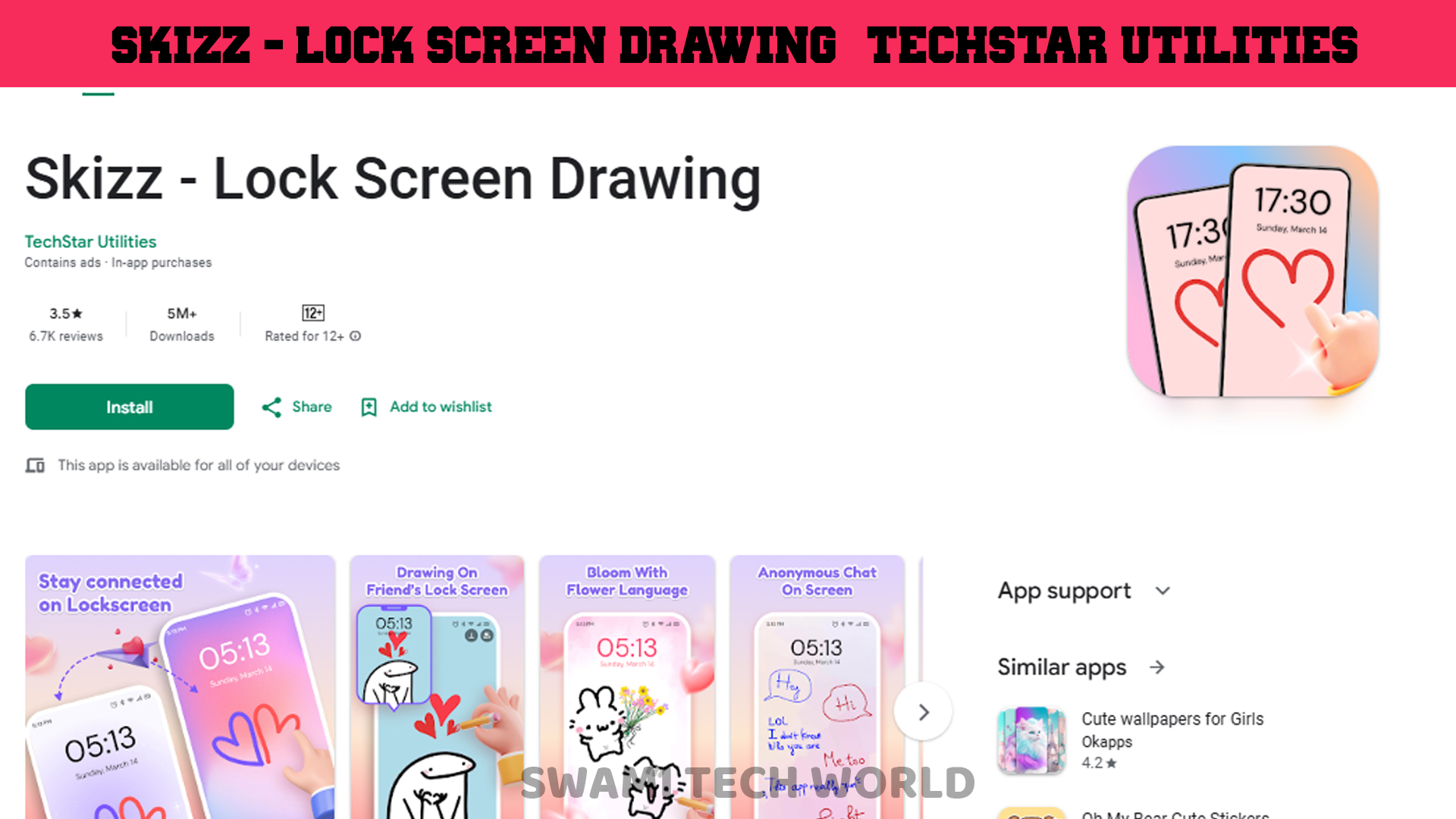
This amazing app allows you to unlock your phone by drawing patterns and sketches. Say goodbye to the age-old trend of relying on pins and swipe methods to unlock our devices. Fun shouldn’t be a thing of the past, and Skizz is the perfect solution. This app ensures your security and safety while also providing an easy and fun way to unlock your phone. It’s only a matter of time before everyone stops seeing fun as a privilege, instead making it compulsory.
Features of Skizz Lock Screen Drawing App
Skizz provides a one of a kind unlocking experience for your phone by allowing you to sketch a pattern of your choice. You can use whatever you like whether it’s your name’s initials, a doodle or any symbol you like. There is an extensive range of customizations available, Skizz is trusted because of the top encryption methods that have been embedded into the app which allows a custom sketch to function as a regular password. The user interface is well crafted in such a way that all age groups can operate it without any issues. It doesn’t only meet the functional requirements of a phone but the app permits you to enhance the experience by selecting different colors, changing the size of the brush, and allowing locking of various apps with different patterns.
User Rating: 3.5
Reviews: 6.62 Lakhs
Downloads: 5+ Million
Compatible Platforms: Android
2. Lockscreen Drawing (EZTech Apps)
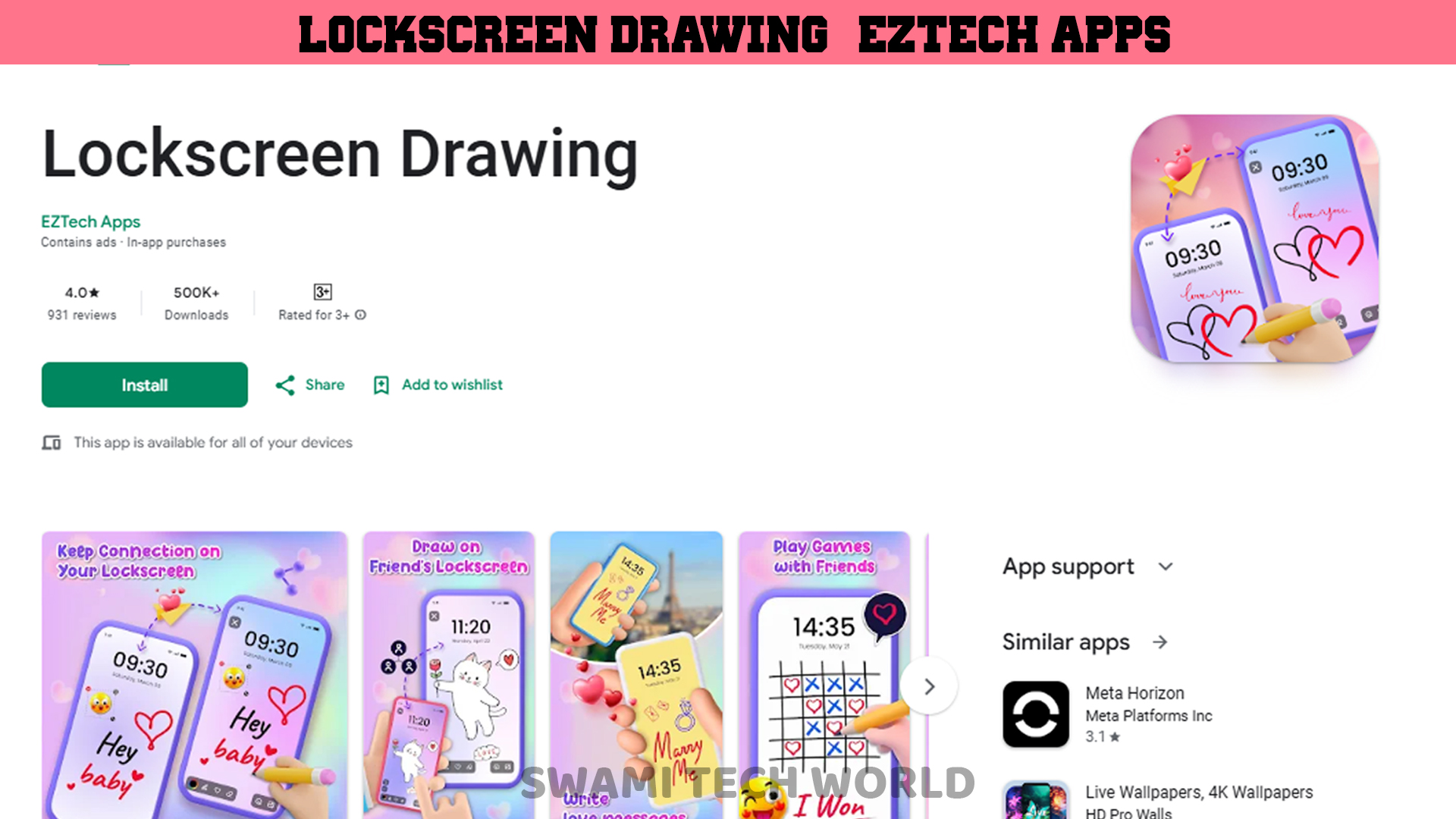
Skizz saves the trouble of going into your gallery to share drawings, it enables you to share the drawing through your lock screen. This allows you to share your sketch or artwork to anyone directly through their lock screen, take advantage of this amazing feature and use it as a canvas and share it. You can turn your phone’s lock screen into an exquisite canvas with the help of Lockscreen Drawing, you get the ability to customize it according to your imagination.
Real time sharing allows you to share your artwork or work with family and friends, making the interaction much more interesting. The application has an extensive range of drawing tools available including brush types and colors, as well as different sizes for even better creativity to flourish.
Features Lockscreen Drawing (EZTech Apps)
With Lockscreen Drawing, capturing your creativity on the go becomes super easy and fun. You can embellish your lock screen or edit within the app and the whole drama begins. As an advantage, your buddies turn into the slaves of your art and encourage you to create together. There is a plethora of customization available with more than a hundred stickers and a range of backgrounds out there for you. Considering the amount of customization available, it is fair to say expressing yourself has never been this easy. Some of the features included are live lock screen joint editing, a convenient widget that allows you to stay in touch and canvas pages built right into the app to help you pursue your ideas.
User Rating: 4.0
Reviews: 932
Downloads: 500+ K
Compatible Platforms: Android
3. Lockscreen Drawing Together (GREEN TECH SOLUTIONS)
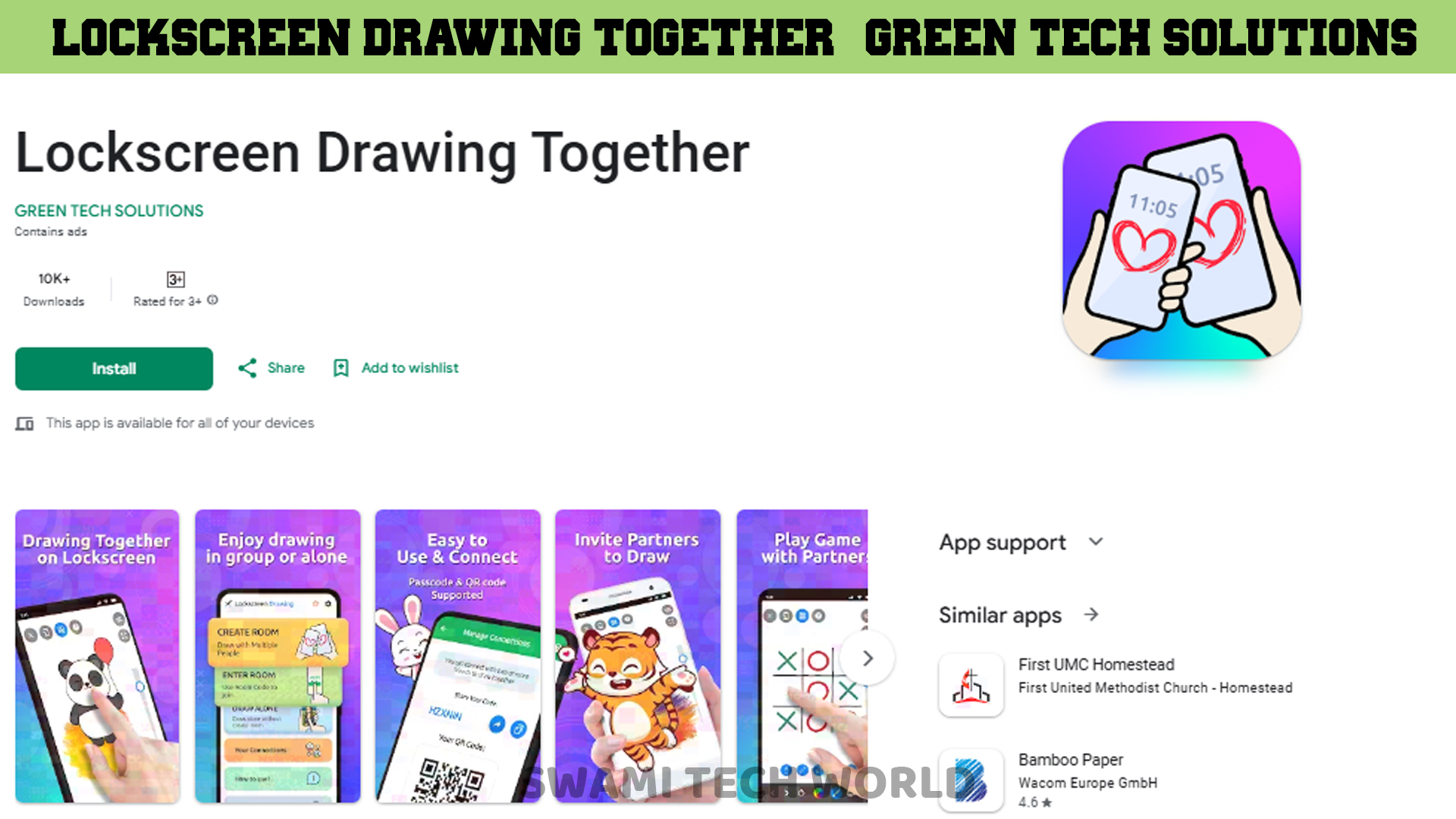
Looking for a unique way to connect with your loved ones? You can also use Lockscreen Drawing Together to turn your screen into a canvas and share drawings in real time! With a simple form of the app, you can simply doodle on your lock screen or you can use a widget and let your friends on live action. Share artistic sketches of cool stickers and different types of background or ethnos to make your drawings stand out. Luckily, the app is free to download which only requires a working internet connection. Let Lockscreen Drawing Together make your discussions more exciting and interesting!
Features of Lockscreen Drawing Together (GREEN TECH SOLUTIONS)
Lockscreen Drawing Together allows you to utilize your phone’s lock screen as a common whiteboard and draw on your friend’s locks screen where your drawing can be seen instantly. The Lockscreen Draw widget allows you to stay updated with your friends’ latest artwork and still use different apps on your phone. The application also includes a wide range of features such as more than 100 stickers and background which users can use to expand their drawings. The best thing about the application is that it’s free and don’t require any payment, thus user can easily communicate with their dear ones by creating funny artistic drawings on their lock screen.
User Rating: 0
Reviews: 0
Downloads: 10+ K
Compatible Platforms: Android
4. Together – Lockscreen Drawing (KueMiin)
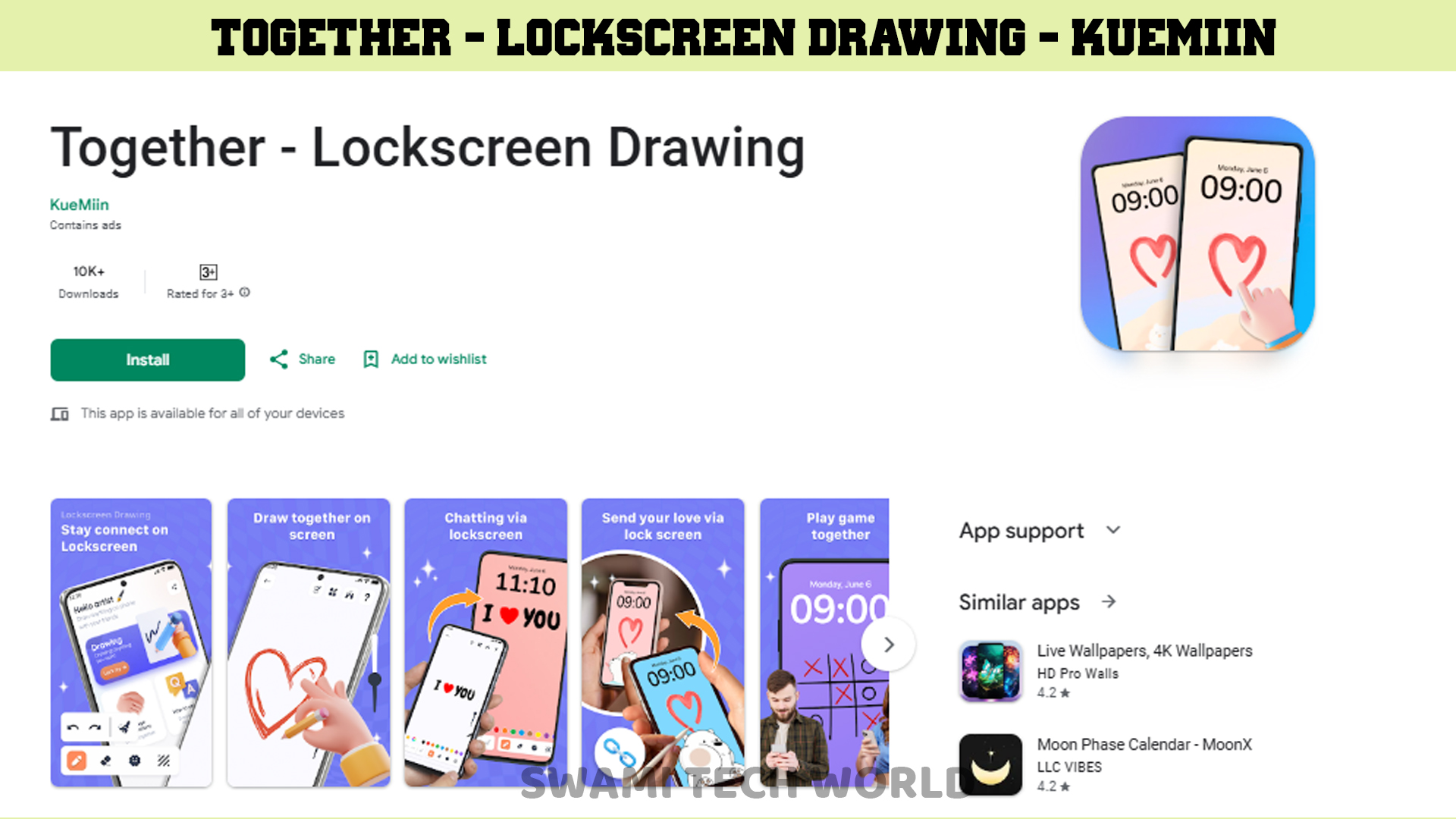
Draw on Lock screen is perfect for those who want to turn their lock screen into a funny canvas, instead of just putting on a plain and monotonous wallpaper. Give yourself a good laugh while doodling over your lock screen or writing unorthodox jokes on it or creating quirky illustrations. The Draw on Lock Screen application does not run out of funny ideas. Whether it’s cute simple finger drawings, or writing Mrs Mavis with lipstick And, with this app, it’s always time for fun. Customize your whole phone or just the lock screen and set new amusing games.
Features of Together – Lockscreen Drawing (KueMiin)
With its functions such as writing on lock and making sketches, Draw on Lock Screen adds a fun and varied element to the daily routine that involves a phone. You can easily send your friends funny messages and pictures, Using the widget, you can also draw on the screen. Enjoy watching your friend drawing while you are drawing on each other’s sketches. The app is suitable for both having fun and expressing feelings, as it allows for daily interaction on the lock screen of the phone.
User Rating: 0
Reviews: 0
Downloads: 10+ K
Compatible Platforms: Android
5. Zumee – LockScreen Drawing (SuperApps Global)
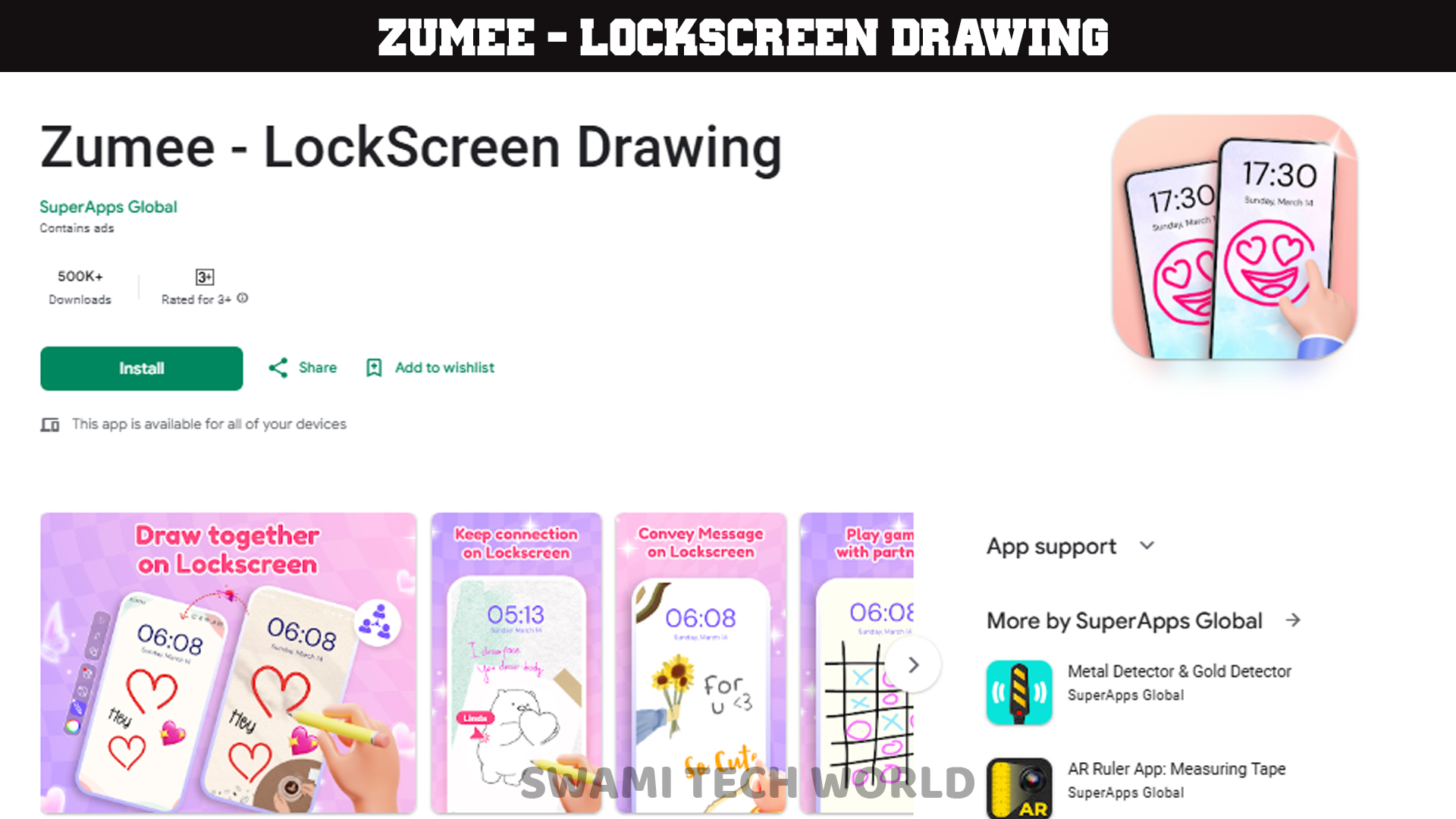
There is more to Zumee – LockScreen Drawing that breaks the barriers of social interaction with creativity. It is not only a drawing application but a social network where users can draw on their lock screens, on a drawing widget or on the app. Nowadays you can browse various backgrounds or over 100 icons adding more personalization options into your messages with Zumee converting your lock screen to a work of art. For all the above reasons, Zume – LockScreen Drawing is free and easy to download from the internet via Wi-Fi, giving everyone an opportunity to use it.
Feaures of Zumee – LockScreen Drawing (SuperApps Global)
Use the Draw Lock Screen tool to send artistic notes or useful messages directly to the lock screens of your friends, collaborate on art, or send them an unexpected artistic lock screen. The Drawing Widget allows you to keep up with the new drawings of your friends and easily send them your own drawings in reply. If you want, you can put on your home screen a drawing widget that shows off your style. In the ample canvas of the Lock Screen Drawing application, immerse yourself in the deep with a range of tools and hues and save and distribute your artwork to the world.
User Rating: 0
Reviews: 0
Downloads: 500+ K
Compatible Platforms: Android
6. LockDraw – Lockscreen Drawing (Roman Krupa)
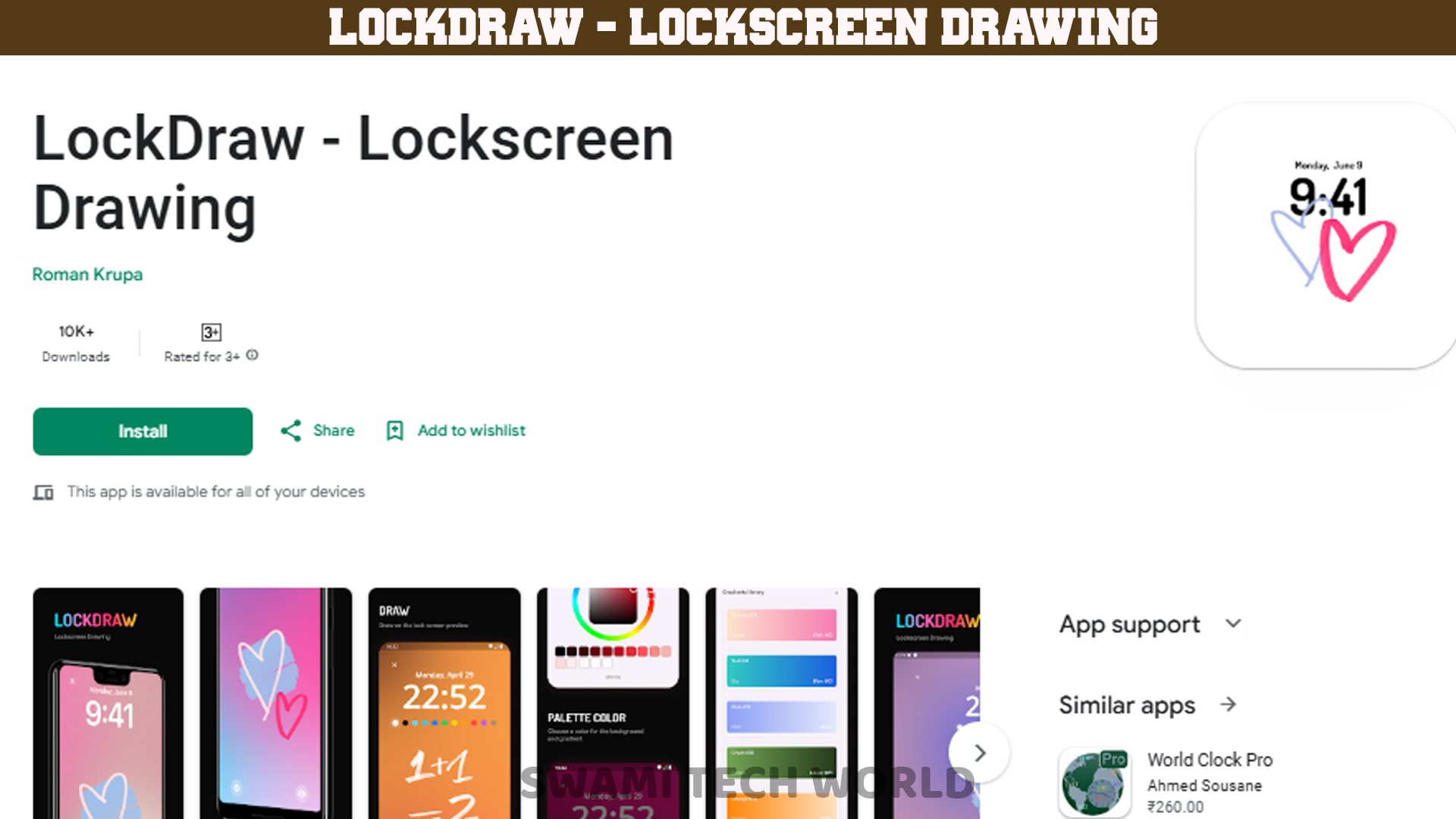
Would you like to know how to design one-of-a-kind lock screen wallpapers so that you can share them with your friends and relatives? Try out Lockscreen Drawing – Draw on Lockscreen, a LockDraw – Lock Screen Draw application that aims at fostering creativity between friends and couples. Create custom wallpapers and set them as your lock screen wallpapers. Never hesitate to draw on the lock screen of your device, which would always be fun instead of just practical.
Features of LockDraw – Lockscreen Drawing (Roman Krupa)
Lockscreen Drawing – Draw on Lockscreen is a great creativity tool that provides applicants with a large variety of brush colors. Design your drawings with colorful backgrounds and add depth and style by playing around with gradient colors. The tools also come with a set of gradients built-in the application further enhancing the effects of your lock screen designs.
User Rating: 0
Reviews: 0
Downloads: 10+ K
Compatible Platforms: Android
7. Lockscreen Drawing Together (MIA Studio Inc)
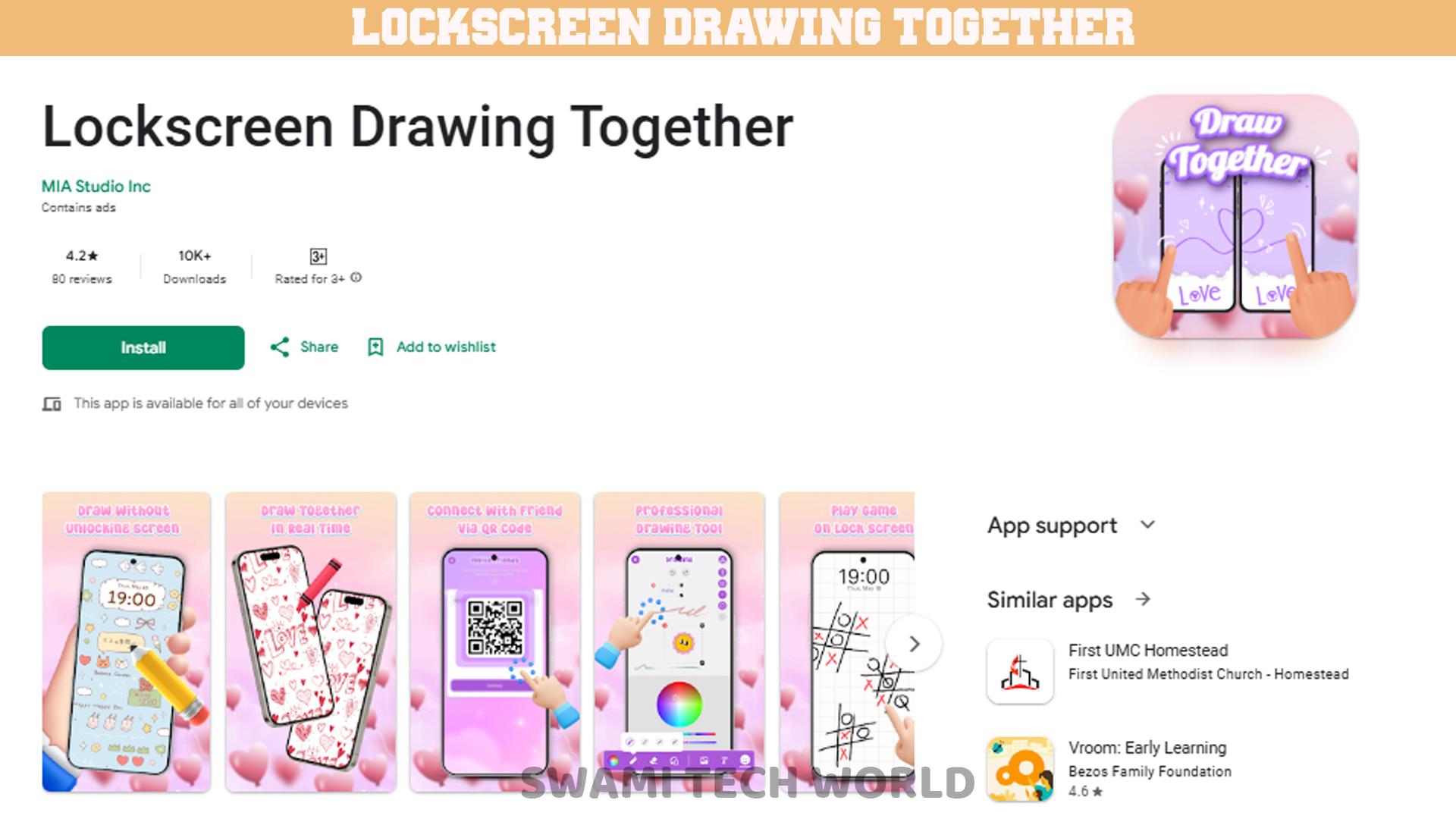
Unbelievable right? With the lock screen drawing app, you can now do just that! As the app description says, it turns a drawing into an interactive experience by allowing children to draw on their cabin’s wallpaper and share it with their friends. The locks screen drawing app not only give access for drawing but also allows sending text messages on the lock screen. Additionally, it gives the option to use stickers or any other means that you could consider playful.
Features of Lockscreen Drawing Together (MIA Studio Inc)
Draw cartoons together without needing to unlock your screen, it’s that easy creativity at your fingertips. Add any of your friends or anyone that you wish to your lock screen for an amazing experience. Scan a QR code to add your friends and then start drawing or playing with them.Explore premium art tools that take your artistic journey to the next level by providing a variety of brushes, colors and personalization options. If drawing is not your niche, then this application also allows lock screen games that are very entertaining for users. This application is great for group activities, as it brings group leisure time and stress relief while fostering creativity.
User Rating: 4.2
Reviews: 0
Downloads: 10+ K
Compatible Platforms: Android
8. Drawpal – Lockscreen Drawing (Braly JSC)
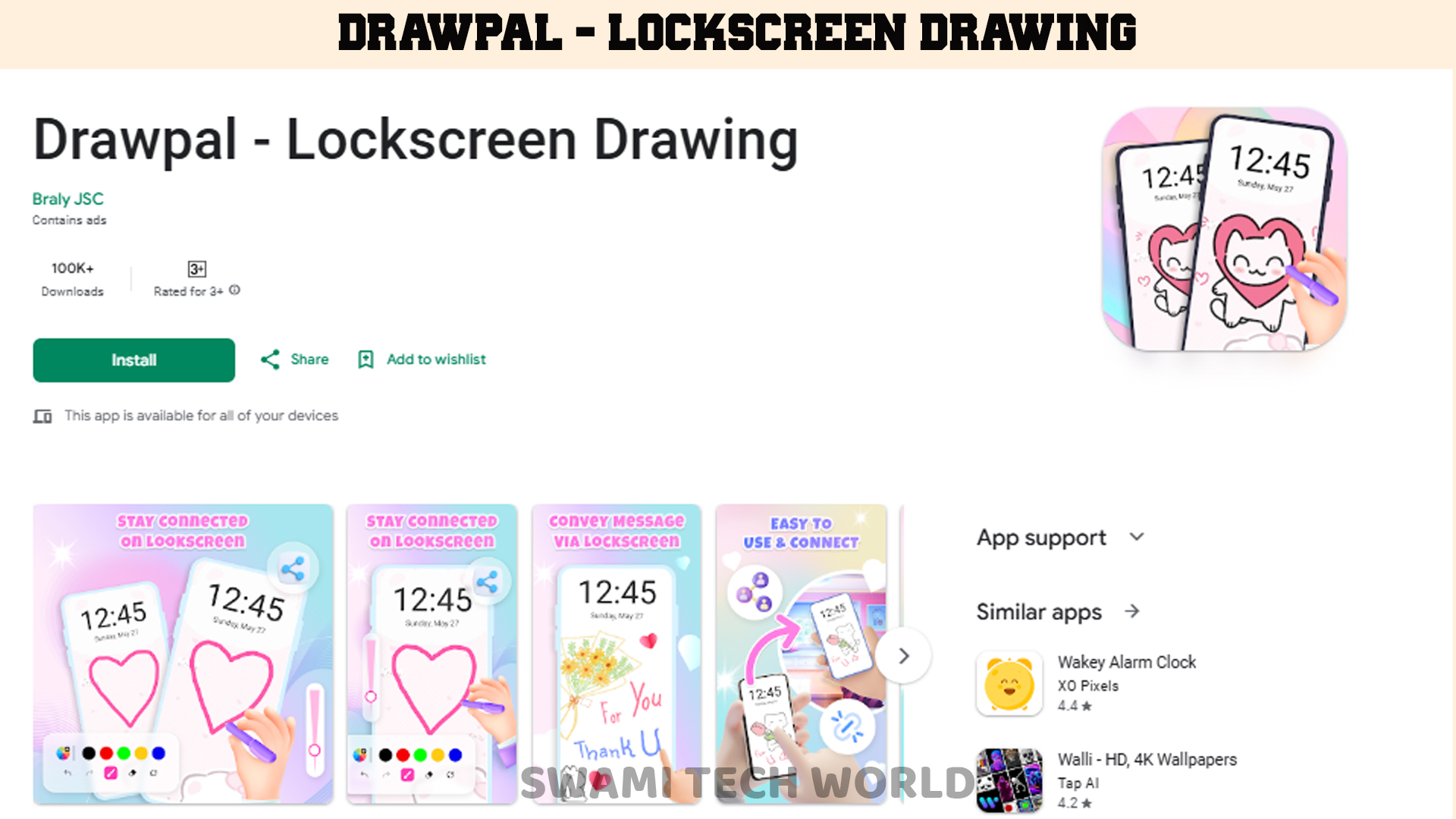
Transform your lock screen with Drawpal – Lockscreen Drawing and enable it to be used as a canvas to shoot playful text and cute images to your family; With this app, game Xo or a cute fullscreen doodle from your beloved no longer are just a memory but subject of capturing, connecting people together and making every day more exciting.
Features of Drawpal – Lockscreen Drawing (Braly JSC)
Establish a private sketch room and ask your friend and partner to come for some fun. Draw, laugh, and make countless cherished memories at each brush movement. With Drawpal, real-time friend edits are possible, so every doodle becomes a collaboration. Want to get involved but don’t know how? No problem! Feel free to draw independently and tap into your creative side. Think of your lock screen as a blank canvas that you can doodle on. From a charming heart, hilarious drawings, or a text that best captures how you feel, every piece will elevate your mood. For extra amusement, ask your partner or friends about Tic Tac Toe right on the lock screen.
User Rating: 0
Reviews: 0
Downloads: 100+ K
Compatible Platforms: Android
9. Drawing Together on LockScreen (CEM SOFTWARE LTD)
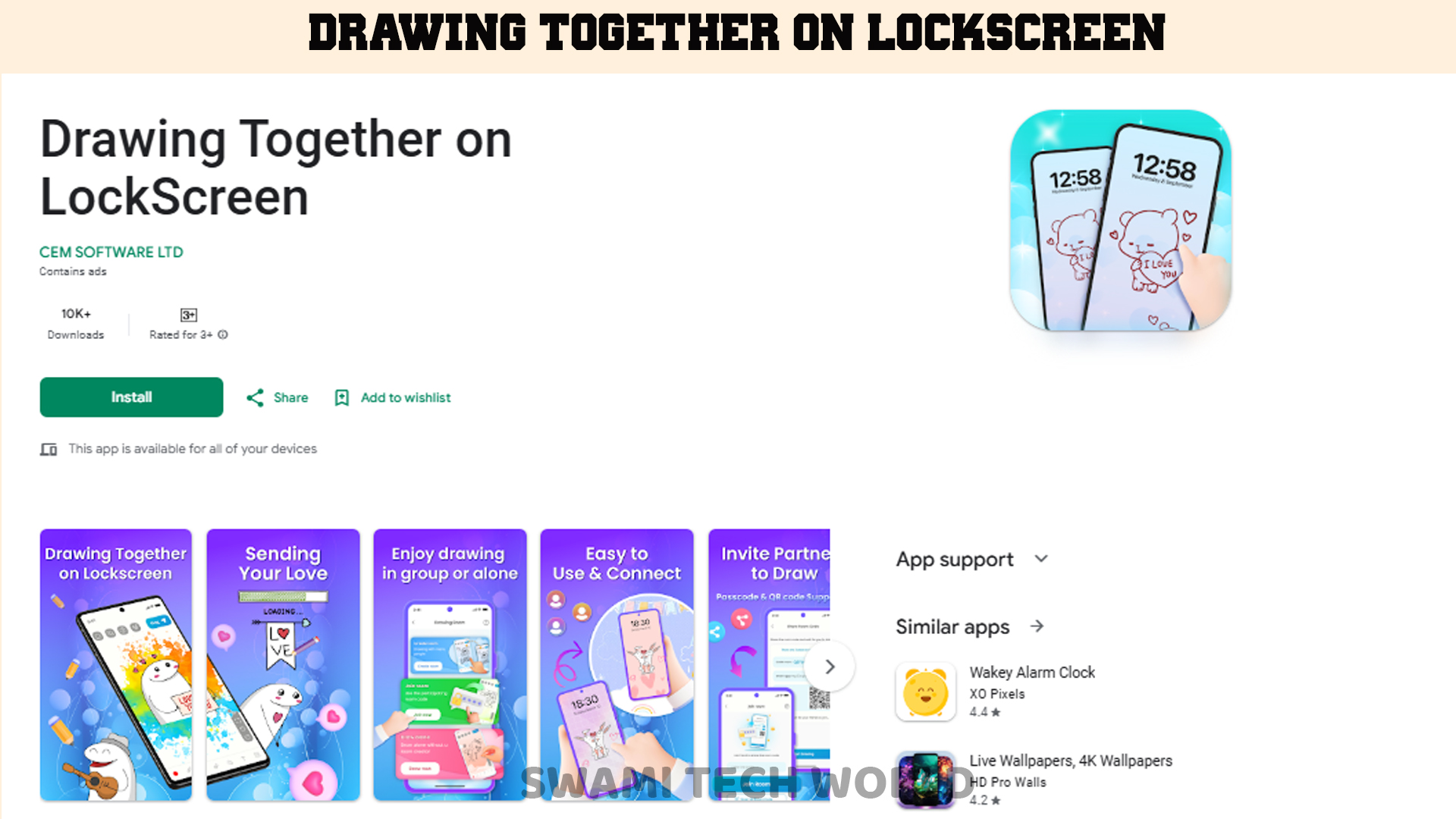
In search of a fun and exciting way of connecting with your friends and family? Now you can easily make your lock screen a shared canvas that can be doodled with your friends or partner in real. Thanks to Draw Together on Lock screen that you can create stunning art pieces with your friends and partner in real time. Turn your doodles into messages and leave them on lock screen for your friends to see. With this application, every engagement becomes unique and full of creativity.
Features of Drawing Together on LockScreen (CEM SOFTWARE LTD)
Now you can include your friends or partner to the drawing rooms and make them active participants in real-time. This application is well-designed to serve several interactive purposes like making sketches over games, doing simulation activities or collaborative projects. The application allows an augmented form of engagement with its features such as customizable tips, many templates and how to draw suggestions meaning it’s more fun.
User Rating: 0
Reviews: 0
Downloads: 10+ K
Compatible Platforms: Android
10. Lovy: Love Lockscreen Drawing (WECHOICE MOBILE)
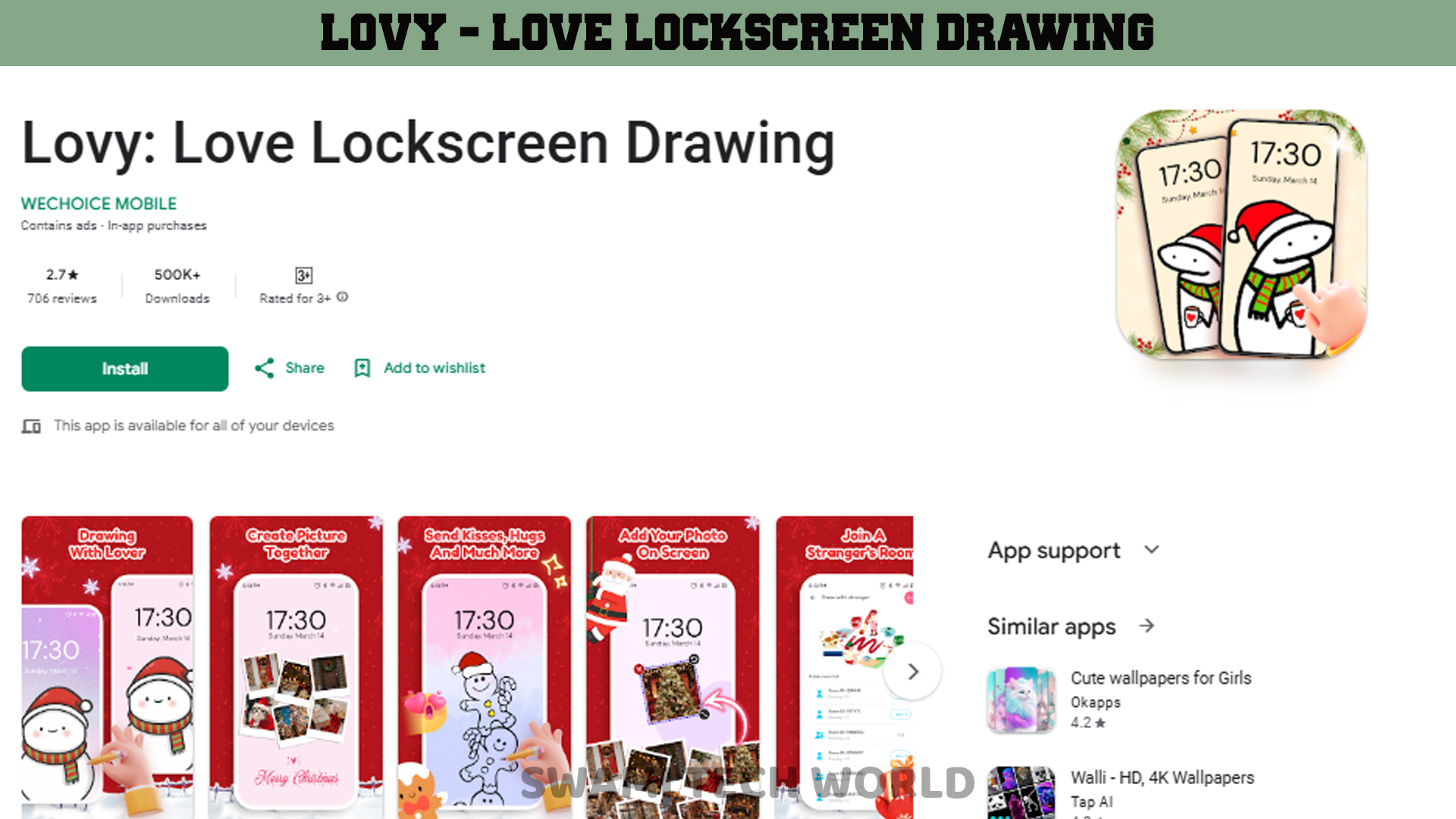
Lovy – Love Lockscreen Drawing is an application which lets people love their partners in an unconventional way. It allows users to make a romantic drawing for the lock screen or a widget. Lovy allows for messages and romantic sketches as well. The drawings on the lock screen of the loved one is updated in real time which creates a special time and means for both. Lovy lets you personalize your relationship, displays attention and your creativity towards your partner.
Features of Lovy: Love Lockscreen Drawing (WECHOICE MOBILE)
Drawings on Lock Screen & Sending Messages: Describe any custom drawings directly on your lock screen that your loved ones will instantly see.
Couple Widget: There is a Love Lock Screen Drawing Widget that can be added on the home screen so one can see live drawing by their partner. You can quickly draw by clicking a button, and choose different widget sizes appropriate for your device.
User Rating: 2.7
Reviews: 0
Downloads: 500+ K
Compatible Platforms: Android
Final Thought
Enhance your daily interactions with joy and creativity by choosing one of these drawing apps that appeal to you the most, and change your phone lock screen into a canvas of personal expression. You can use these apps to send and receive doodles, love messages, or make real-time drawings with friends and family, and the most amazing part is that you can work on exquisite paintings together. There are no boundaries to where your imagination can take you, so whether it is working on troupe masterpieces together or simple sketches, the freedom of drawing together has no limits.

Drawing Li sence